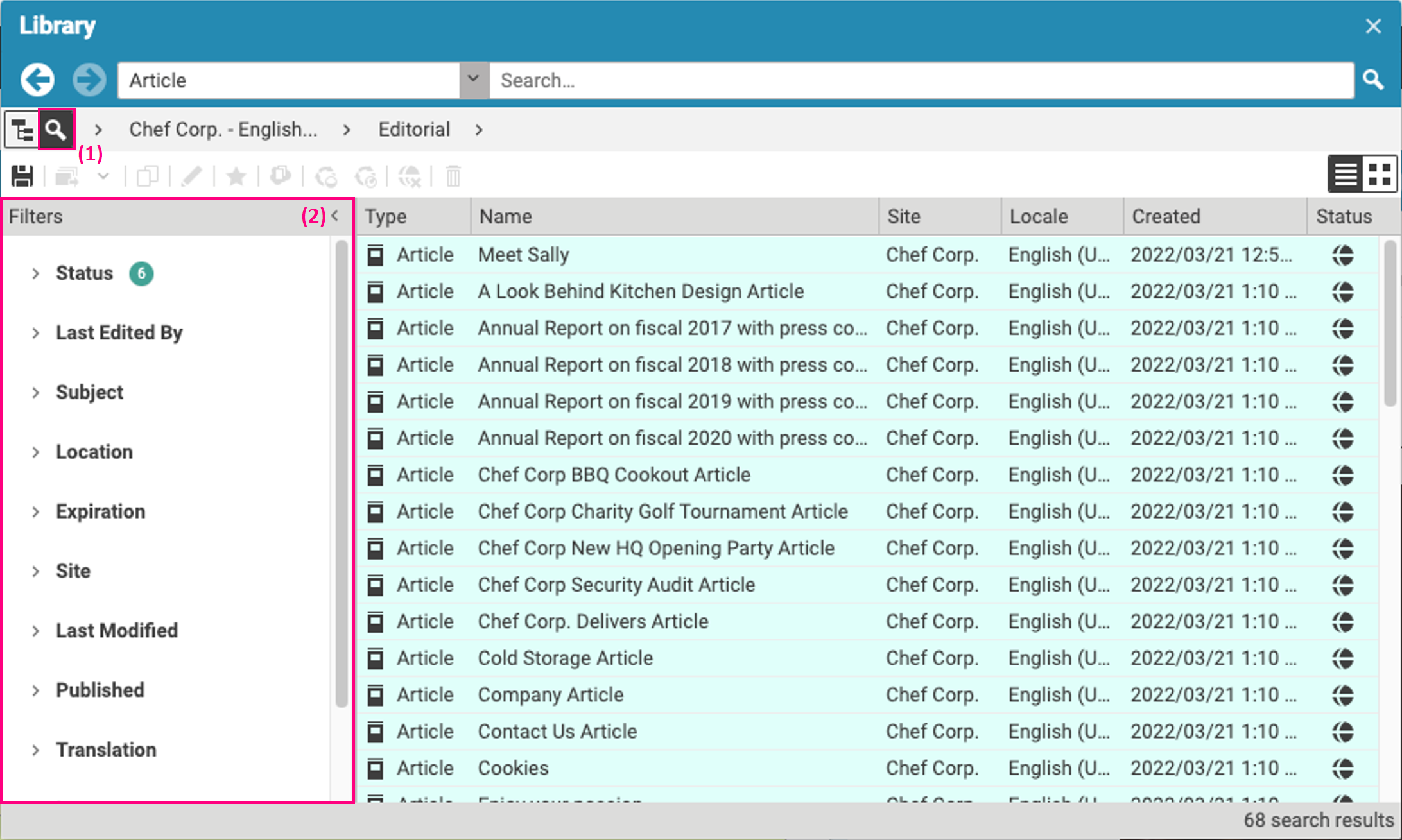
How to Use Library Filters in Studio - CMCC 11
The CoreMedia Studio Library allows you to search and filter for specific content items
 What you'll learn
What you'll learn
- How to search and filter within the library and save time
 Prerequisites
Prerequisites
- A working Login to CoreMedia Studio
 Time matters
Time matters
 Should I read this?
Should I read this?
Introduction
The CoreMedia Studio Library allows you to search and filter for specific content items. Studio lets you save your search and filter queries for future usage to speed up your daily work.
Getting started
Open the library and switch to search mode by clicking on the Search icon (1).
The library is now opened in full-text search mode with a bar of filters on the left side (2).
When simply selecting Article from the Content-Type drop-down-menu, you will notice that the resulting list of articles can be very long:
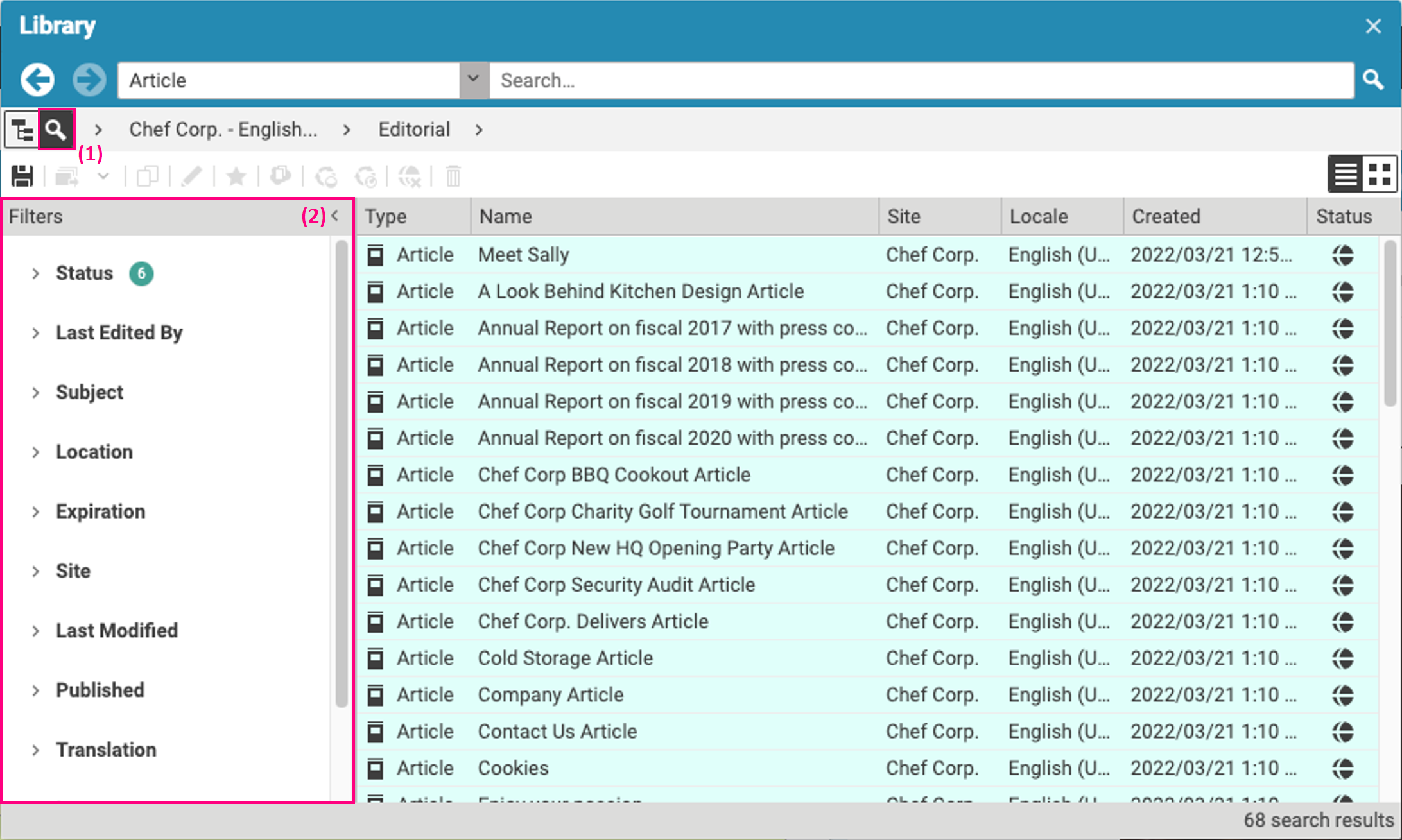
This is why filters are beneficial. With filters, you can refine your search result list and find content more easily.
Steps
-
In this example, you enter the tag “Professionals” in the Subject filter option.
-
The text completion feature makes it very easy for you to find the correct tag from the taxonomy:
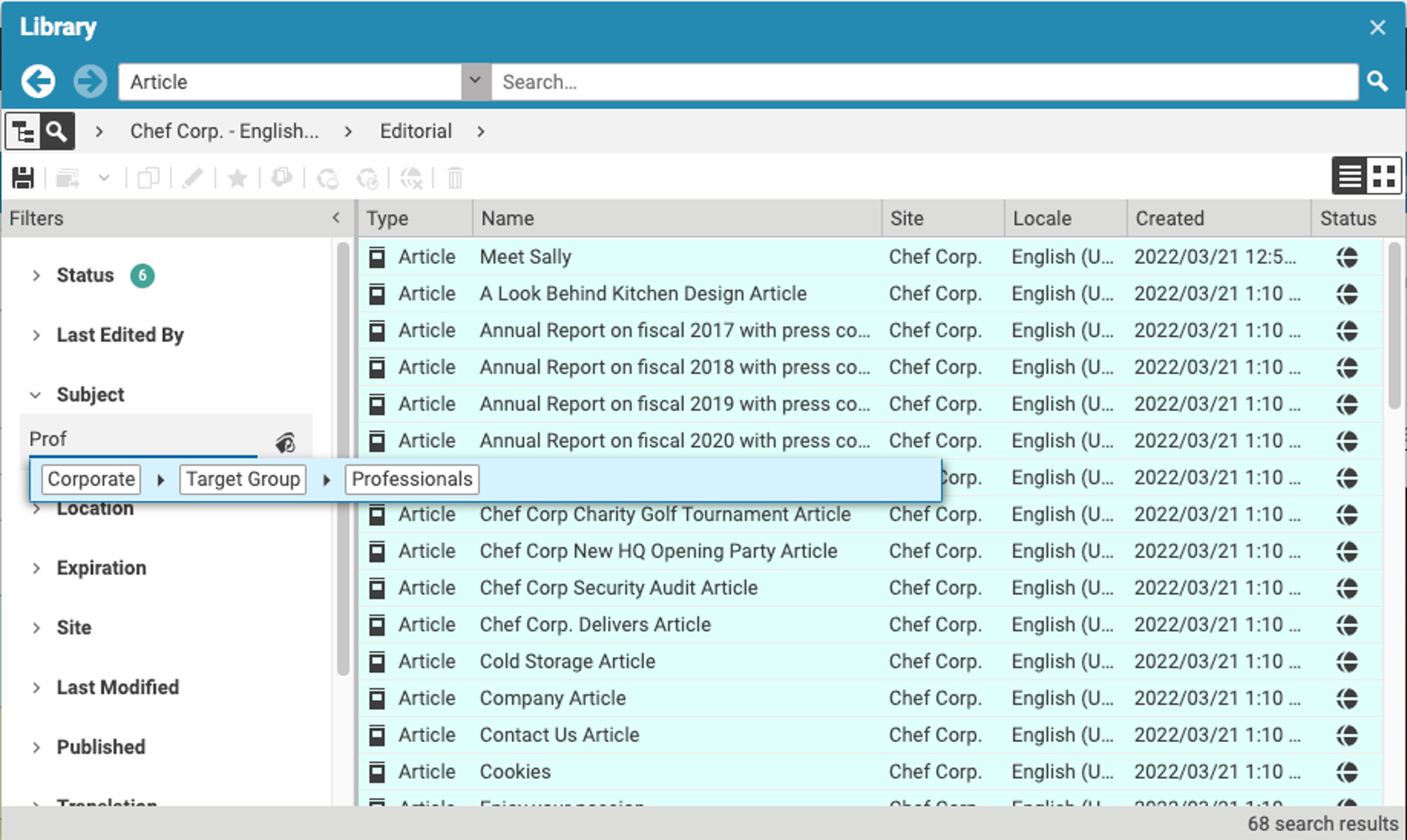
-
The result list will refresh automatically, showing only articles tagged with “Professional”.
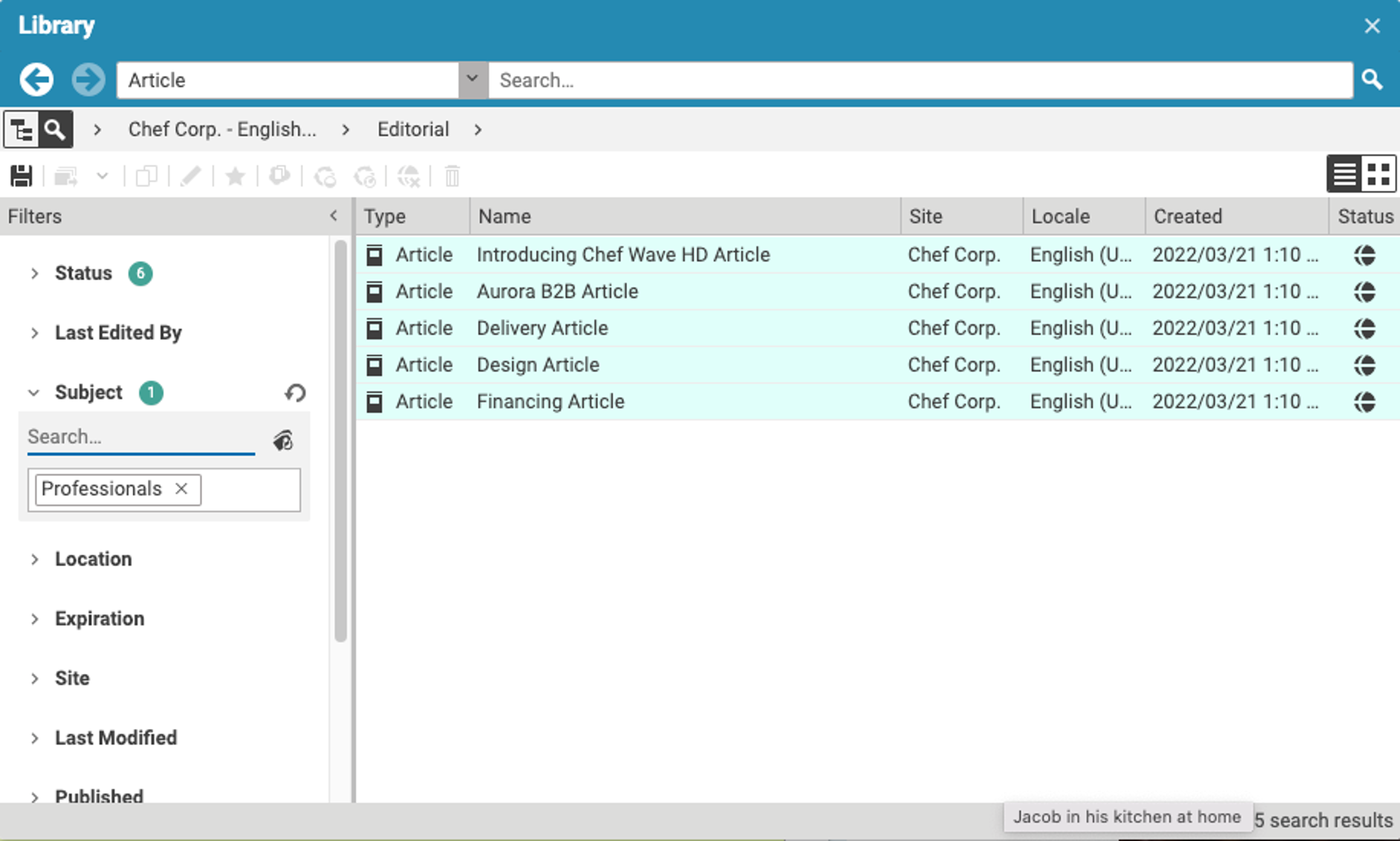
-
Try combining multiple filters or restricting the search to a specific subfolder. See the Studio User Manual for more information.
-
To navigate, you can use the breadcrumb at the top of the Library.
You might have already noticed the icon Save on the left side below the full-text search toolbar (3).
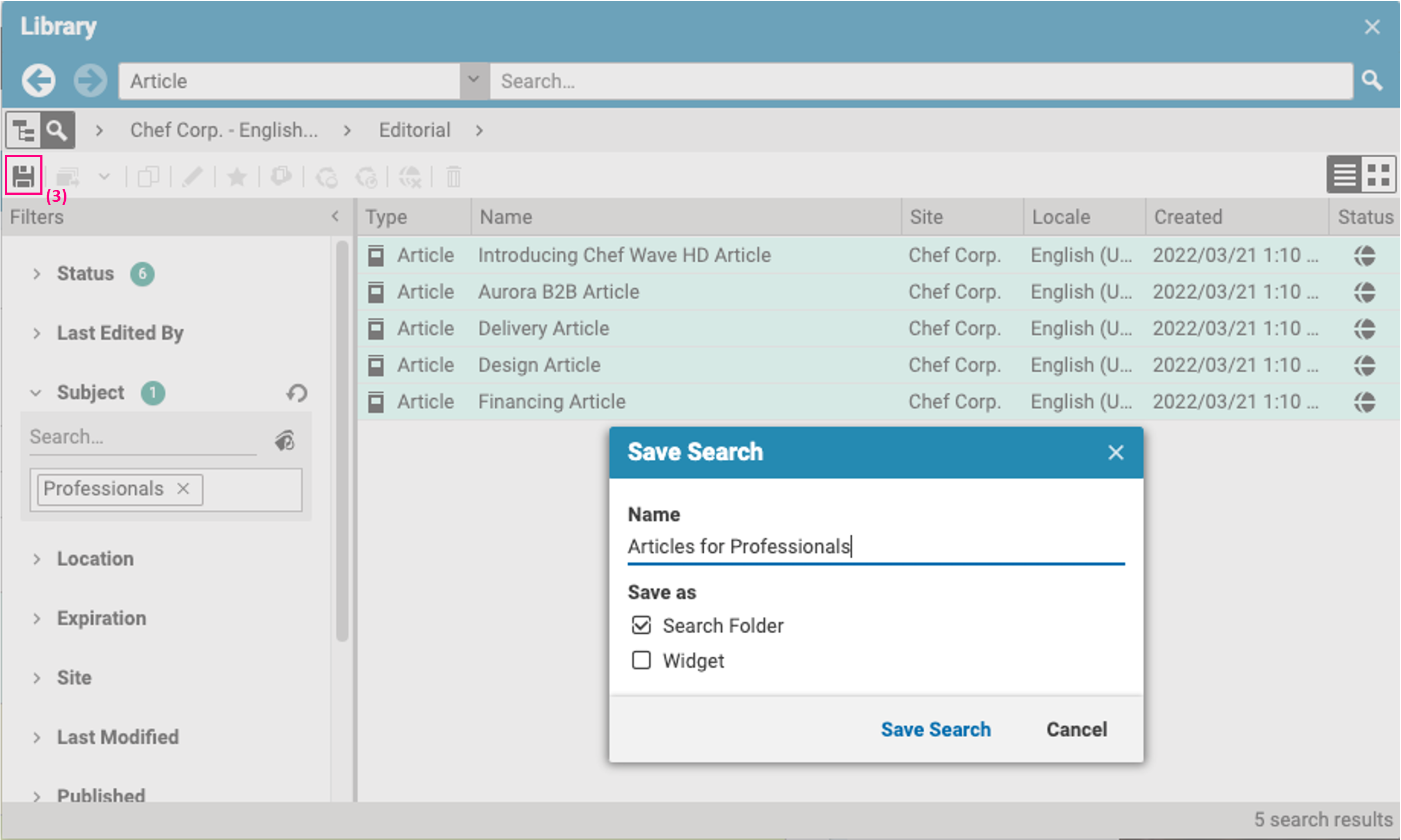
-
Click Save if you want to save your search query for future use. Studio allows you to store the search query in your Favorites Menu or as a new Widget on your personal Dashboard.