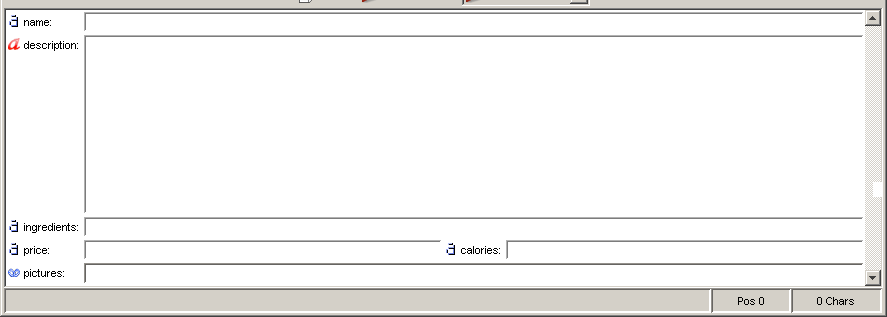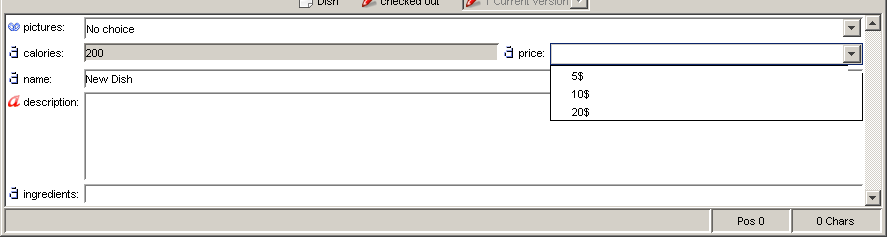Site Manager Developer Manual / Version 2010
Table Of Contents
With the help of the editor.xml file you can define the fields of a document type which should be
displayed in the document window.
You can configure the following settings:
Which fields are displayed?
Which fields can be edited?
Which fields must be filled?
How is the content of a field displayed?
The initial values of the fields of a newly created document.
How the content of a field is validated at check in.
The configuration possibilities are shown using a document of type Dish. The following figure shows
such a document without specially configured fields (a Dish document type could of course have
completely different fields in your system, or not occur at all). The document has no fields of type blob
and integer. However, the configuration of these fields can be carried out analogously to
the configuration shown. The editors for these two field types can be found in
Section 5.1.1, “Property Editors”.
The fields of the document type Dish should now be configured as follows:
Pictures
A selection list should be presented here.
Description
This field must be filled, since it is necessary for a dish.
price
Three different prices should be made available for selection here.
name
This field should be filled with the initial value "New Dish".
calories
This field should only be displayed and filled with the initial value "200".
Once the configuration has been carried out, a document of type Dish appears as follows:
One of the two list fields is opened up here as example. If you try to save this document without entries in the
fields description, an error message appears. An entry in the field
calories is not possible. The field name
has the default entry "New Dish". You achieve this configuration with the following settings in
editor.xml:
<Documents> . . <Document type="Dish"> <Property name="pictures" editorClass="ComboBoxLinkListEditor" path="/MenuSite/Fish"/> <Property name="calories" editable="false"/> <Property name="price" editorClass="ComboBoxStringEditor"> <HistoryItem value="5$"/> <HistoryItem value="10$"/> <HistoryItem value="20$"/> </Property> </Document> </Documents> <DocumentTypes> <DocumentType name="Dish"> <PropertyType name="description"> <Validator class="NotEmpty2"/> </PropertyType> <PropertyType name="name" initialValue="New Dish"/> <PropertyType name="calories" initialValue="200"/> </DocumentType> </DocumentTypes>
Example 5.63. Code example for configuration of the editor