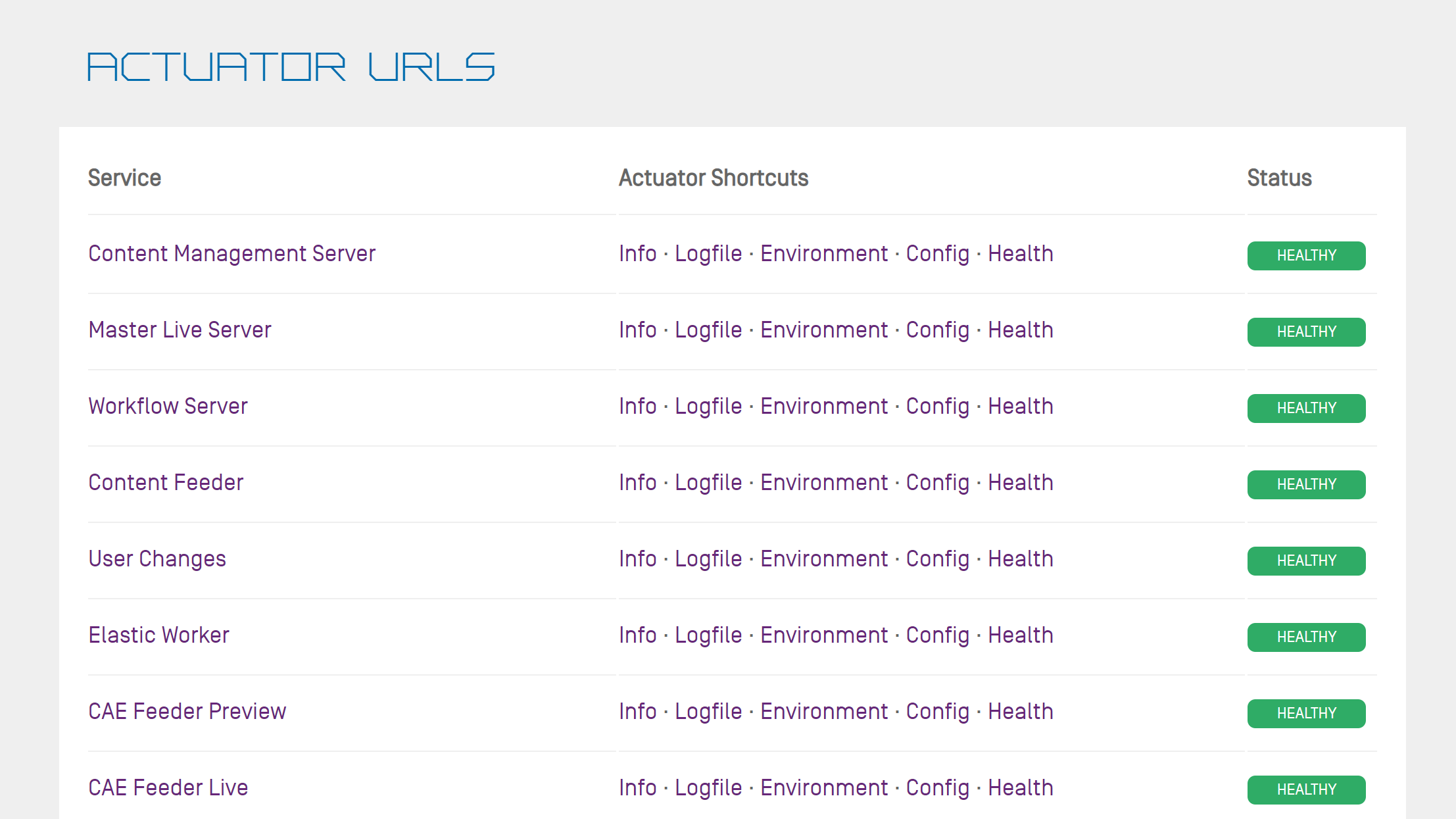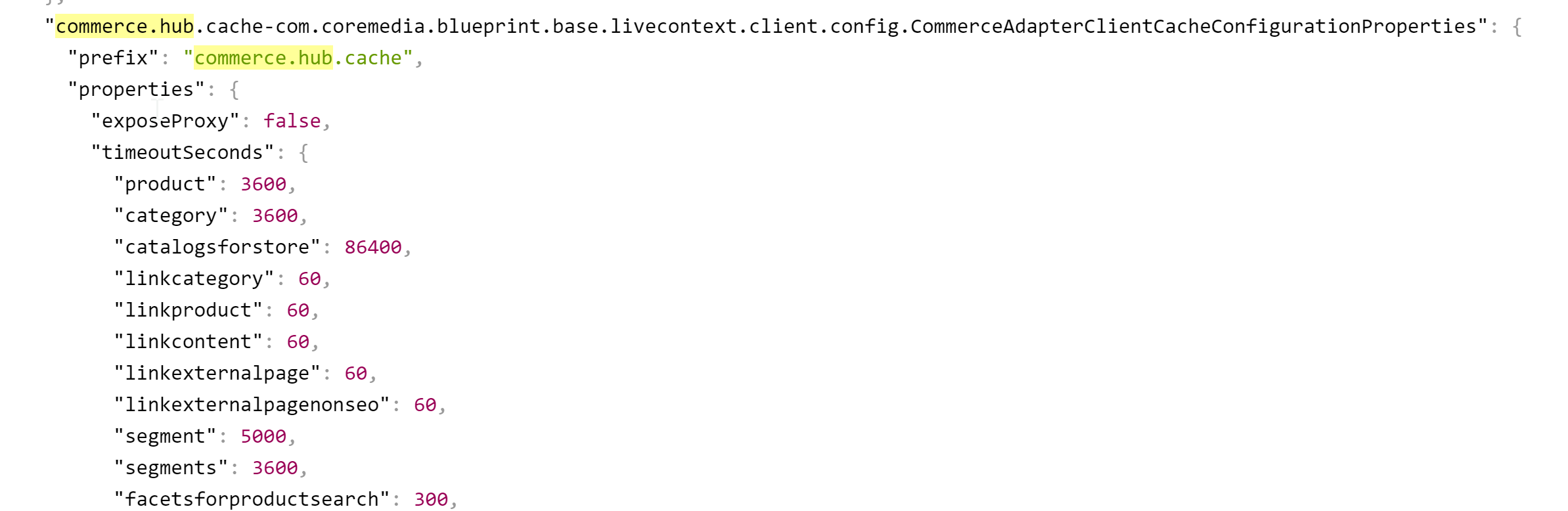Connector for HCL Commerce Manual / Version 2010
Table Of ContentsThe CoreMedia system uses caching to provide a faster access to various eCommerce entities (that is, products, categories, etc.). These entities will automatically be cached when used by the CoreMedia system. Unified API cache keys are used for caching the commerce entities.
Cache configuration if Commerce Hub is used
The caching of commerce entities is implemented on different layers in the Commerce Hub infrastructure:
Caching is implemented in the Commerce Adapter to accelerate access to commerce entities and to avoid heavy traffic on the HCL Commerce system due to multiple clients connected to the same system.
Caching is implemented in the generic client library which is used in Studio and Content Application Engine. This avoids redundant network communication with the Commerce Adapter when accessing commerce entities.
For each entity a default capacity and cache time is configured in Spring. Each of the default values can be adapted to the needs of your system environment by overwriting the corresponding properties. There is a reasonable default configuration for the commerce cache which can be customized to meet your project requirements.
Refer the Chapter 13, Commerce Adapter Properties if you want to adjust the cache configuration for your Commerce Adapter
In order to adjust the cache configuration for Studio and Content Application Engine you can use the following properties (see Section 4.6, “Commerce Hub Properties” in Deployment Manual for details) for cache capacities and cache timeouts respectively:
commerce.hub.cache.capacities.*commerce.hub.cache.timeoutSeconds.*
You have to replace the trailing "*" with the configuration key of the concrete cache key. You can find the keys and
the default values using the Actuator URLS from the default overview page (https://overview.docker.localhost)
in the default Blueprint Docker deployment. Click the Config link and search for the
commerce.hub.cache prefix.
Cache configuration if HCL Commerce Extension is used
See a list of available cache entry classes in the
livecontext-cache.properties
file. Each default value can be overwritten in
the application properties file (for example,
/opt/coremedia/cae-preview/cae-preview.properties). Please note the
CoreMedia system also performs an active event based cache invalidation (see also
Section 3.13, “Event-based Commerce Cache Invalidation”).