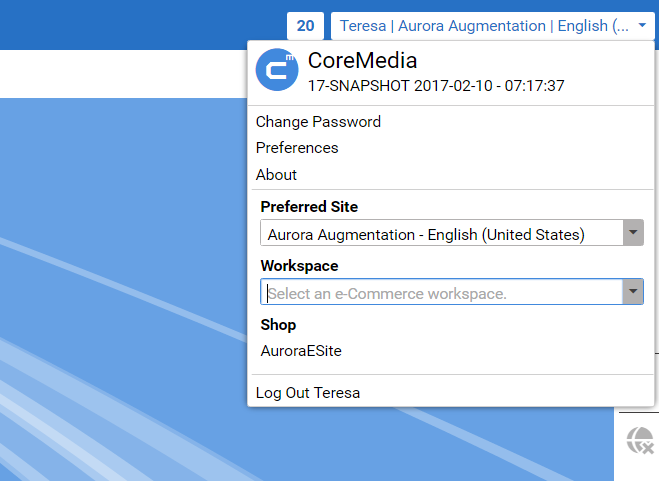Connector for HCL Commerce Manual / Version 2107
Table Of ContentsCoreMedia Studio supports working with HCL Commerce Workspaces. If the Workspaces feature is enabled in HCL Commerce and if you work on a workspace to prepare changes in a separated space (that are invisible to other users) the same workspace can be chosen in CoreMedia Studio.
You can select the workspace in the User Preferences Dialog. The setting is available only if Workspaces are enabled and at least one workspace exists in the HCL Commerce system.

Note
The selection of an HCL Commerce workspace in CoreMedia Studio lets you access shop items that may only exist in a workspace. On the CMS side there is no mechanism that separates the edited content elements accordingly. If you change the selected workspace in CoreMedia Studio or if you reset it by selecting No workspace all editorial changes still remain. That means on CMS side only one global space is used and no separated workspace specific Projects. That can lead to situations where possibly not working references are left in CMS content (references to catalog items that are not visible for other users). There is no common procedure to deal with that. You should be aware of the issue and address it through organizational precautions, like editing in separated content areas up to work with separate content sites.