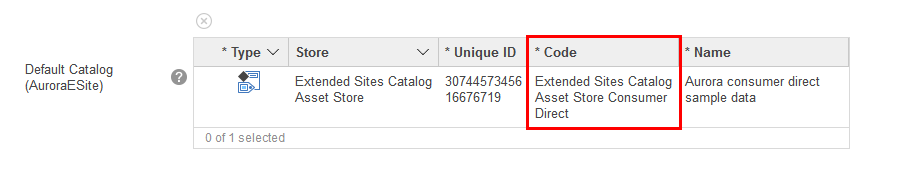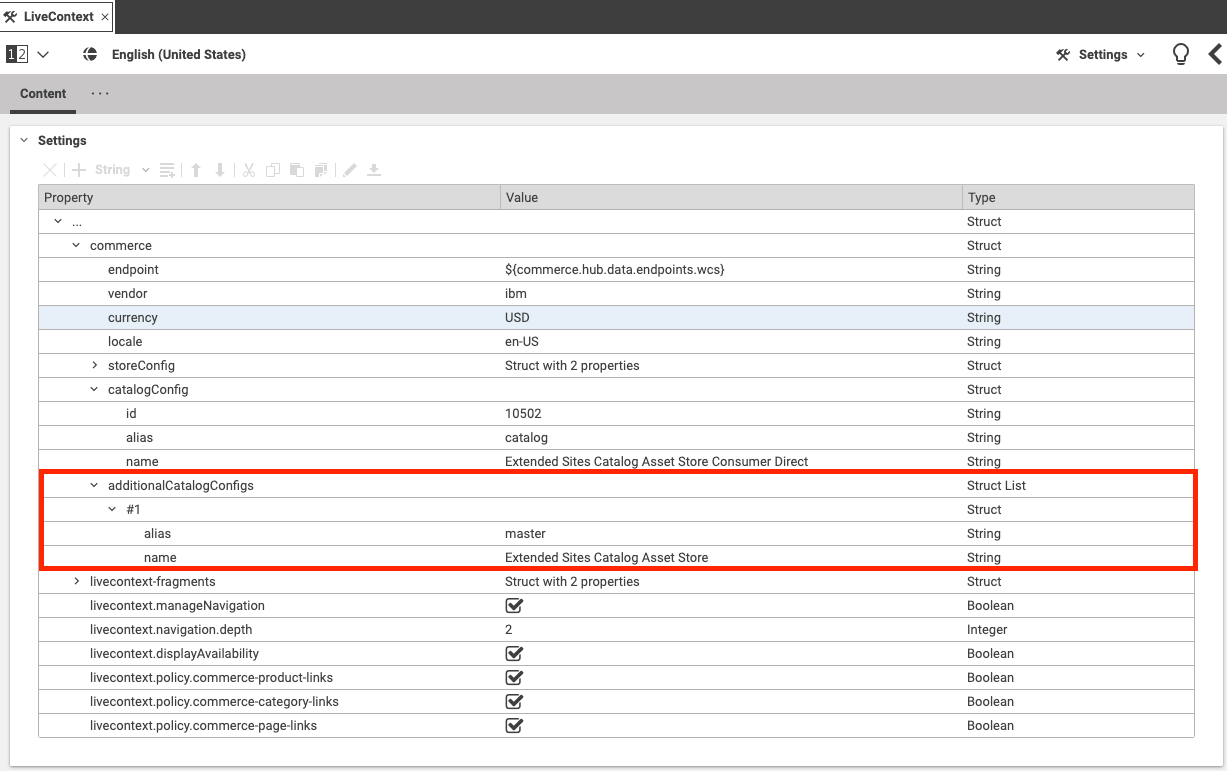Connector for HCL Commerce Manual / Version 2110
Table Of ContentsThe store specific properties that logically define a shop instance are part of the content settings. They configure the Commerce Adapter endpoint, which storeId should be used, which catalog, the currency and other shop related settings.
Refer to the Javadoc of the class com.coremedia.blueprint.base.livecontext.client.settings.CommerceSettings for further details.
Each site can have one single shop configuration (see the Blueprint site concept to learn what a
site is). That means only shop items from exactly that shop instance (with a particular view to
the product catalog) can be interwoven to the content elements of that site. In the example
settings there is a LiveContext settings document linked with the root
channel. This is the perfect place to make these settings.g
The following store specific settings can be configured below the struct property named
commerce:
| Name | Type | Description | Example | Required |
|---|---|---|---|---|
endpoint
| String Property | Host and Port of the Commerce Adapter. | wcs-commerce-adapter:6565 | true (if endpointName is not set) |
endpointName
| String Property | The endpoint name to lookup the Spring gRPC service configuration . | wcs | true (if endpoint is not set) |
locale
| String Property | The ISO locale code for the connected Catalog. This overwrites the Site locale. It is only needed if the CoreMedia Site locale differs from the Shop locale and if you need the exact Shop locale to access the catalog. | en-US | false |
currency
| String Property | The displayed currency for all product prices. | USD | false. If not set, the currency will be retrieved from the site locale. |
storeConfig
| Struct Property | Struct property containing store configuration. | true | |
storeConfig.id
| String Property |
Store id that is used to access the store. If the StoreInfoHandler is deployed
on the HCL Commerce Server side, it can be retrieved automatically by mapping an existing store name.
| 700012345678 | false |
storeConfig.name
| String Property |
Store name that is used to access the store. If the StoreInfoHandler is deployed
on the HCL Commerce Server side, the name is used to retrieve the store id.
| AuroraESite | true |
catalogConfig
| Struct Property |
Struct property containing catalog configuration.
In a multi-catalog scenario additional catalog configurations can be added via
the additionalCatalogConfigs configuration. The catalog behind the catalogConfig entry
is treated as default catalog then.
| true | |
catalogConfig.id
| String Property | Catalog id that is used to access the catalog. If not set, the ID of the default catalog is used. | 300012345678 | false |
catalogConfig.name
| String Property | Catalog name that is used to display a catalog name (e.g in the Studio library). If not set, the ID of the default catalog is used. setting. | AuroraESiteSalesCatalog | false |
catalogConfig.alias
| String Property |
Catalog alias that is used in content to store links to catalog items. The alias catalog
is reserved and used for the default catalog. If not set, the string catalog is used.
| master | false |
additionalCatalogConfigs
| Struct List |
List of additional catalog configurations used for multi-catalog scenario.
Each entry should provide the properties described earlier for the catalogConfig entry.
The property alias and at least one of id or name
must be defined.
| ||
customEntityParams
| Struct Property | Site specific custom entity parameters, which are attached to the communication with the commerce adapter. See Section 5.4, “Configuring Custom Entity Parameters” for more information. | false. If not set, no site specific custom entities will be used. |
Table 5.1. Livecontext settings

Note
Be aware, that the locale is also part of each shop context. It is defined by the locale of the site. That means all localized product texts and descriptions have the same language as the site in which they are included and one specific currency.
Configuring Multiple Catalogs
By default, CoreMedia Studio only shows the default catalog of the HCL Commerce system. However, you can
configure multiple catalogs which can be defined in Studio via a struct list property
additionalCatalogConfigs below the commerce struct. Proceed as follows:
Open the
LiveContextSettingscontent inSites/<Site Name>/<Locale Country>/<Locale Language>/Options/Settings(for exampleSites/Aurora Augmentation/United States/English/Options/Settings).If it does not exist, add a Struct List property named additionalCatalogConfigs below the
commerceStruct to the Settings field.For each catalog add a Struct item to the Struct List property
additionalCatalogConfigs. Each entry should at least define analiasand anidornameproperty. The propertyaliasis used to link to catalog items internally and shouldn't be changed anymore. The propertyidcorresponds to the id of the catalog in the commerce system. The propertynamecorresponds to the name of the catalog in the commerce system.For backward compatibility, the default catalog needs to have the alias "catalog".
| Name | Type | Value |
|---|---|---|
| The alias for the catalog. You can freely define a name which must be alphanumeric including '_' and '-'. Only the default catalog requires the alias "catalog". | String | The HCL Commerce code of the catalog |
Table 5.2. Catalog aliases

Caution
The defined aliases are then used as part of internal IDs which are persisted in the system.
Therefore, choose the alias wisely before the multi-catalog feature is used. Changing the alias afterward would require some cumbersome data migration.
Enabling Dynamic Pricing
Dynamic price rendering is disabled by default. If this feature is not used on HCL Commerce side, then it is not necessary to turn it on on CMS side. It avoids an additional call to HCL Commerce that is not needed in such a scenario.
But if you use personalized price rules in HCL Commerce then it is necessary to switch this feature on.
| Name | Type | Description | Example | Required |
|---|---|---|---|---|
config.id
| String Property | The configuration ID defined in Spring configuration | myStore | true |
dynamicPricing.enabled
| Boolean Property | Personalized product prices enabled | true | false |
Table 5.3. Currency configuration
Please see Section 5.1, “Configuring the Commerce Adapter” to get the information how the dynamic prices can be switched on on HCL Commerce side.