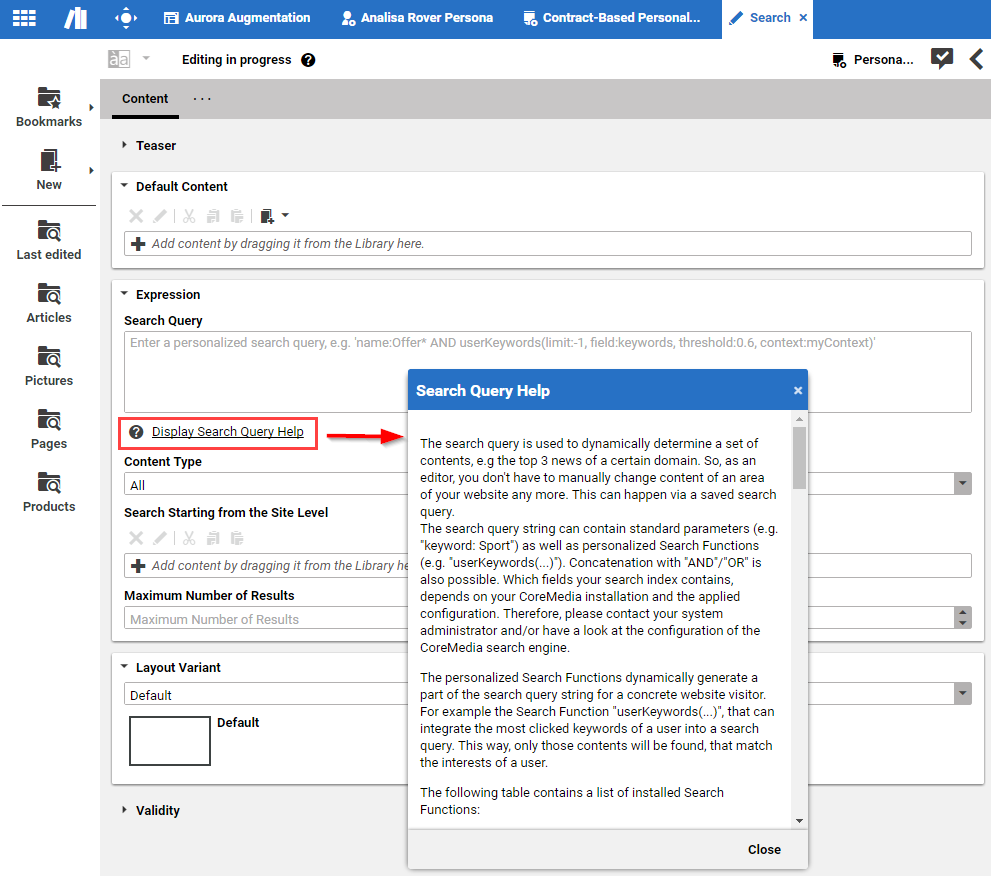Adaptive Personalization Manual / Version 2110
Table Of ContentsIn order to support the users of your search functions, you can add a help text to CoreMedia Studio. This text might describe, for example, how to call the function, what the function does and what arguments are required.
To add a help text, CoreMedia Adaptive Personalization provides the
SearchQueryHelper component in cap-personalization-ui. The help text is written as an
HTML file. Proceed as follows:
Write your help text and store the file as SearchFunctionsHelp.html in the directory
sencha/resources/p13n-search-query-help/ of your web application.
Add the SearchQueryHelper with the tag <perso:SearchQueryHelper> to the document
form where it should be shown.