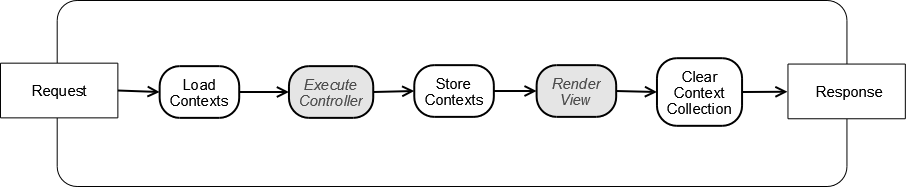Adaptive Personalization Manual / Version 2204
Table Of Contents
Personalizing the user's experience relies on data about the user. Within the system, this data is represented as
so called context objects (simple POJOs) stored in a ContextCollection. The
ContextCollection is made available to all components requiring access to context objects.
In a personalized web application, the ContextCollection is filled with all objects relevant for
processing the request prior to actually processing the request. Relevant context data may be located in disparate
sources (for example, internal CRM systems and external social community sites), thus a simple way to collect and
combine this data is required. This is the responsibility of the ContextCollector. The
ContextCollector can be invoked by either a Spring Web MVC handler interceptor that is installed in
all handler chains requiring context data, or a servlet filter. For this purpose, the implementations
PersonalizationHandlerInterceptor and PersonalizationServletFilter are provided. In the
following, it is assumed that the ContextCollector is set up as a handler interceptor, if not stated
otherwise.
The request flow
The sequence diagram below shows an example of how context objects are retrieved and provided for further
manipulation and decision making. In general, for every request all context objects for the active user are
loaded. These objects can be used, for example, to select content to be rendered or keep track of the pages the
user visits. After request processing is finished, changed context objects are written back to their source. The
ContextCollection is then cleared.
Loading Contexts
For each request, the ContextCollector asks each of its ContextSources to load its
context objects and place them into the ContextCollection of the active user.
Each ContextSource retrieves part of the user's context objects. For example, the
CookieSource checks if a specific cookie is available in the current request. If it is, the value of
the cookie is decoded into a context object and put into the ContextCollection collection. If not, a
new and empty context is created.
Using Contexts
Contexts objects can be read and modified throughout request processing. For example, the contexts can be used to determine which content to show to the user or to capture user behavior (see the Section 4.5, “Working With Scoring”).
Storing Contexts
After request processing, each ContextSource gets the chance to persist the contexts objects it is
responsible for.
Supplied ContextSources
CoreMedia Adaptive Personalization comes with a set of ContextSources ready to be used in your project. See
Section 5.3, “Supplied Context Sources” for a table of all delivered sources.
A ContextSource typically requires a context name and a ContextFactory or
ContextCoDec instance to be appropriately configured. The name is used as the key under which the
context object is stored in the ContextCollection. Make sure these names are unique to prevent
replacing context objects added by other sources. The ContextFactory or ContextCoDec is
used by the source to create new context instances and serialize as well as deserialize a context.