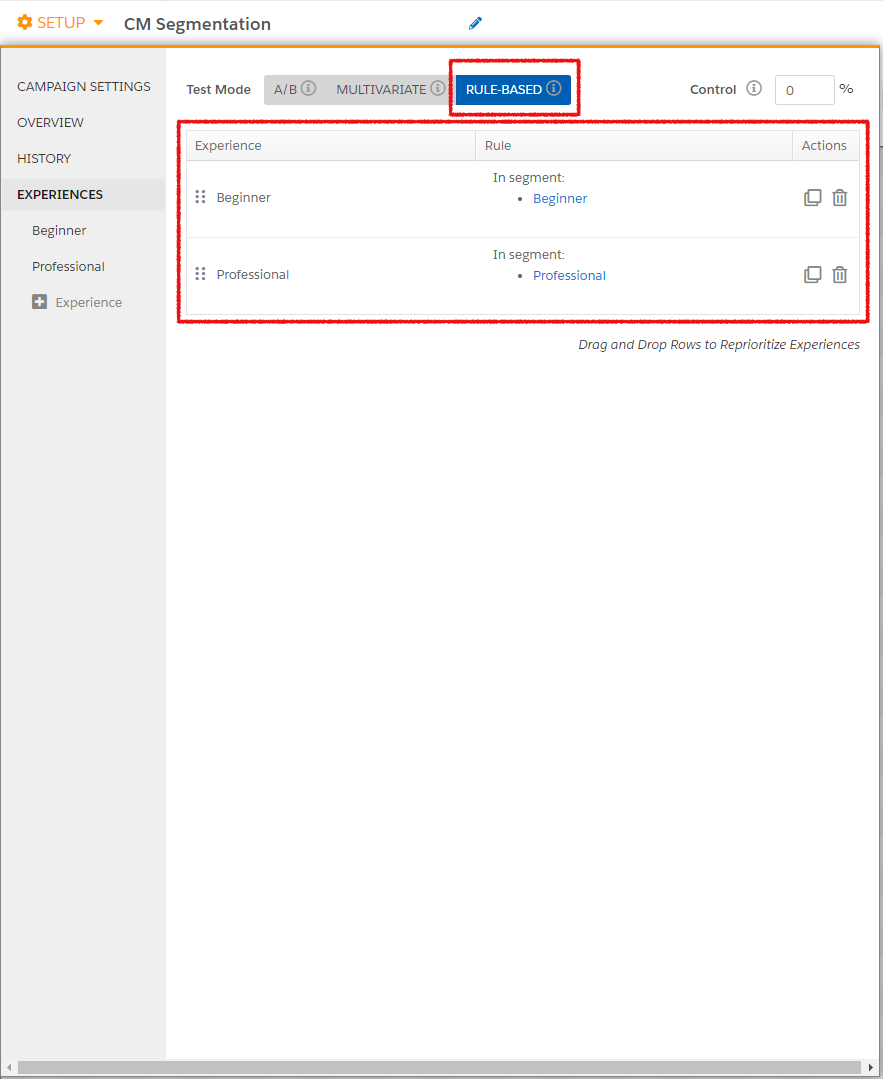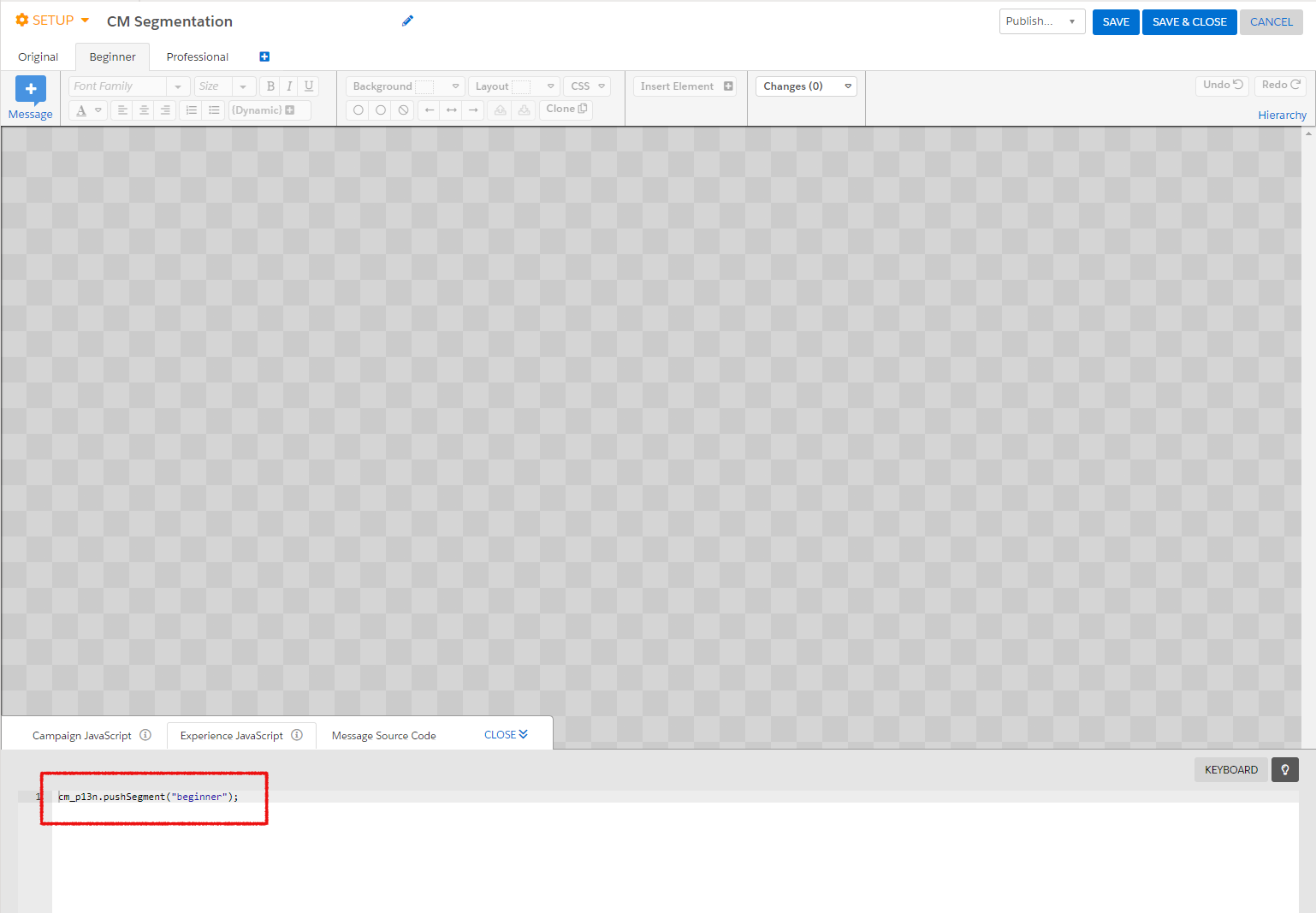Personalization Hub Manual / Version 2307
Table Of ContentsThe segmentation use case allocates the customer base to a set of segments.
Prerequisites
You have already defined P13NSegment files in Studio as described in Section 4.2.2, “Creating Segments in Studio”.
Create a new web campaign and add an experience for each segment.
Open the setup menu and switch to the experiences panel.
Set the test mode to Rule-Based and set traffic allocation for Control to 0%. Afterwards edit each experience: Set its name and add a targeting rule with the fitting segment.
Add the JavaScript code for connecting the segments to CoreMedia. Add the following code for each experience, substituting the parameter
segment_namewith the name defined in CoreMedia (see Section 4.2.2, “Creating Segments in Studio”).cm_p13n.pushSegment("<segment_name>");