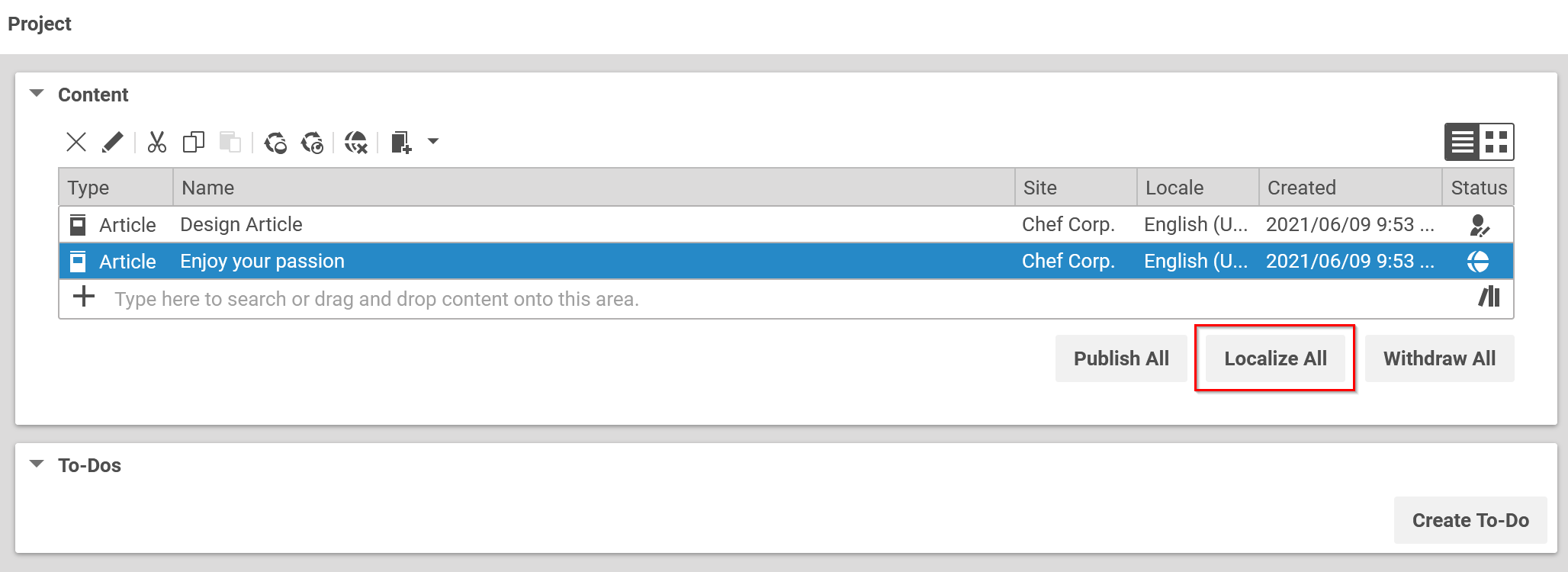Studio User Manual / Version 2310
Table Of ContentsLocalizing a project means, that all content items that are assigned to the project will be added to a translation or synchronization workflow.
You have several options to start a localization workflow.
Simply click the [Localize all] button in the Project window.
Start a localization workflow for a project from the Control Room. Simply right-click the project and select or from the context menu, or drag and drop the selected project onto Localization Workflows section.
Select content items in the Content link list of the project tab and start a publication workflow for these items.
In all cases, proceed as described in Section 4.7.3, “Translating Content” or Section 4.7.4, “Synchronizing Content”.