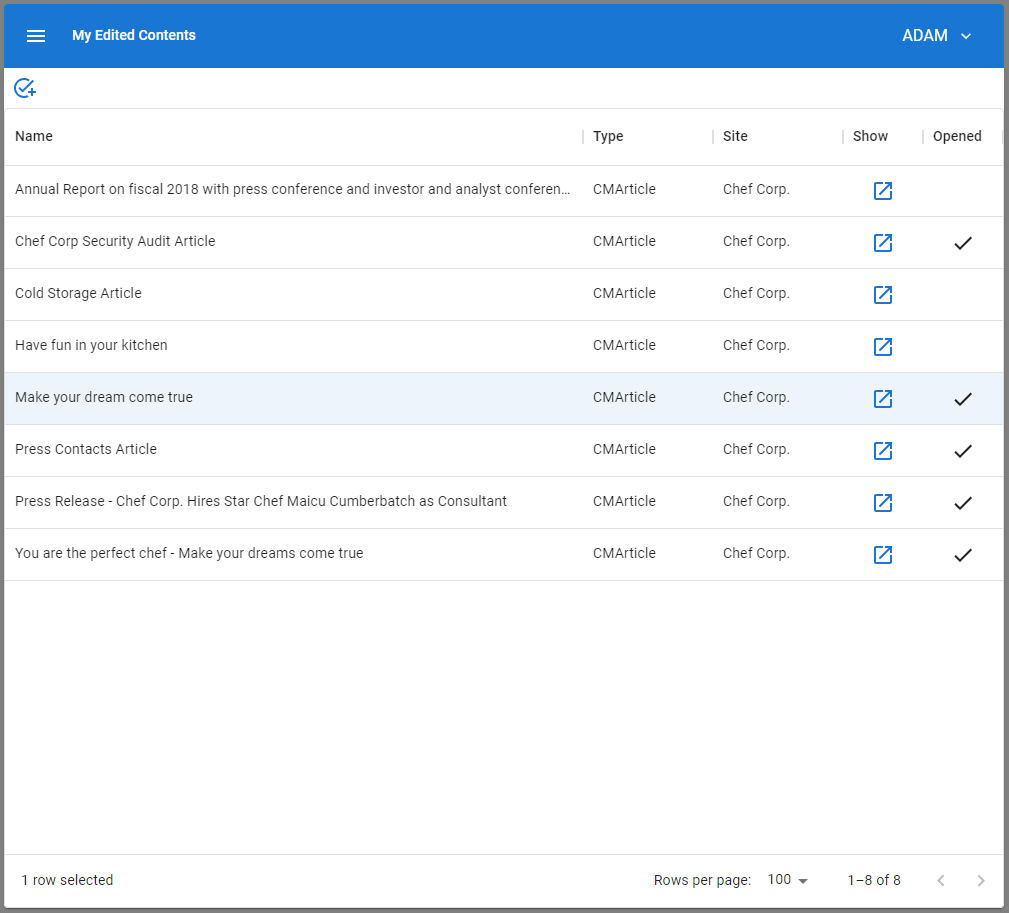Studio Developer Manual / Version 2404
Table Of ContentsWhile in previous times, the CoreMedia Studio only consisted of exactly one app, the Studio has evolved into a multi-app environment by now. By default, the Studio consists of the Content App and the Workflow App. The Campaign App can be also be added for cloud customers. All of these apps are independent of each other in the sense that they run in separate browser windows and fulfil their separate functionality. The apps can also be implemented with different frontend technologies. As it stands, the Content App and the Workflow App are based on ExtJS while the Campaign App is based on ReactJs. However, all the apps are part of the surrounding Studio environment: They know of each other and can interact with each other. For example, when working with the Control Room in the Content App, you can open a workflow in the Workflow App. If the Workflow App is not yet opened, it will automatically be opened in a new browser window. Similarly, when working with the Workflow App you can open the content items of a workflow in the Content App.
Figure Figure 9.27, “Different Studio Apps Connected Via Service Layer” gives an overview of the Studio Apps environment displaying the above-mentioned apps.
To allow independent apps based on different frontend technologies that still can interact with each other, two loose-coupling mechanisms are utilized.
- App Manifests: Each app comes with an app manifest that holds information about the app. Each app loads the manifests of all other apps and can use the information. For more details, see Section Section 9.36.4, “App Manifest and Apps Menu Entries” below.
- Service layer: Apps can offer services that other apps can use. For this purpose, the apps communicate via the browser's BroadcastChannel API. To avoid that the developer needs to concern oneself with the intricacies of message sending, parsing and so on, a higher level API is provided on top of that, the Service Agent API. Each app is equipped with its own service agent instance that communicates with the service agents of other apps. For more details, see Section Section 9.36.5, “App Services” below.
In the remainder of the section, a demo Studio App will be used as a running example. It is an app that displays the edited contents of a user (similar to the My Edited Contents part of the Control Room) but with additional functionality. It is shown in the following Figure Figure 9.28, “The My-Edited-Contents Demo App”. The app is written in ReactJs and the source code can be obtained from the CoreMedia Help Center under this link: My-Edited-Contents Demo App Source Code.