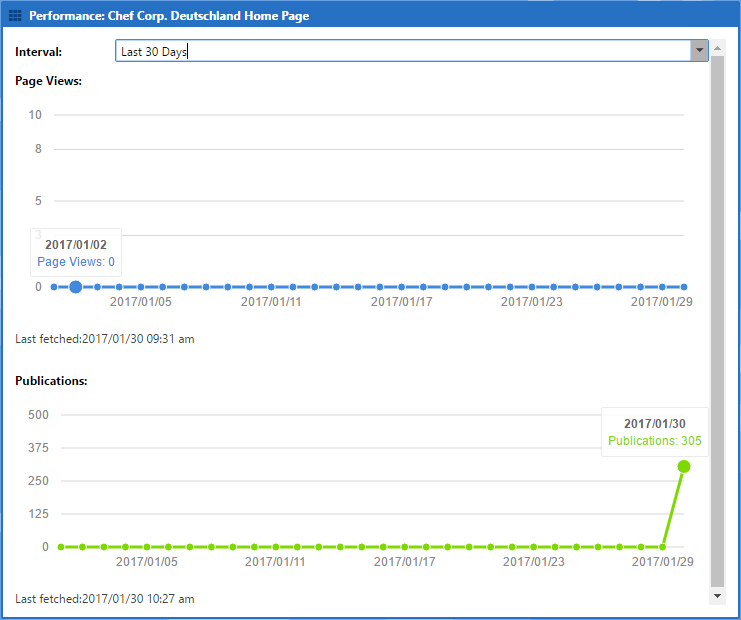Analytics Connectors Manual / Version 2406.1
Table Of ContentsTo get direct feedback on the performance of an article, a page impression history is displayed in CoreMedia Studio on the metadata tab of each article. Furthermore, a Site Performance Widget can be configured on the Dashboard to show the total number of page impressions and publication events for a site.
The page impression history can be displayed for the last 7 or 30 days.
As the page impressions are retrieved asynchronously from a third-party analytics provider, the timestamp of the last retrieval is displayed.
Data is currently retrieved from Google Analytics only. Corresponding configuration must be provided.
The configuration option pageViewHistoryInterval is used exclusively for the page impression history.
The setting defines the interval for requests to the analytics service provider. The configuration option
interval has no effects for this functionality.
| Technical Variable Name | Description/Value | Required | Default Value |
|---|---|---|---|
pageViewHistoryInterval
| The update interval for requests to the analytics provider in minutes. | false | 1440 (1 day) |
publicationHistoryInterval
| The update interval for calculating the site publication history in minutes. | false | 180 (3h) |
publicationHistoryDocumentType
| The content type used for calculating the site publication history. It may contain a comma separated list. | false | CMLinkable |
Table 4.4. Google Analytics Retrieval Configuration Options

Note
The jobs for data retrieval is triggered each minute. The analytics retrieval task will only retrieve data
from the analytics provider if the configuration of the analytics provider has changed, on the first run or
after the default interval (24 h) or the customized interval pageViewHistoryInterval has expired.
Page impressions equal to zero represent either no page impressions or no data available. If no data is available for the selected time span, no chart is displayed.
The page view history data is cleared for a content item if the data has not been updated in the last 30 days.
The publication history will be calculated, when the content type configuration has changed or when the data is older than configured in the interval configuration.
Publication events are integrated into the page impression history for articles. When you hover over the publication history, the corresponding date is marked in the page impression history.
Publication events are also aggregated per site and displayed in the Site Performance Widget. Aggregation is performed asynchronously, a timestamp indicates the date of the last retrieval. The default interval for aggregation is three hours.