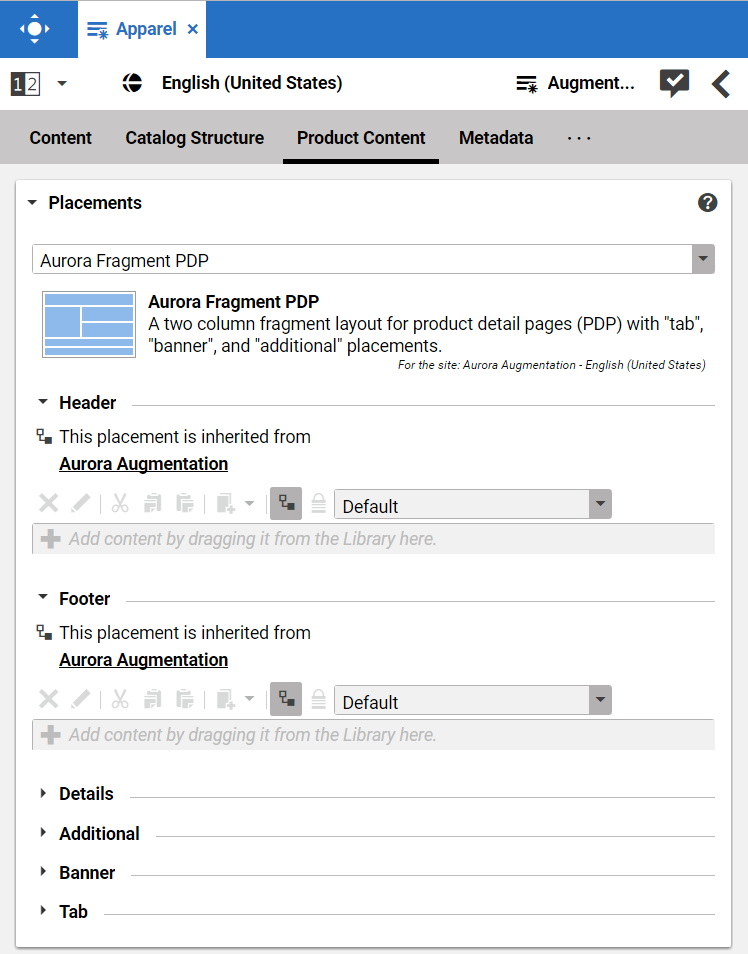Connector for commercetools Manual / Version 2412.0
Table Of ContentsProduct detail pages give you detailed information concerning a specific product. That includes price, technical details and many more. You can enhance these pages with content from the CoreMedia system similar to the category overview page.
For product detail pages, the page can be directly augmented with an Augmented
Product content type. If this is not the case, Content Cloud uses the same lookup
as described for the category overview page. The only slight difference that
the site root Augmented Page content item is not considered as a
default for the product detail page.
The content to augment is taken from a separate page grid of the Augmented
Category, called Product Content or from the
Content tab of the Augmented Product.
Adding CMS Assets to Product Detail Pages
To find assets for product detail pages, Content Cloud searches for the picture content items which are assigned to the given product. These items are then sorted in alphabetical order. See Section 6.6, “Advanced Asset Management” in Blueprint Developer Manual for details.