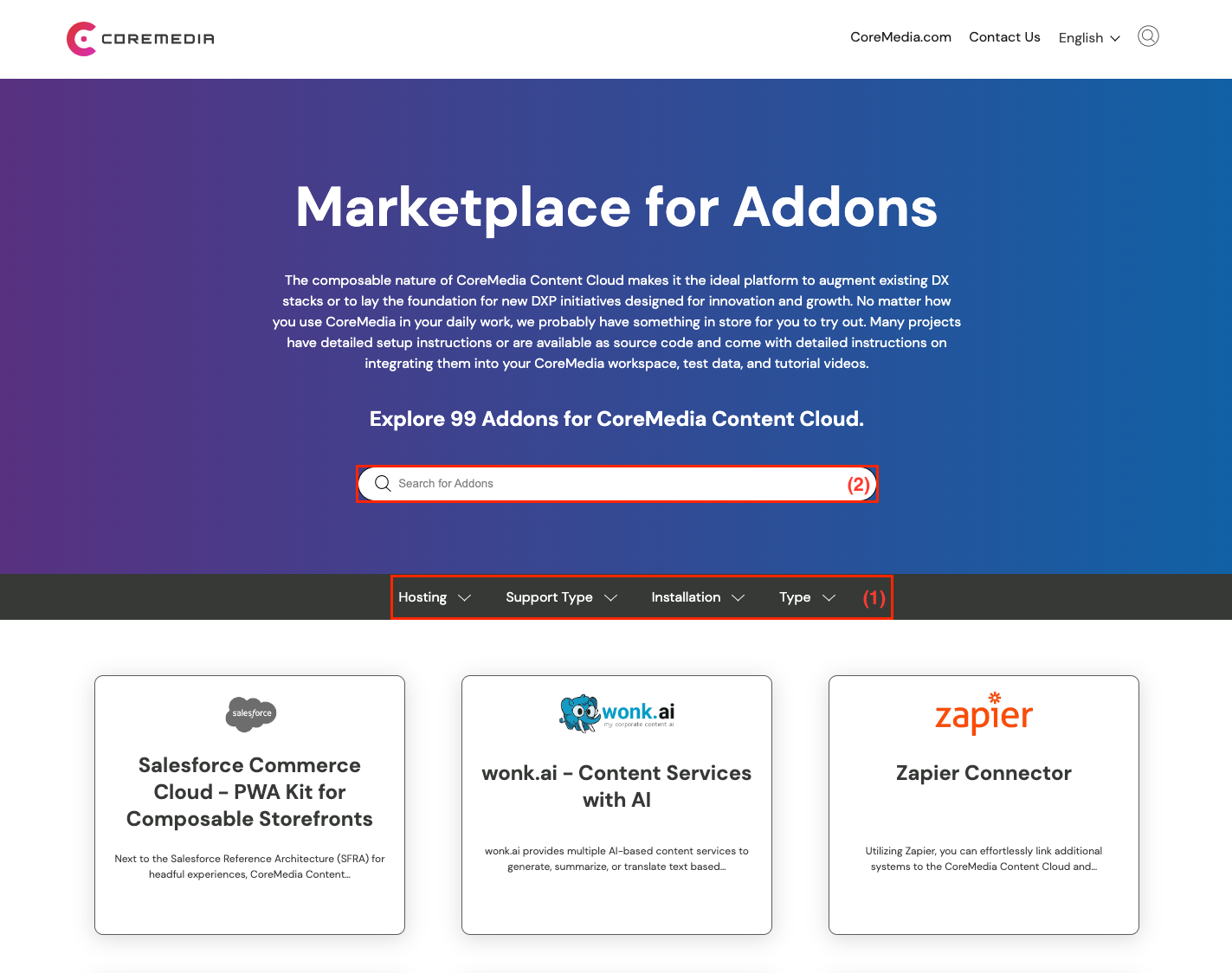
CoreMedia Addons
This guide explains the basic concept behind all Addons available on marketplace.coremedia.com.
 What you'll learn
What you'll learn
- Get to know the Marketplace site and its purpose
- What are Addons?
- Get an overview and learn how to differentiate the various types
 Prerequisites
Prerequisites
- None. This is a concept guide
 Time matters
Time matters
 Should I read this?
Should I read this?
All there is to know about CoreMedia Addons.
The Marketplace Site
Whether you are a new customer or have worked with CoreMedia Studio for a long time, and are looking for a plugin or an extension: at some point, you surely will come across the CoreMedia Marketplace.
At present, there are around one hundred different Addons to choose from. Addons is the umbrella term we use for all kinds of plugins and extensions. When you go on the site, you will notice that there are filter options (1), for example, under "Installation", you might set it to “No Code / Low Code” installations only. You can also use the search bar (2) and type in a key word.
Reasons for Addons
In general, there are different ways to make extensions or adjustments to the CoreMedia Blueprint.
-
Application Plugins
-
Project Extensions
-
Direct adaptations in existing modules (not recommended)
The difference between Application Plugins and Project Extensions is that with Application Plugins, the source code is not included in the project, only the plugin artifacts.
With Project Extensions, the code is in the workspace and is compiled.
If you plan to extend your system in one way or the other, we recommend diving a little deeper into this topic, and read our detailed reference documentation:
-
The current documentation on project extensions is part of the Blueprint Developer Manual.
-
Read on about Application Plugins.
Examples of Project Extensions
On marketplace.coremedia.com, we provide extensions developed by us but also by some of our partners, which customers can use in their projects.
1. OpenAI ChatGPT Connector https://marketplace.coremedia.com/addon/openai-chatgpt-connector-63472
2. Searchmetrics Connector https://marketplace.coremedia.com/addon/searchmetrics-connector-60382
Examples for Application Plugins
1. Content Hub Integrations YouTube https://marketplace.coremedia.com/addon/youtube-(content-hub)-connector-60374
3. Feedback Hub Integrations wonk.ai https://marketplace.coremedia.com/addon/wonk.ai---content-services-with-ai-63512
Maintenance and Support
The Addons available on the Marketplace site are maintained either by us or by our partners on a "best-effort" basis. It is important to know that not all Addons will always be compatible with each CoreMedia version, but upon request, changes can be made.
Also, we provide many Addons as source code. Hence, this enables you, our customers and partners, to directly migrate the Addon in the project to the version which is used there.
|
If you have any questions, please reach out to the CoreMedia Support. Our team can then speak with you directly and channel specific needs or any kinds of issues to the person or team who knows how to assist you in the most effective way. |
Easy Installation Steps
In case you are all set, and want to go ahead with the Addon of your choice, the next steps are easy and always follow a similar pattern:
-
Click on the tile, this will make the tile turn
-
You can read the quick info, then click the button 'Learn More'
-
Next, you get all the detailed information, read a few helpful hints, find the link to the source code and/or additional documentation, and learn more about Requirements, and Support for this kind of Addon