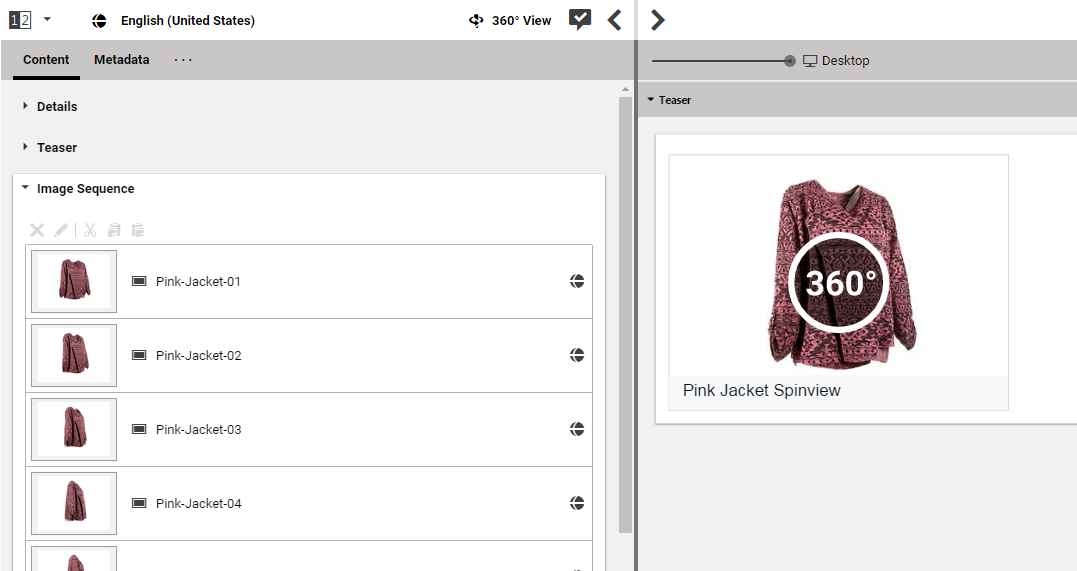
Creating 360° Videos - CMCC 10
A 360°-View is a sequence of pictures featuring a product from different perspectives. With CoreMedia Studio, you can easily create and edit 360°-Views.
This guide applies to CMCC 10
This how-to guide has yet to be updated for the most recent product release. Some of the elements in this guide might not work as described, if you are on the latest version.
Thank you for your patience!
 What you'll learn
What you'll learn
- Learn about the 360°-View-Feature and how to use it.
 Prerequisites
Prerequisites
- CoreMedia Studio Basic Knowledge
 Time matters
Time matters
 Should I read this?
Should I read this?
| CoreMedia Commerce feature |
On a website, the 360°-View enables a user to rotate through the pictures by using touch controls.
Create a 360°-View content item by clicking the ![]() button in the library. Edit the properties of the item in the form. Note that a valid 360°-View must have more than two pictures. Link the 360°-View to a product, so that it will be shown on a product detail page (see Adding Specific Content for Product Detail Pages (PDP).
button in the library. Edit the properties of the item in the form. Note that a valid 360°-View must have more than two pictures. Link the 360°-View to a product, so that it will be shown on a product detail page (see Adding Specific Content for Product Detail Pages (PDP).