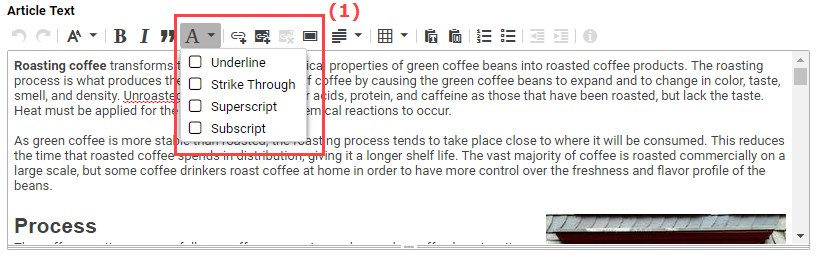Studio User Manual / Version 2101
Table Of ContentsYou can style words and characters using the following formats:
Bold
Italic
Underline
Strikeout
Superscript
Subscript
To do so, the following icons are used:
Formatting text
Mark the text that you wish to format.
Click the corresponding icon. When you click the Format text icon, this will open a dropdown box (1).
Select your chosen format(s).
Your text is now formatted.