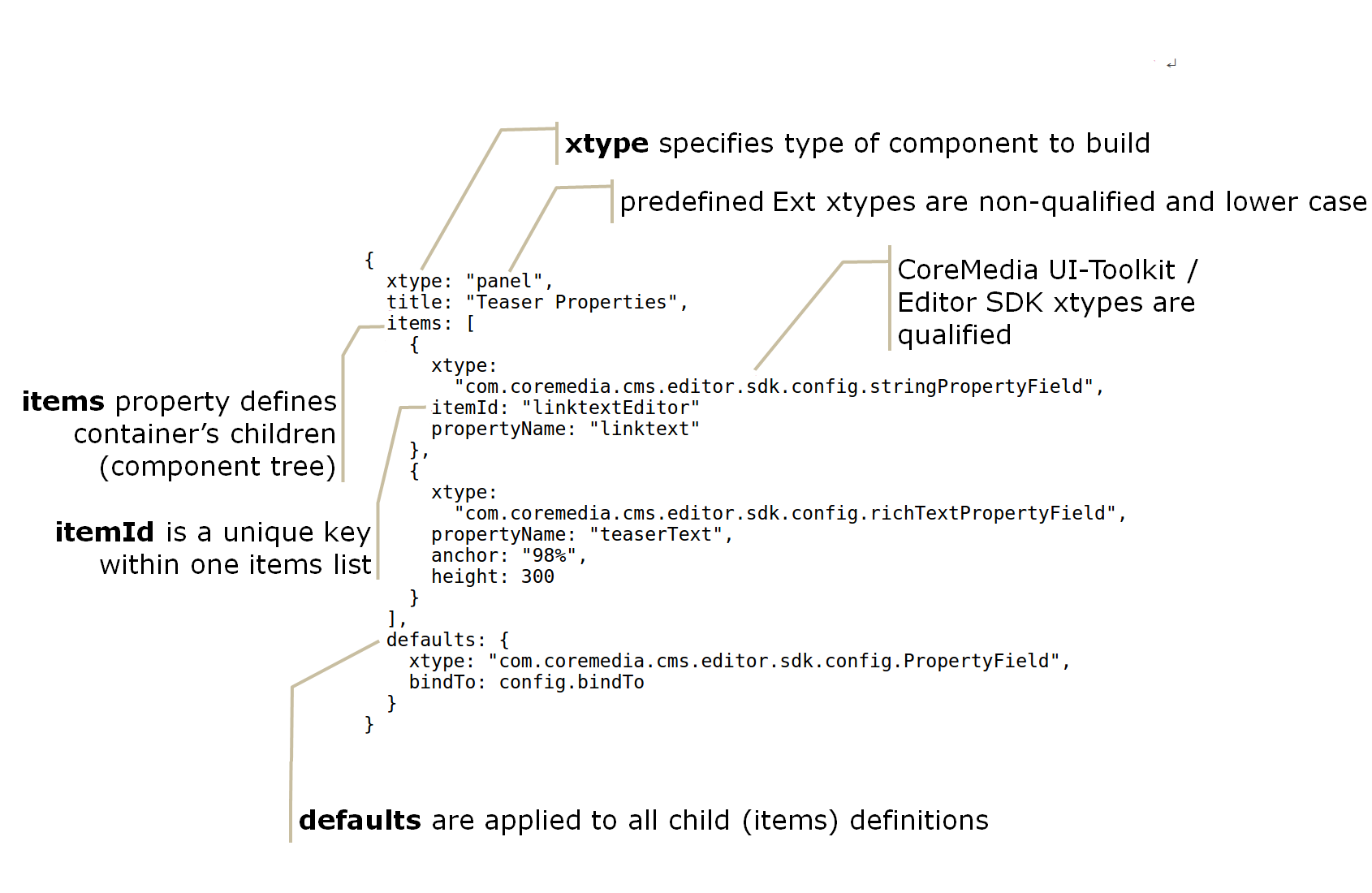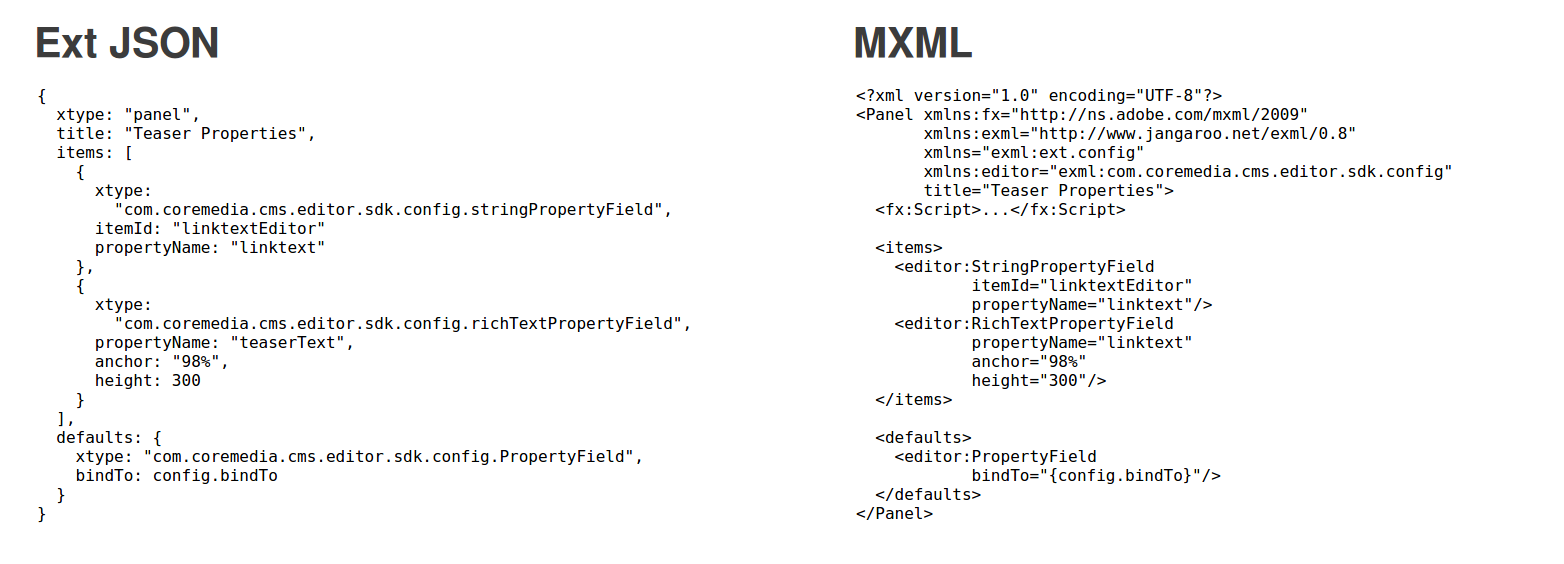Studio Developer Manual / Version 2107
Table Of ContentsExt JS is a JavaScript library for building interactive web applications. It provides a set of UI widgets like panels, input fields or toolbars and cross-browser abstractions (Ext core).
CoreMedia Studio uses Ext JS (Classic Toolkit) on the client side. With plain Ext JS, widgets are defined in JSON format as displayed in the following example:
{
xtype: "panel",
title: "Teaser Properties",
items: [
{
xtype:
"com.coremedia.cms.editor.sdk.config.stringPropertyField",
itemId: "linktextEditor"
propertyName: "linktext"
},
{
xtype:
"com.coremedia.cms.editor.sdk.config.richTextPropertyField",
propertyName: "teaserText",
anchor: "98%",
height: 300
}
],
defaults: {
xtype: "com.coremedia.cms.editor.sdk.config.PropertyField",
bindTo: config.bindTo
}
}Example 5.1. Ext JSON
The above code example defines a component of xtype "panel" with two
property editors for editing a string and a richtext
property, respectively. The xtype of the surrounding panel, like that of all Ext
JS components, is a simple string without a namespace prefix. The xtype of a
plain Ext JS component is, in most cases, the name of the component class, in all lowercase
characters.
The property editors shown above are CoreMedia Studio components,
that are based on plain Ext JS components, but add Studio-specific functionality. Their
xtype is a qualified name. See
Section 5.2, “Ext JS with ActionScript and MXML” for details.
Instead of the xtype attribute
you can also use the xclass attribute,
which uses the fully qualified class name of the component.
The optional itemId property can be understood as a per-container id which
identifies the component uniquely within its container. Note that itemIds are not
to be confused with DOM element ids or Ext JS component ids which are unique within the entire
application.
When developing CoreMedia Studio extensions, you don't need to use the Ext JSON format directly. Instead, you're encouraged to specify widgets using the much more convenient and powerful MXML notation. The example below shows the corresponding MXML and JSON specifications:
The following sections describe Ext JS components, plugins, and actions in more detail.
Ext JS-specific examples of advanced components are available on the official Ext JS examples page. The full Ext JS API documentation is also available at sencha.com.