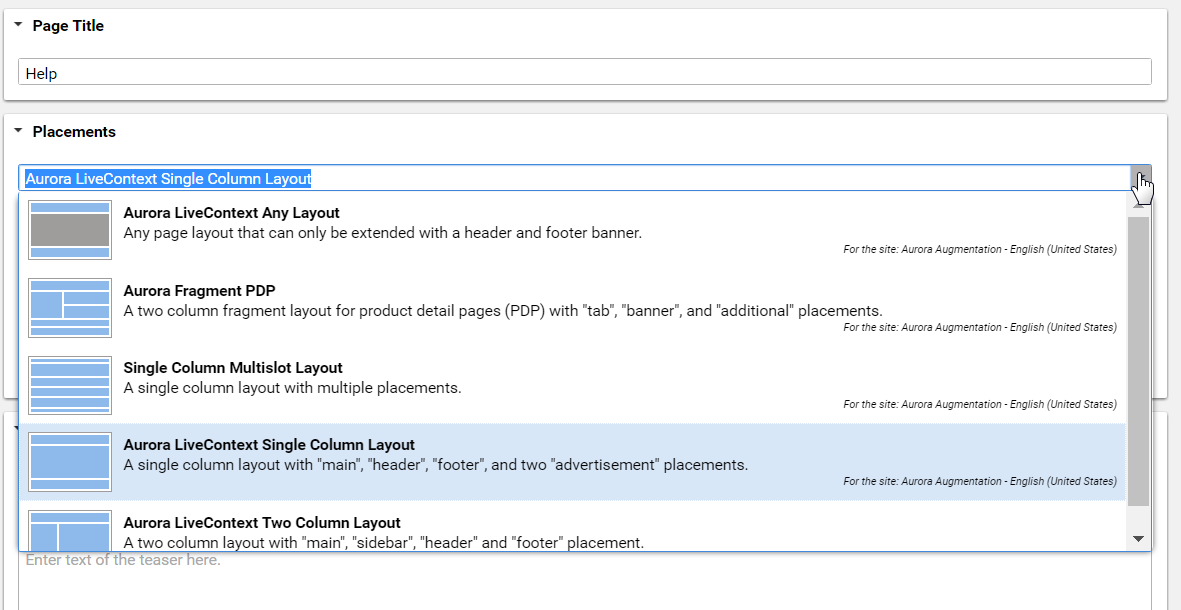Connector for SAP Commerce Cloud Manual / Version 2107
Table Of ContentsCoreMedia Content Cloud comes with a predefined set of page layouts. Typically, this selection will be adapted to your needs in a project. By selecting a layout an editor specifies which placements the new page will have, which of them can be edited and how the placements are arranged generally. It should correspond to the actual shop page layout. All usable placements should be addressed. The placement names must match the placement names used in the slot definition on the shop side.
If you augment a category, the corresponding Augmented Category document contains
two page layouts: the one in the Content tab is applied to the Category
Overview Page and the other in the Product Content tab is used for all
Product Detail Pages. Both layouts are taken from the root category. The layouts that are set
there form the default layouts for a site. Hence, they should be the most commonly used layouts.
If you want something different, you can choose another layout from the list.