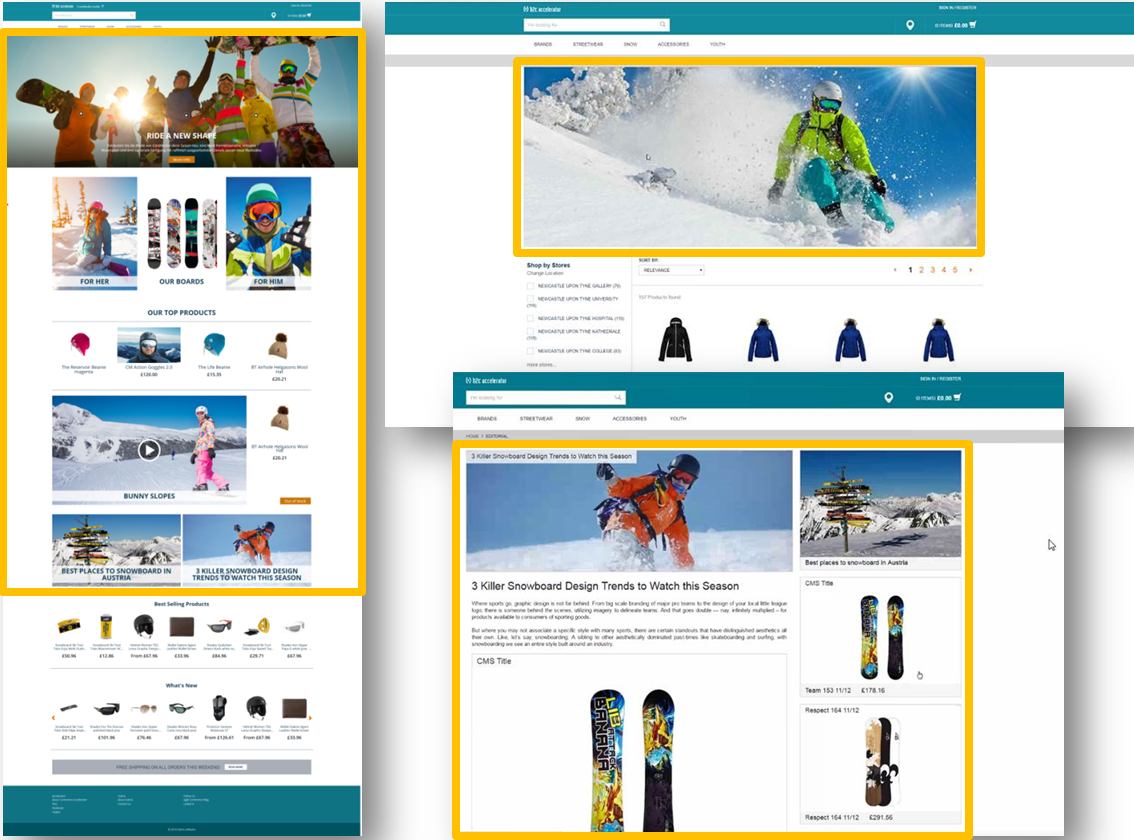Connector for Salesforce Commerce Cloud Manual / Version 2207
Table Of ContentsA pure eCommerce system is focused on the more transactional aspects of the buying process. To create a more engaging user experience you can augment the catalog pages with editorial content from the CMS. This includes, articles, images or videos.
There are two types of shop pages that can be extended by CoreMedia Content Cloud:
Catalog Pages that are part of the catalog hierarchy, like a Category Overview or Landing Page and a Product Detail Page (PDP). They are extended by
Augmented CategoriesandAugmented Productsin the CMS.Other Pages that are not located in the catalog hierarchy. For example, all subordinate shop pages like "Contact Us", "Log On", "Checkout", "Register" or "Search Result", which also belong to a shop but don't have a category or a product connected with.
Even the homepage and other special topic pages belong to this type.
These pages are extended by Augmented Pages in the CMS.
In addition, you can show complete CMS pages in the context of the commerce system. That page type is called Content Pages.
The basis for augmentation is the use of the CoreMedia Content Widget in content slots or the
islcinclude tag in ISML templates.
When you have prepared the shop-side with such content slots (either as CoreMedia Content Widget or
directly with
islcinclude
tags in shop templates), and the commerce system is properly connected with the CMS systems, you
can now start augmenting shop pages in Studio.
Section 6.4, “Augmenting Commerce Content” describes the procedure.