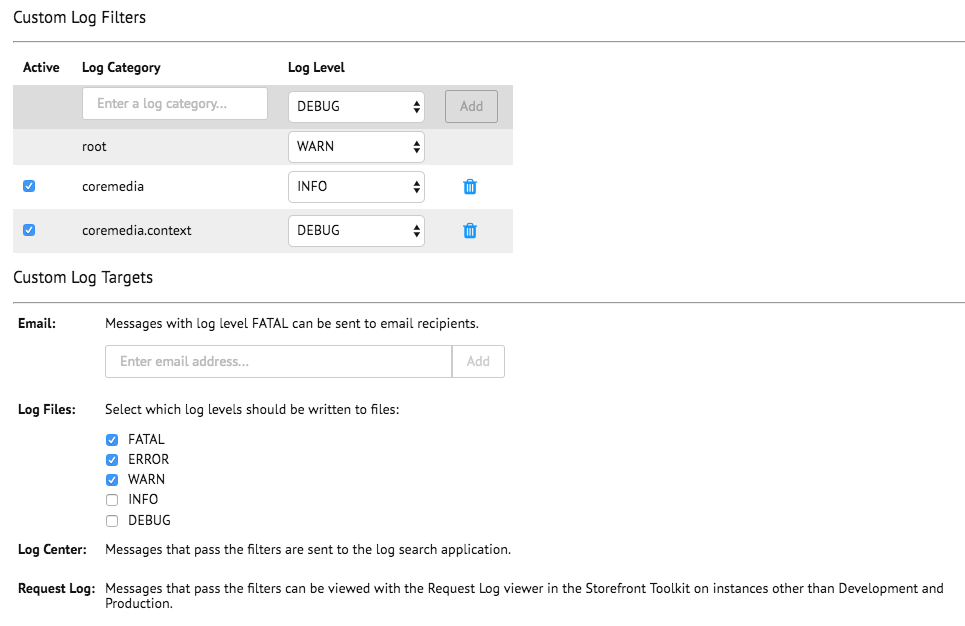Connector for Salesforce Commerce Cloud Manual / Version 2207
Table Of ContentsConfigure Logging Categories for the CoreMedia Cartridge
The Custom Log Settings dialog in the Business Manager can be found
below Administration/Operations. It should be used to control the log
output of the CoreMedia Cartridge for Salesforce. The following example shows a configuration where all
CoreMedia log outputs are set to level INFO, apart from the certain log
category coremedia.context. It is set to DEBUG.
CoreMedia uses log categories to control the log output and to differentiate between various
function blocks.
Existing Logging Categories
The following log categories exist and can be used to control the log output of the CoreMedia Cartridge for Salesforce.
- coremedia.connector
The main CoreMedia Fragment Connector components; the central CoreMedia controller functions, fragment contexts, resources and service classes.
- coremedia.service
CoreMedia HTTP service instances that are using the Salesforce Commerce Cloud base HTTP service. Here can be logged, which URI is actually used to call the CoreMedia system.
- coremedia.context
The context provider that gathers all information that should be passed to the CMS system. These are preview- and/or user-related information. If any info is missing, please look at this category.
- coremedia.cache
Fragments can be cached in the request scope when using the prefetch functionality. Use this category to observe the caching behavior (for example, hits and misses).
- coremedia.parser
Components which are responsible for fragment parsing to replace placeholders. Such placeholders are used to realize server-side includes. If you have any difficulties that some placeholder are not replaced as expected, you can use this category.
- coremedia.include
This category is used in functions which can be included as servicer-side includes. If you have problems with one of your function that are meant to be included, you can log into this category. It is somehow related to the
coremedia.parsercategory. If you want to have the complete insight into the parse/include mechanism, you can use both categories at the same time.- coremedia.util
Some basic utility functions which are used by various components.