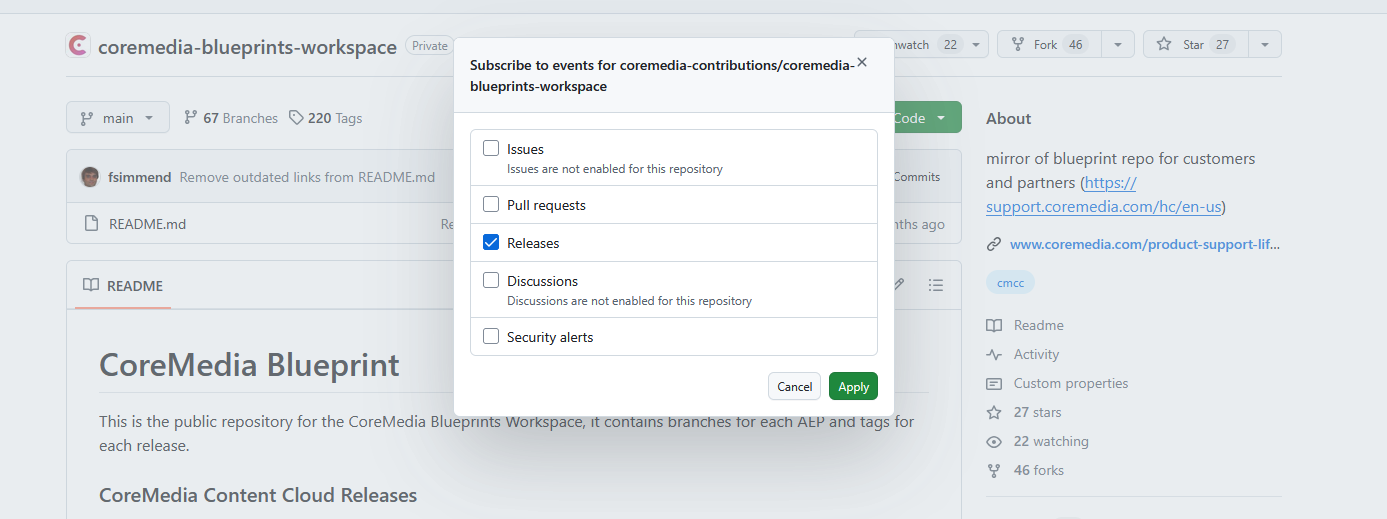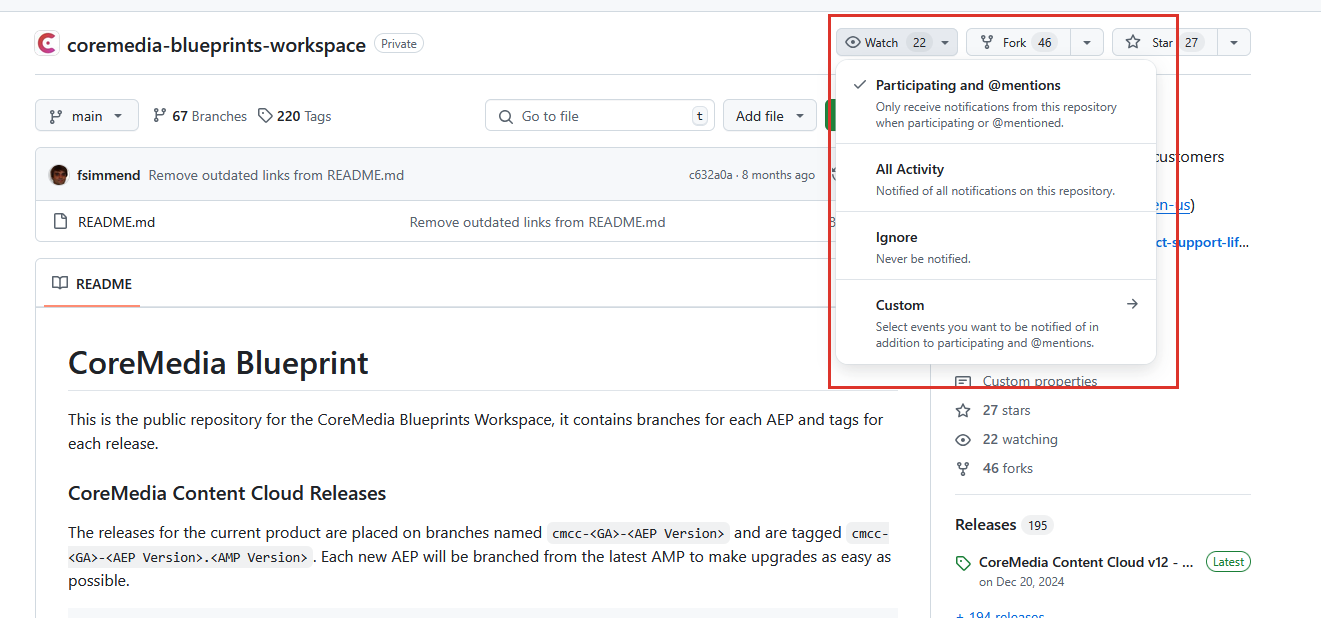
Subscribe for Notifications about new CMCC Releases
Learn how to get notifications about new CoreMedia Releases
 What you'll learn
What you'll learn
- Know how to get notifications about new CoreMedia Releases
 Prerequisites
Prerequisites
- Having access to the CoreMedia Github repository
 Time matters
Time matters
 Should I read this?
Should I read this?
CoreMedia releases new versions of its products on a regular basis (see CoreMedia Release Cycle). You will also find information about new releases in the What’s New section.
However, to automatically get notifications about new releases, you can subscribe to the CoreMedia GitHub repository. This way, you will receive an email notification whenever a new release is published. Proceed as follows:
-
Open the CoreMedia GitHub repository. If you do not have access, contact the CoreMedia Support.
-
Click on the Watch button in the upper right corner of the page.
Figure 1. Watch a repository -
Click on Custom to select the type of notifications you want to receive.
-
Select Releases only and click Apply to receive notifications only when a new release is published.
That’s it. You will now receive notifications about new releases of CoreMedia products.