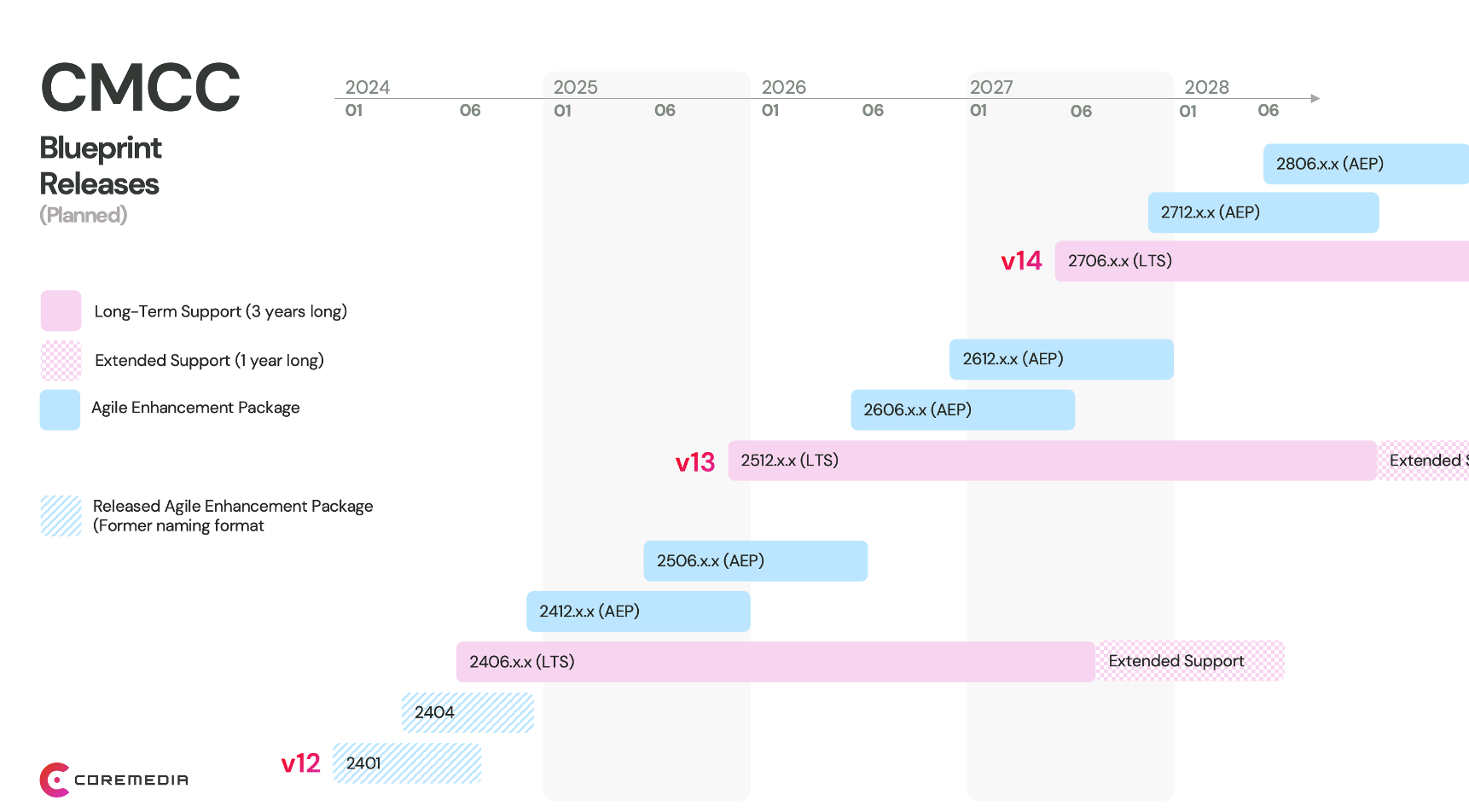
CoreMedia Release Cycle and LTS Strategy
Learn about the CoreMedia release cycle and Long Term Support releases.
 What you'll learn
What you'll learn
- Get to know the CoreMedia release cycle to plan your updates accordingly.
- Understand the new version numbering system
 Prerequisites
Prerequisites
- Access to CoreMedia documentation
 Time matters
Time matters
 Should I read this?
Should I read this?
- Ensuring A Smooth Transition
- How to Manage Your Upgrading Processes - A Step-By-Step Guide
- Step 1: Familiarize Yourself with the Major Release Cycle
- Step 2: Learn about Minor Releases
- Step 3: Stay Updated with AMP Releases
- Step 4: Understand Release Order
- Step 5: Know about Non-Breaking LTS Updates
- Step 6: Choose Your Track
- Step 7: Consider Upgrade Implications
- Step 8: Ensure Security and Compliance
- Step 9: Be Aware of Support Duration
Ensuring A Smooth Transition
Customer Track Options: New customers will always start with the latest Major version. However, they will need to choose between the "latest features" track (AEPs) or the Long-Term Support (LTS) track as updates become available.
Flexibility in Track Selection: While customers cannot switch from AEP to LTS within a Major version, they can switch from LTS to AEP at any time. Updates are feasible, with the transition from the last AEP to the next Major version being relatively straightforward.
Security and Compliance: The LTS track will receive breaking changes only, when required for security or compliance.
And On a Timeline, What Can You Expect?
From v13 on, major releases will also be the LTS version. Each major receives two AEPs, one after 6 months, and one after 12 months.
We will release a new major version every 18 months.
We recommend that customers update their CMCC distribution version at least twice a year.
Once a year is mandatory to stay on free open-source-support for third-party dependencies.
| We will host two educational webinars annually to showcase updates across all our products, providing you/our clients with valuable insights. |
Too much text? Have a look at the visual explanation → Upgrading CMCC - Product Releases and LTS Strategy in a Nutshell:
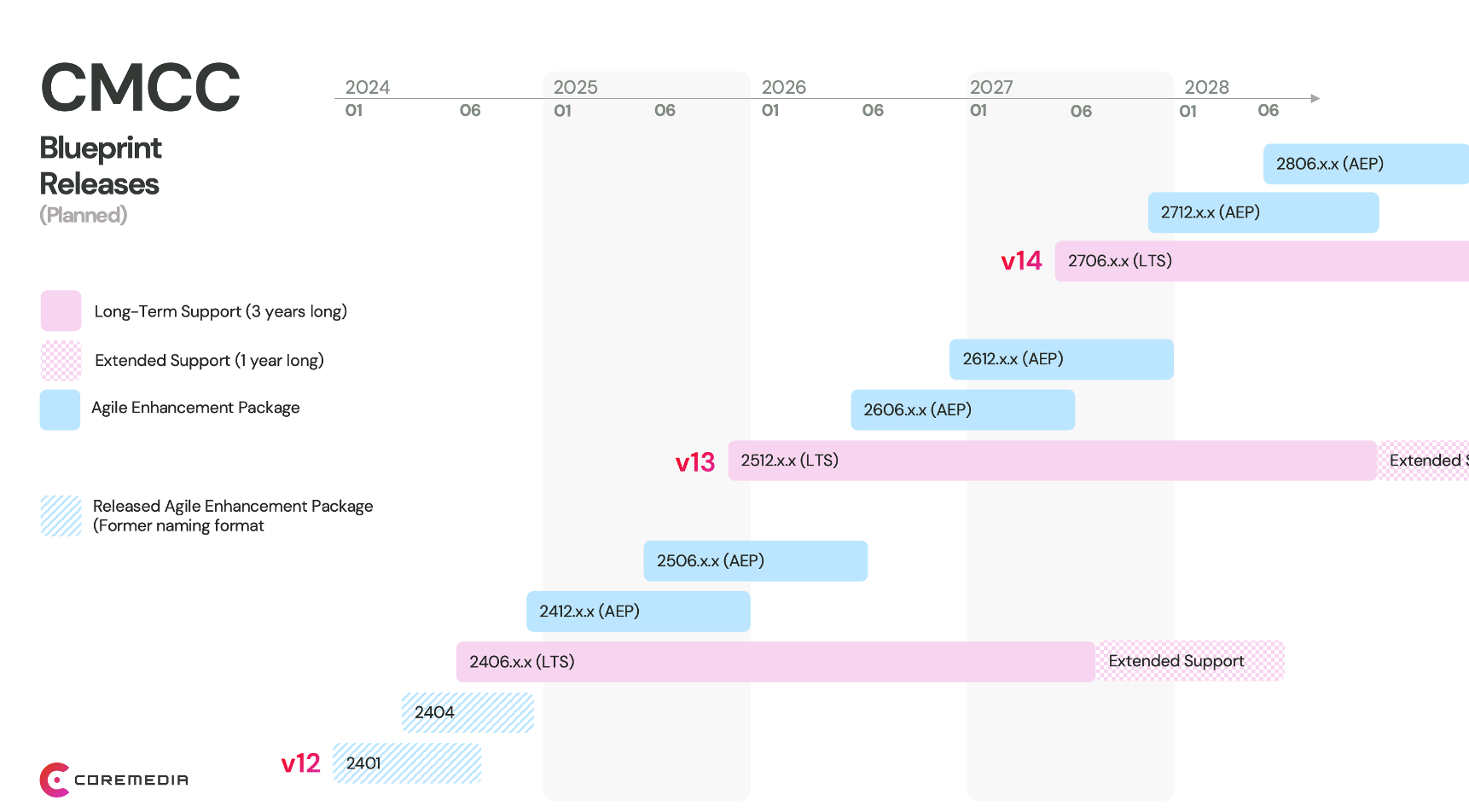
Explanation of the New Version Numbering System
Version numbers used to consist of two version parts, the major/AEP version (YYMM, last two digits of year + month of initial release) and the AMP version (a consecutive number).
Major releases and AEPs (Agile Enhancement Packs) deliver features, while AMPs (Agile Maintenance Packs) provide bug fixes and security updates.
We now introduce another version part to distinguish two types of AMPs:
-
If the last (third) version part is increased, the AMP is a highly compatible update that can be used as a drop-in replacement, making the update really easy.
-
If the middle (second) version part is increased, this signals a technical update that might affect your project customizations ("breaking change").
Such updates are required to stay on up-to-date, supported and thus secure versions of third-party libraries, and sometimes, breaking changes cannot be avoided with such updates.
The larger maintenance updates only happen on the LTS track, because AEP releases come with feature updates and technology updates and are only supported for one year.
During this one year, minor (last version part) AMP updates suffice to keep the technology up-to-date and secure. After that, on the AEP track, you need to move on to the next AEP that includes the latest updates.
How to Manage Your Upgrading Processes - A Step-By-Step Guide
Last but not least, we want to provide you some real-life, tested, applicable and smart guidance.
Following these ten steps will help you to better understand the new CMCC release lifecycle and make informed decisions regarding your CMCC deployments and upgrades.
Step 1: Familiarize Yourself with the Major Release Cycle
Understand that a Major release occurs every 18 months, starting with version 12. These releases may include significant technology updates such as Java updates or API changes.
Step 2: Learn about Minor Releases
Know that Minor releases happen every 6 months for the active major version. These releases come in two types: AEP releases which add new features and technology updates, and LTS releases, which provide major security updates.
Explanation of Terms
-
Agile Maintenance Packages (AMP)
-
Long-Term Support (LTS)
-
Agile Enhanced Packages (AEP)
Step 3: Stay Updated with AMP Releases
Be aware that AMP releases, focusing on fixes and security patches, are released on-demand or roughly every 8 weeks. These updates are provided for both AEP and LTS releases.
Step 4: Understand Release Order
Understand that LTS releases are typically released before AEP releases. This helps in early detection of issues caused by technology updates before concentrating on new features.
Step 5: Know about Non-Breaking LTS Updates
Learn that in some cases, LTS updates may not be breaking. These updates are released as regular AMPs instead of increasing the middle version number.
Step 6: Choose Your Track
Decide whether to follow the "latest features" track (AEP) or the LTS track based on your organization’s needs and priorities.
Step 7: Consider Upgrade Implications
Understand the implications of upgrades depending on the chosen track. Plan upgrades accordingly to stay secure and compliant.
Step 8: Ensure Security and Compliance
Ensure timely application of AMP updates and plan for larger updates one or two times a year for both AEP and LTS tracks to maintain security and compliance.
Step 9: Be Aware of Support Duration
Plan for upgrades accordingly to ensure continued support for your CMCC deployment. Be aware of the support duration for each track.
For our current releases, you can find the support dates on our CoreMedia Website at:
https://www.coremedia.com/product-support-lifecycle
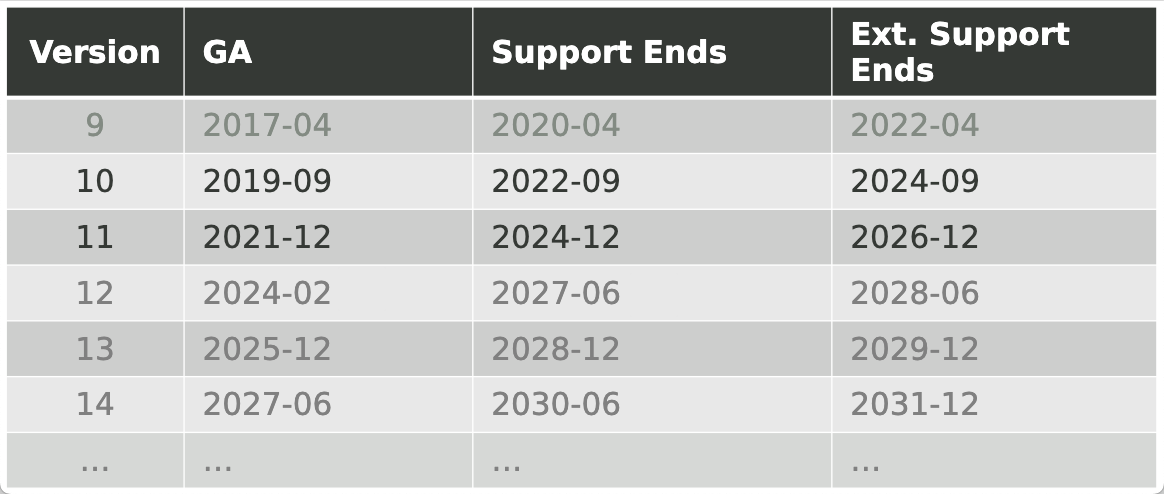
| DISCLAIMER: The dates provided in the table above are for explanatory/informational purposes only. For future releases according to our planned release cycle, you can expect new major releases every 18 months starting with the CMCC 13 GA release in December 2025. Nevertheless, any dates stated in this guide do not constitute a legally binding agreement and are subject to change without notice. |