Associating an Audio File to a Team
Learn how to associate and audio file to a team skill.
Prerequisites
-
Have a user in CoreMedia Contact Center and Analytics Studio with:
-
Permission to use the app Audios.
-
Permissions to configure team skills.
-
-
The audio file is activated and has the same language.
Overview
You can associate uploaded audio files to team skills. To associate an audio file to a team skill, open app Teams, search for the team, search for the skill and associate audio files that the skill can use.
This how to guide shows how to associate MUSIC ON HOLD as a working example. You can follow the same procedure for other types of audio files.
Steps
1. Open app Teams
-
On the bottom left corner of Contact Center and Analytics Studio desktop, click icon App (
 )
) -
Scroll down until you find section Management.
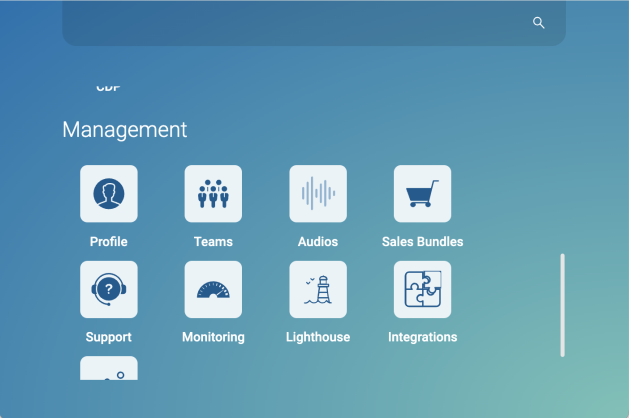
-
Select Teams to open app Teams.
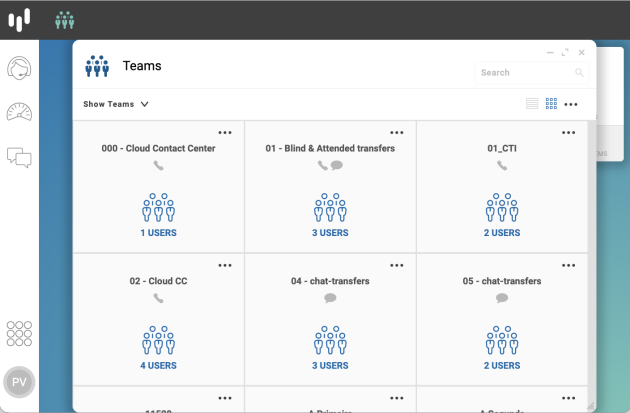
2. Associate the audio to a team skill
-
On app Teams select a team. For example,
01 - Blind & Attended Transfers.
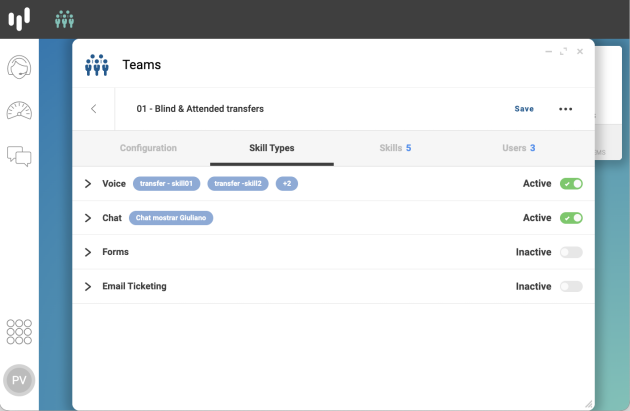
-
Select tab Skill Types.
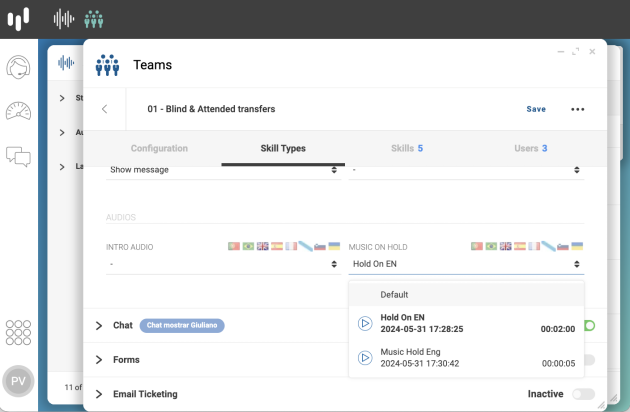
-
Open accordion Voice.
-
Scroll down until you find section BEYOND BUSINESS HOURS.
-
On sub-section MUSIC ON HOLD, proceed as follows:
-
Select the flag that corresponds to the language of the audio file you want to associate to the team skill. For example, the English flag.
-
On dropdown below MUSIC ON HOLD, select the audio file that the Contact Center and Analytics Studio should play when the customer is on hold. For example,
Hold On EN.
-
-
Click Save.
Note that the dropdown below MUSIC ON HOLD only shows active audios that have type Music On Hold and the same language as the one selected on the flags. In this case the English language.
Result
After you click save, app Teams saves the new settings. Return to app Audios, edit the audio and verify the association in tab Associations
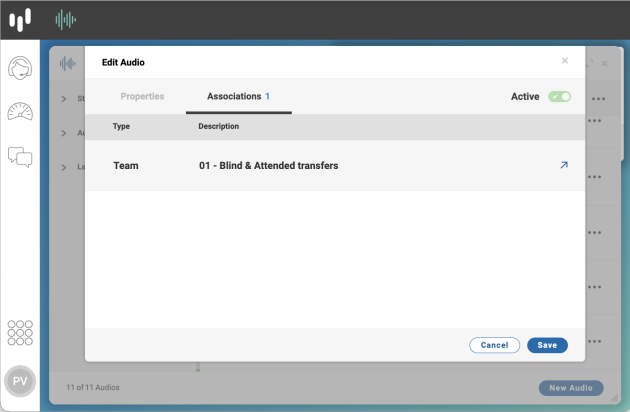
Contact Center and Analytics Studio will play the selected on hold music for every caller that a user in skill Voice of team 01 - Blind & Attended Transfers puts on hold.