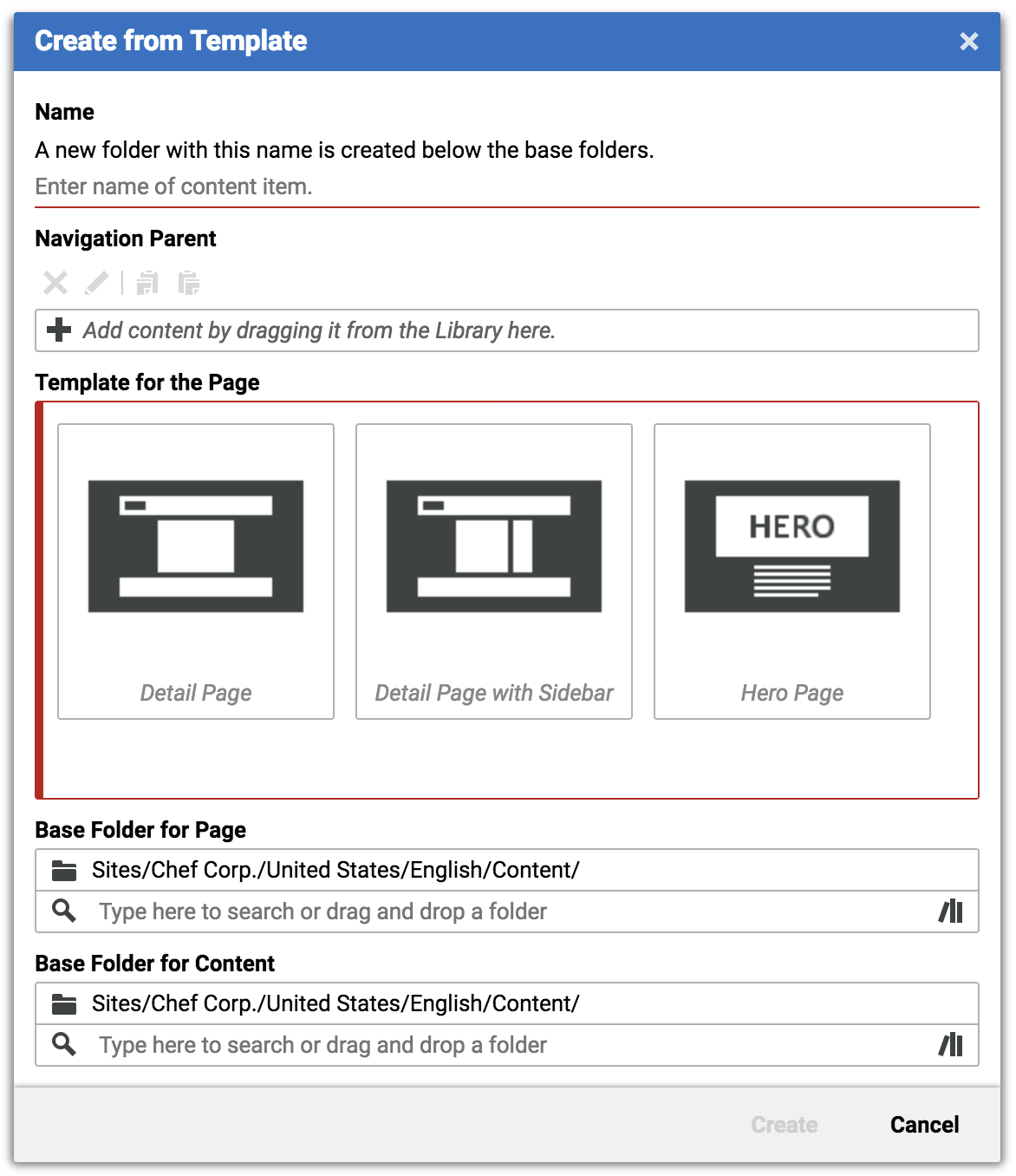Blueprint Developer Manual / Version 2101
Table Of ContentsAs described in Section 6.1.9, “Content Creation” when you create a Page content item in the Create content menu or from a link list, you will get a new and empty content item. If you want, on the other hand, create a Page with predefined content, or even a complete navigation hierarchy, you can use the → menu item. This will open a dialog where you can choose your Page from predefined templates.
As with the standard dialog you can choose a name, the destination folder for the page and the navigation parent. The Create from Template dialog adds a template chooser from which you can select the template and a new folder chooser (Base Folder for Content) where you can select a destination folder for the editorial content. The folder defined in the Base Folder for Page chooser must not contain a folder with the name entered above.
The suggested target paths for editorial content and content used to model the navigation are
taken from a content-based setting from the bundle Content Creation (see
Section 6.1.8, “Settings for Studio” for an explanation of the content-based settings mechanism).
You can modify the settings paths.editorial and
paths.navigation to match your specific content tree.
Location of new template folders
By default, templates will be looked up in the following folders:
Global:
/Settings/Options/Settings/Templates/CMChannel/Site specific:
Options/Settings/Templates/CMChannel/User's home folder:
{USER_HOME}/Templates/CMChannel/
The lookup path is configurable in the Studio properties file
CreateFromTemplateStudioPluginSettings.properties by changing the
property pagegrid_template_paths. Additional entries can be added in a
comma separated format.

Caution
Keep care when you configure a template path outside the site hierarchy or when you use the global templates location. It is possible that the preconfigured layout of a global template may not be available for the active site. Therefore, the page grid extending mechanism won't work anymore, since the page grid editor can't find the layout definitions of other pages.
How to add a new template folder
Template folders must have a specific format to be detected as template folders. Each template
is defined in a separate folder inside the Templates/CMChannel folder. The
folder must contain a CMSymbol document named "Descriptor" that might
contain an additional icon and description for the template. The icon is used as a preview in
the template chooser and the description will be shown as the template name in the template
chooser.
Each template folder must contain exactly one page document at root level, otherwise the folder will be ignored. If the template consists of several pages, the sub pages should be placed within a subfolder of the template. Editorial content (Article, Images ...) that is contained in these folders and is linked by Page templates will be copied to the destination, defined in the Create from Template dialog.
If the name and the description should be internationalized, create an additional
Descriptor document next to the original descriptor and append the locale
to the document name, "Descriptor_de" for the German version, for instance.