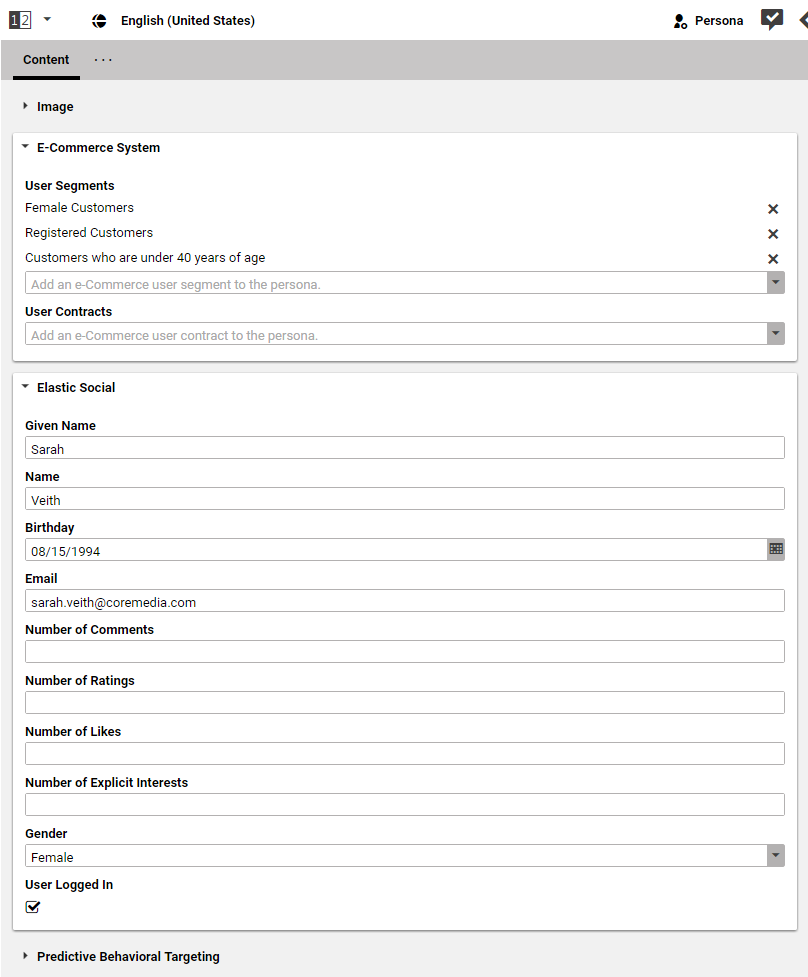Blueprint Developer Manual / Version 2107
Table Of ContentsA Customer Persona is a collection of artificial context properties under the control of the editors. The type of properties to use depends on the configured contexts. For example the name of a visitor is a String while the number of likes performed is a numeric value.
See Table 6.6, “Adaptive Personalization contexts configured for CoreMedia Blueprint” for an overview of configured contexts.
Using the Customer Persona Selector an editor is able to test a Personalized Content document. By choosing a specific Customer Persona all its contexts are activated within the Preview CAE. As a result, the Preview CAE renders content as if corresponding contexts were available at request processing time.
See section Section 6.4.3.3, “Enabling Test User Profiles in the Preview CAE” to learn how Customer Personas are integrated into the Preview CAE. The Adaptive Personalization Manual describes in detail how to create and use Customer Personas.