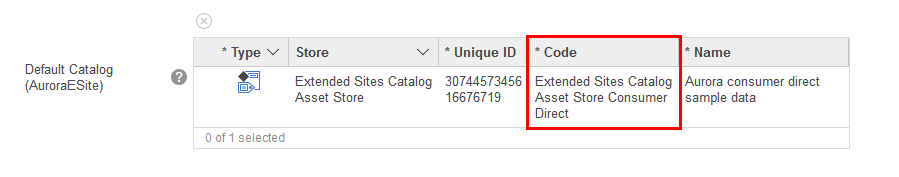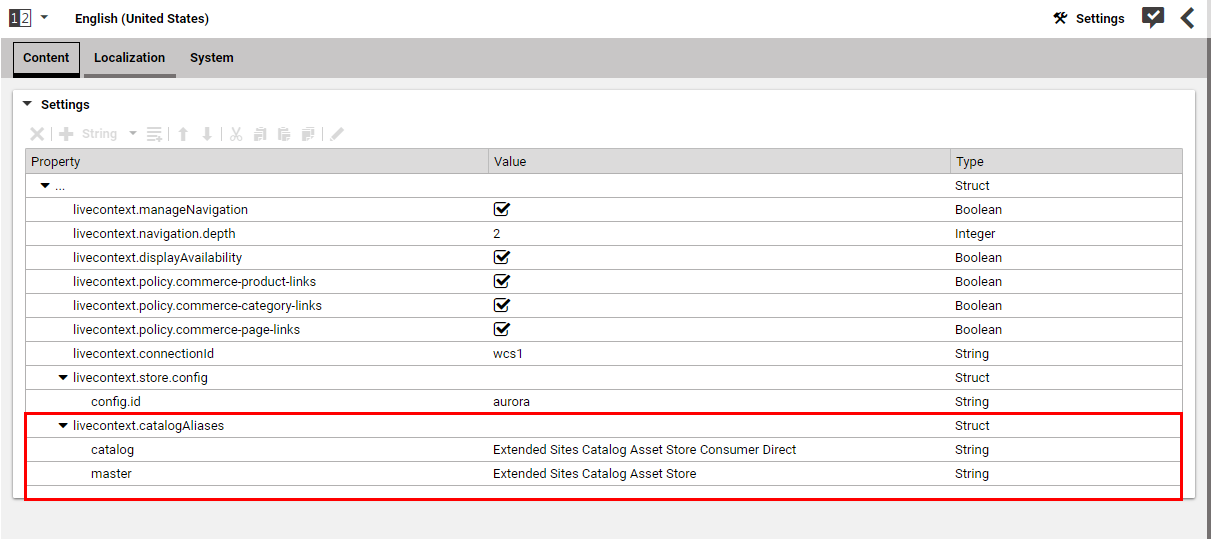Connector for HCL Commerce Manual / Version 2107
Table Of ContentsEach site can have one single shop configuration (see the Blueprint site concept). That means only shop items from exactly that shop instance can be interwoven to the content elements of that site.
Mapping to Spring Configuration
At least the config.id must be configured for the site root page (see the
Local Settings tab) within a struct property named
livecontext.store.config. This config.id maps to a named store
configuration mentioned above (configured via Spring). The Spring configuration itself provides
all other connection relevant values.
| Name | Type | Description | Example | Required |
|---|---|---|---|---|
config.id
| String Property | The configuration ID defined in Spring configuration | myStore | true |
Table 6.2. config.id
All other store configuration settings, like the store.id will be taken from the
Spring configuration. But it is also supported to overwrite such settings within the content
settings.

Note
The concrete store related IDs (store.id and catalog.id) can also be
dynamically retrieved from the HCL Commerce. As long as a store.name and
catalog.name value is available in the configuration (Spring or content settings)
the corresponding IDs will be retrieved dynamically.
Configuring Multiple Catalogs
By default, CoreMedia Studio only shows the default catalog of the HCL Commerce system. However, you can define multiple catalogs which can be accessed in Studio with string properties in a struct property livecontext.catalogAliases. Proceed as follows:
Open the
LiveContextSettingscontent inSites/<Site Name>/<Locale Country>/<Locale Language>/Options/Settings(for exampleSites/Aurora Augmentation/United States/English/Options/Settings).If it does not exist, add a Struct property livecontext.catalogAliases to the Settings field.
For each catalog add a String property to the livecontext.catalogAliases Struct property. The property name is an alias that is used in Studio, while the value is the commerce system code of the catalog.
For backward compatibility, the default catalog needs to have the alias "catalog".
| Name | Type | Value |
|---|---|---|
| The alias for the catalog. You can freely define a name which must be alphanumeric including '_' and '-'. Only the default catalog requires the alias "catalog". | String | The HCL Commerce code of the catalog |
Table 6.3. Catalog aliases

Caution
The defined aliases are then used as part of internal IDs which are persisted in the system.
Therefore, choose the alias wisely before the multi-catalog feature is used. Changing the alias afterward would require some cumbersome data migration.
Redefine the Currency
A popular example would be the usage of a base configuration in Spring referenced by the
config.id but with the variation of the locale and currency for each site (default
currency of myStore is USD).
| Name | Type | Description | Example | Required |
|---|---|---|---|---|
config.id
| String Property | The configuration ID defined in Spring configuration | myStore | true |
currency
| String Property | The currency for all product prices | EUR | false |
Table 6.4. Currency configuration

Note
Be aware, that the locale is also part of each shop context. It is defined by the locale of the site. That means all localized product texts and descriptions have the same language as the site in which they are included and one specific currency.
Enabling Dynamic Pricing
Dynamic price rendering is disabled by default. If this feature is not used on HCL Commerce side, then it is not necessary to turn it on on CMS side. It avoids an additional call to HCL Commerce that is not needed in such a scenario.
But if you use personalized price rules in HCL Commerce then it is necessary to switch this feature on. For price rules on contract bases (where the prices are the same for all members of the group) you do not necessarily need to enable this feature.
| Name | Type | Description | Example | Required |
|---|---|---|---|---|
config.id
| String Property | The configuration ID defined in Spring configuration | myStore | true |
dynamicPricing.enabled
| Boolean Property | Personalized product prices enabled | true | false |
Table 6.5. Currency configuration
Please see Chapter 7, Connecting with an HCL Commerce Shop via Commerce Adapter or Section 7.1, “Configuring the Commerce Adapter” to get the information how the dynamic prices can be switched on on HCL Commerce side.