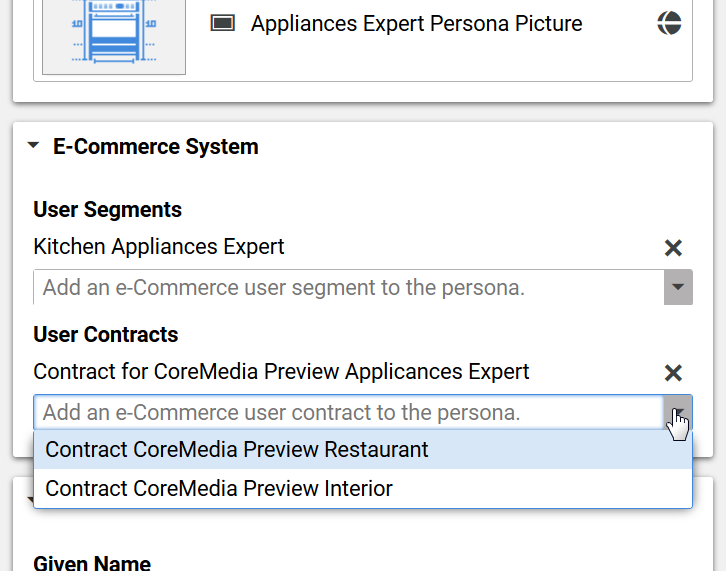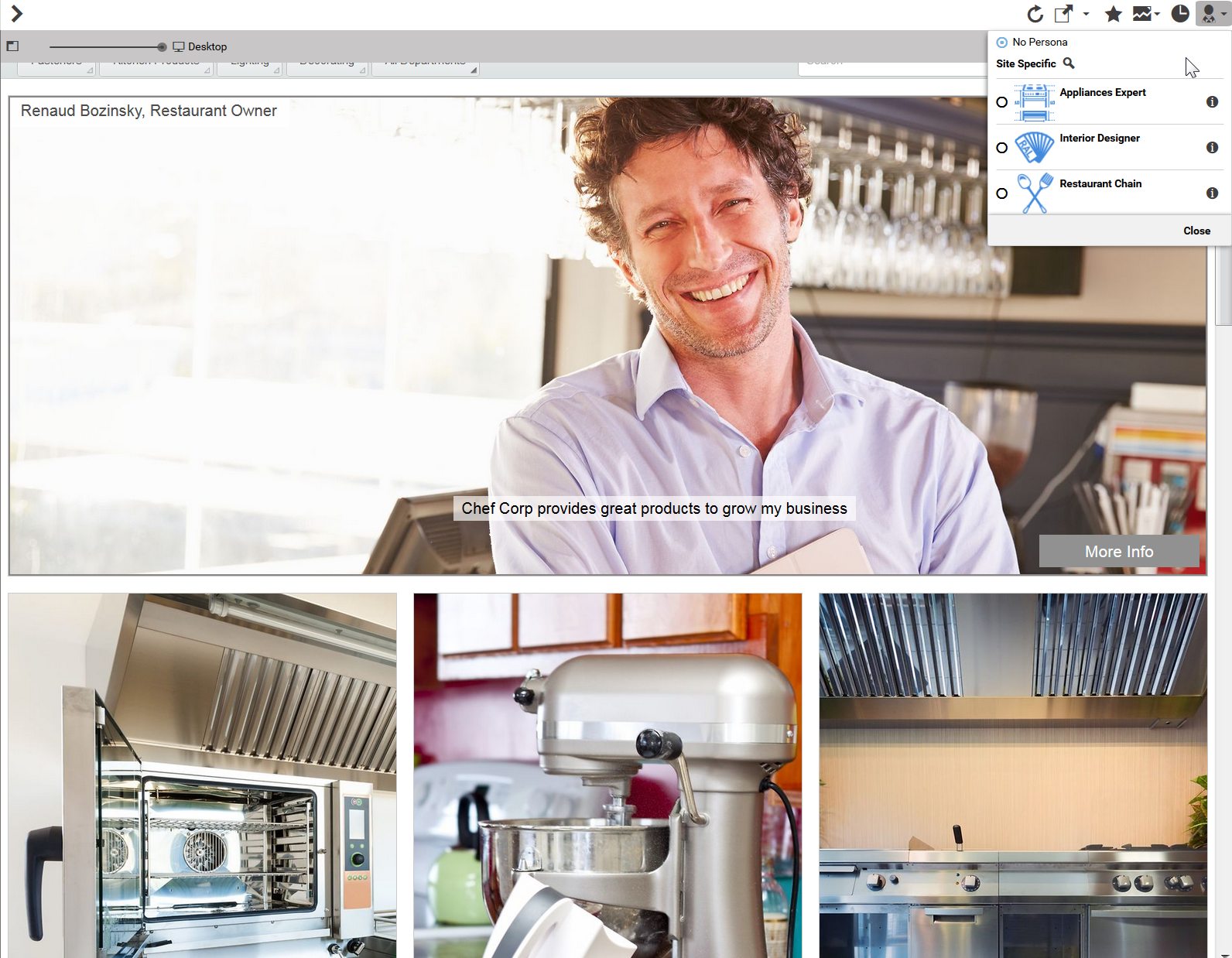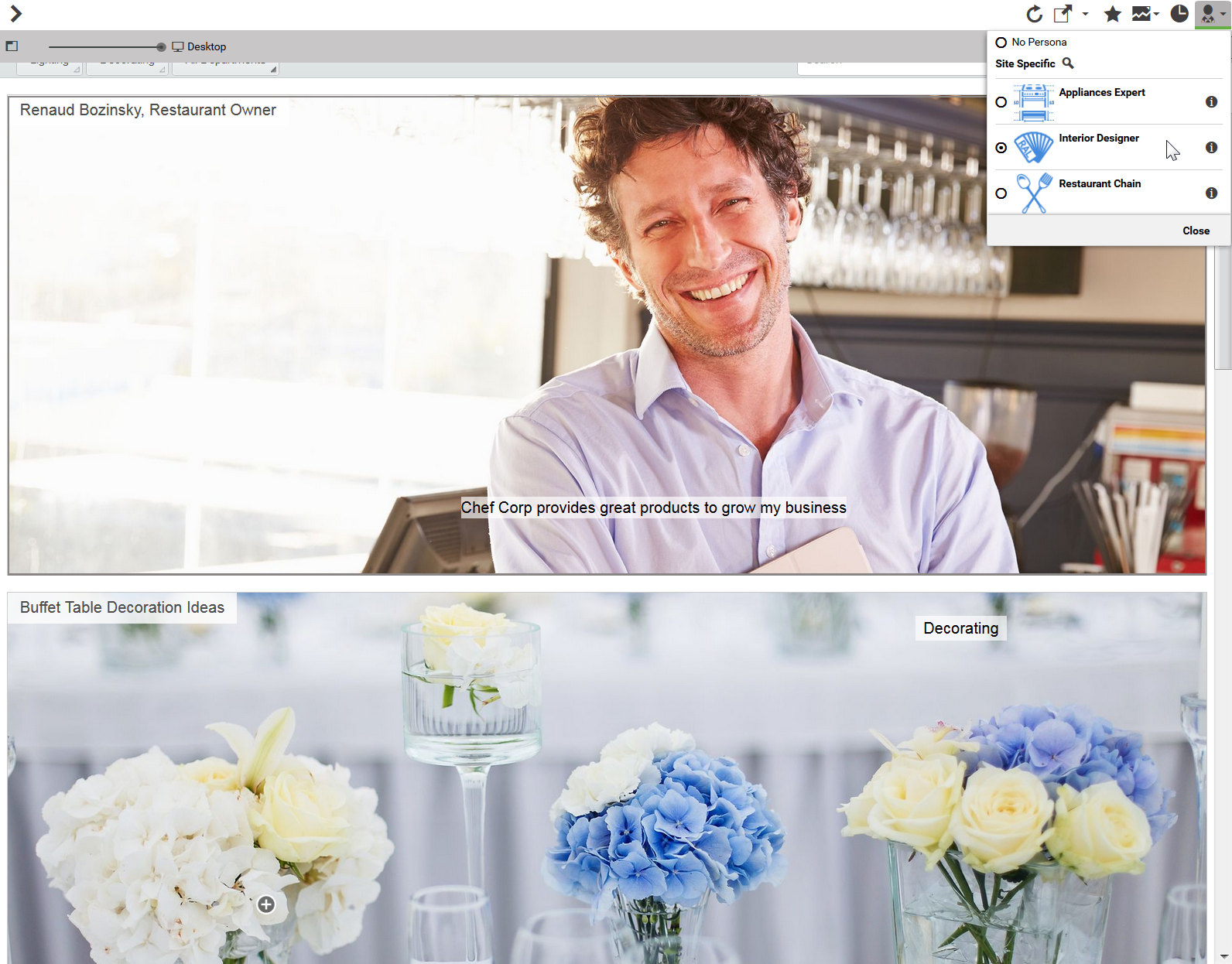Connector for HCL Commerce Manual / Version 2107
Table Of ContentsIn Studio you can preview the effect of different HCL Commerce contracts on your pages. To enable the preview you have to do the setup in the commerce system and the CoreMedia system.
Setup within the HCL Commerce
The HCL Commerce Feature Enhancement Pack 8 enables the management of B2B extended sites, clients and organizations. In order to enable contract based preview in CoreMedia Content Cloud you need to create a dedicated commerce user in your HCL Commerce. The user credentials (username and password) will be used publicly and send as plaintext in an URL call. Furthermore, the user should be authorized to use the contract you intend to preview within Studio.
For more information on how to configure commerce users and organizations please refer to the HCL Commerce documentation.
You have to enable the cookie leveler from within your
WCDE-INSTALL/workspace/Preview/WebContent/WEB-INF/web.xml file of your
preview web application, which is described in Section 3.5, “Configuring the Cookie Domain”
Setup within Blueprint
For contract based preview of shop pages in Studio, you can configure contracts to the test personas of a B2B enabled site.
If you edit an Augmented Page in Studio and select a test persona with a configured contract, the preview will automatically login as a dedicated service user for contract preview and redirects to the current shop page with the selected contract. The following screenshots show the same Augmented Page with no test persona selection compared to contract based preview.
These properties are important for B2B contract based personalization and can be configured in
application.properties:
livecontext.ibm.contract.preview.credentials.username
| |
| Description | The service user used for contract based shop preview in b2b scenarios |
| Example | preview |
livecontext.ibm.contract.preview.credentials.password
| |
| Description | Password of the contract preview user |
| Example | changeme |
replicator.checkBlobHashes
| |
| Value | true/false |
| Default | true |
| Description | Whether the Replication Live Server ensures that MD5 values do not change when transferring blobs from the Master Live Server. An MD5 mismatch may result from inconsistent blob store configurations of the MLS and the RLS. This option is provided as an emergency switch to allow replication to continue in case a mismatch is found. However, affected contents must be republished in a new version after the blob store configuration has been fixed. Until that time, clients may see broken blobs. |
Table 10.1. Properties for B2B contract based personalization