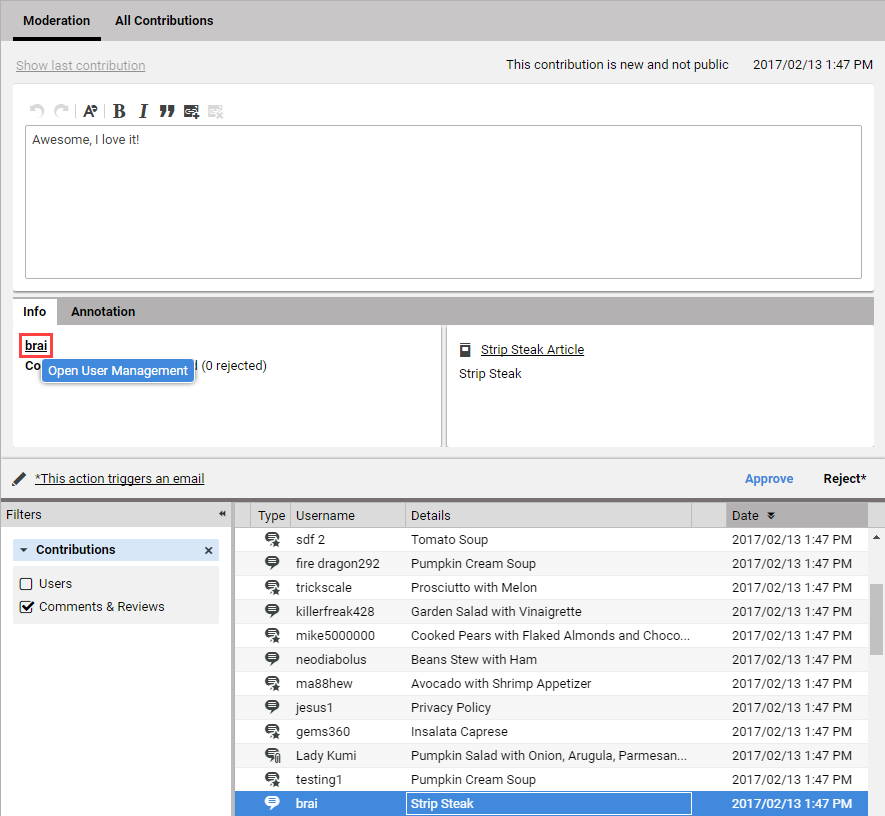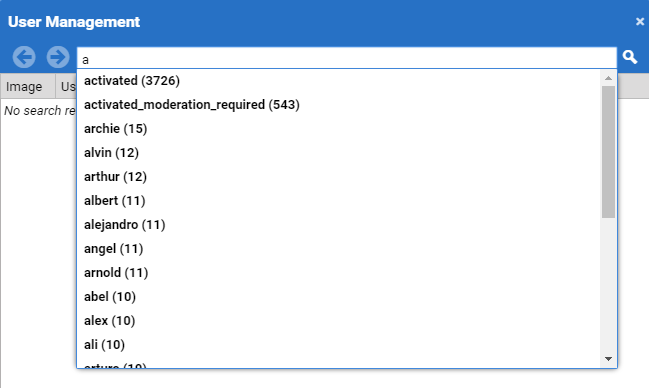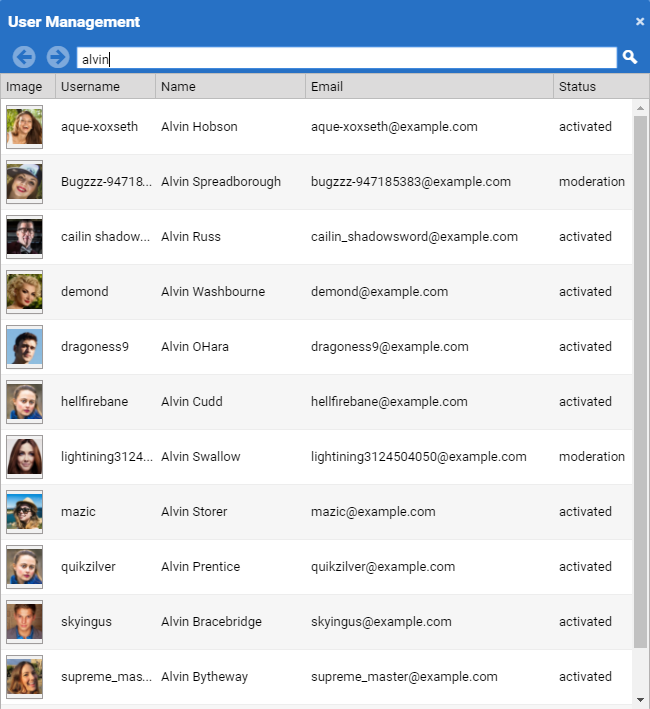Studio User Manual / Version 2210
Table Of ContentsThere are two ways to open a user profile:
from the Moderation View
from the User Management View
From the Moderation View
If you work in the Moderation View and want to check the profile of a user you are currently working with, simply click the user name link in the comment view to open the users profile.
From the User Management
If you want to open the profile of a specific user proceed as follows:
Open the Main menu and select .
The search window appears.
Start typing your search term into the search bar.
The full text search considers user name, given name and surname and email address. You will get suggestions for your search with the number of results shown in parentheses.
Select one of the suggestions and press Enter.
The search window shows the results:
Double click the profile you want to see.
The profile window opens and shows the data of the selected user.