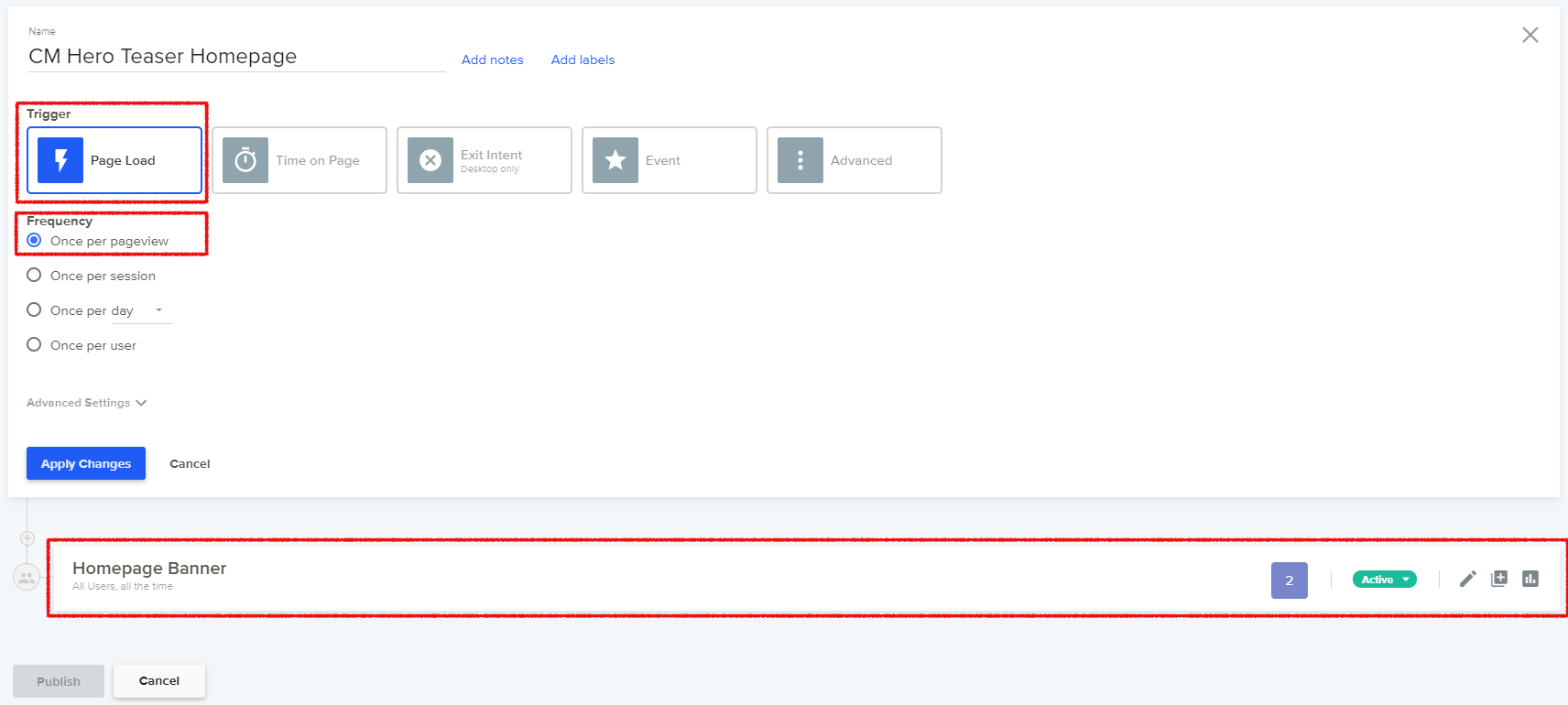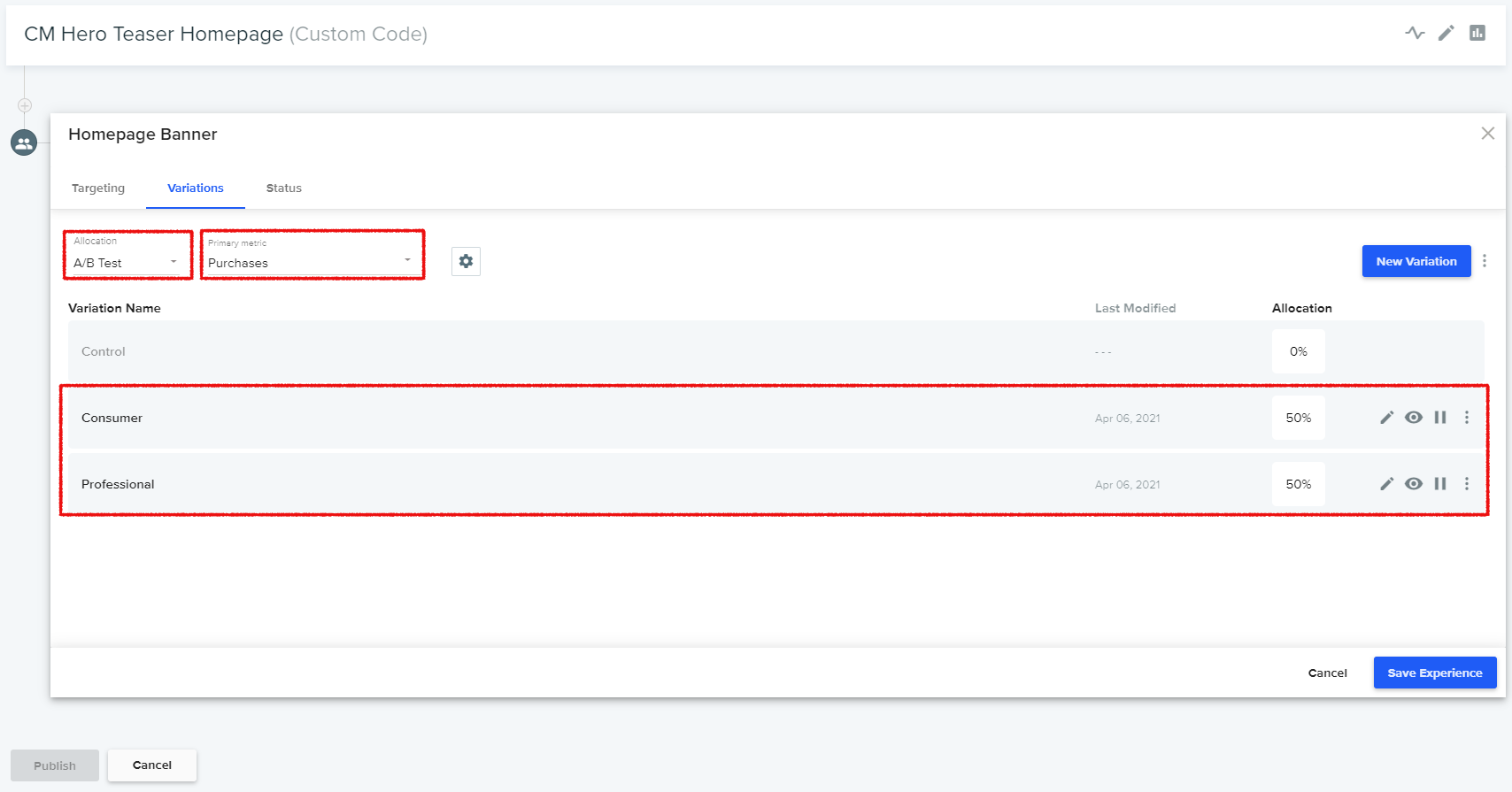Personalization Hub Manual / Version 2301
Table Of ContentsIn the Dynamic Yield portal create a new Custom Code campaign using the following settings:
Trigger: Page Load
Frequency: Once per pageview
Add a single experience.
Open the experience for editing and add the desired targeting. Switch to the Variations tab. Choose static or dynamic traffic allocation and select a primary metric. Then add the variations and choose their individual traffic allocation.
Add the JavaScript code to connect the variations to CoreMedia Content Cloud. Open the mirrored experience definitions in CoreMedia Studio (see Section 4.2.4.2, “Creating Experience Definitions in Studio”). For each variation copy the Javascript snippet to the clipboard, change back to the variation's JavaScript tab and paste the code. Save the variation.