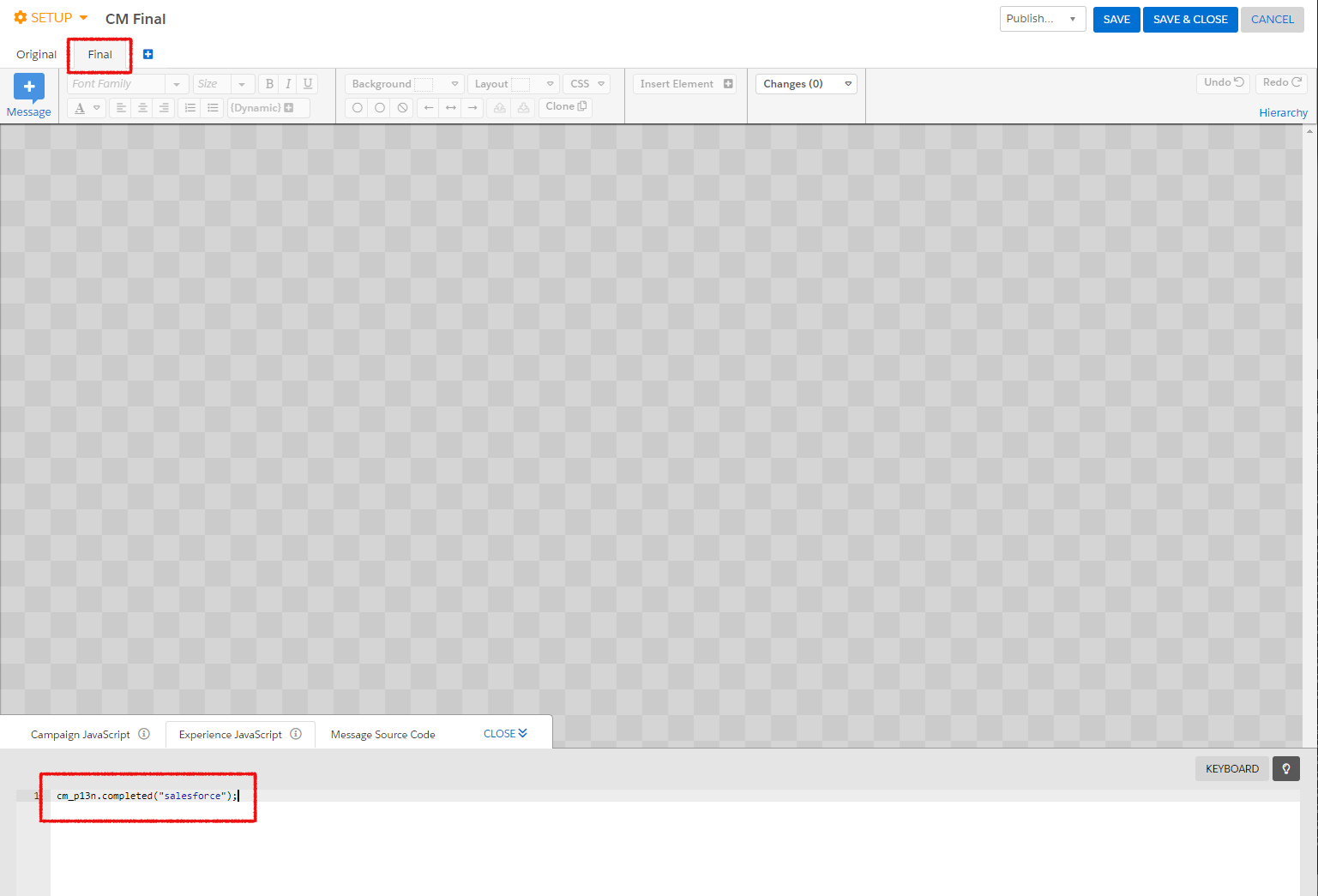Personalization Hub Manual / Version 2304
Table Of ContentsThe CoreMedia JavaScript frontend integration code - triggered by the Evergage JavaScript - dynamically loads content via AJAX from the CAE backend and injects it into the already displayed page. To minimize visually disturbing effects, such as elements flickering, popping up or moving around, during these page updates it is essential for the CoreMedia code to get notified when Evergage has finished processing all decisions. Therefore a special campaign must be added, which must always be executed last by giving it the lowest priority:
Create a new campaign, named CM Final.
Set its priority to a lower value than all the other CoreMedia campaigns.
Set its Test Mode to
A/B.Add a single experience named Final and allocate 100% traffic to it.
Set the experience's JavaScript code to:
cm_p13n.completed('evergage');.

Note
Do not set any targeting or other rules, the experience must run on every page load.