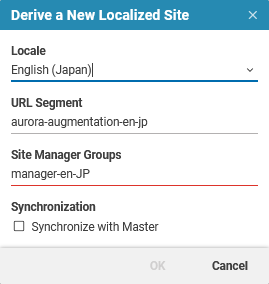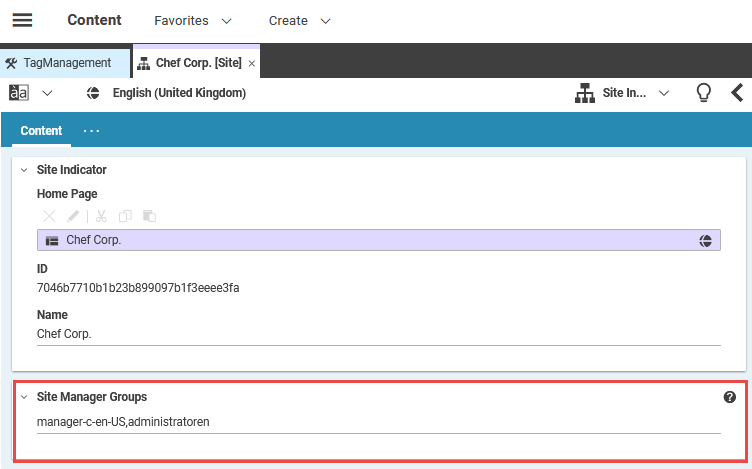Blueprint Developer Manual / Version 2401
Table Of Contents
This chapter describes all groups and users, that have to be defined for localization. There are
several explicit groups and one user, that can be configured in the SiteModel - see
also Section 5.5.3.1, “Site Model and Sites Service”. For an overview of predefined editorial users
that come with CoreMedia Blueprint have a look at Reference - Predefined Users.
The translation manager role is defined once in the property translationManagerRole
of the SiteModel. It is a required group for every user that needs to start a
translation workflow and to derive a site.
In case, you do not want to allow every translation manager to also derive sites, it is advisable to create an additional global site manager group, that has the right, to make modifications in the global sites folder.
Members of a site manager group take care of the contents of one or more sites. They may for example accept translation workflows if they manage the corresponding target site of a workflow. Or they may start a translation workflows from the master site. For the latter, they must also be member of the translation manager role group, which is described above.
The site manager groups can be defined in the site indicator. The name of the corresponding
property field is defined in the siteManagerGroupProperty of the
SiteModel. If not specified, the group "administratoren" will be used by default.
This is also the fallback if the defined group is unset or not available.
You may enter multiple groups separated by comma by default. The separator is configured in
groupPropertyDelimitingRegEx of the SiteModel.
There are two ways to set the site manager group:
While deriving a new site in the sites window, you can set the group.
Directly in the site manager group property of the site indicator.
For technical reasons the actual changes during a translation workflow are performed as the
translation workflow robot user as configured in the property
translationWorkflowRobotUser of the SiteModel. The user needs read and
write access on the sites taking part in a translation workflow. As this user is only technical,
access to the editor service should be restricted, which can be done in the file
jaas.conf in the module
content-management-server-blueprint-config. (For details see
Section 3.12.1.1, “LoginModule Configuration in jaas.conf” in Content Server Manual).
Overview of required users and groups for multi-site
Table 5.19, “Suggested Users and Groups for multi-site” shows an example, how the configuration of user groups may look like in CoreMedia Blueprint.
| Type | Name | Member of | Rights | Remark |
|---|---|---|---|---|
| group | global-site-manager | approver-role, publisher-role, translation-manager-role |
| |
| group | local-site-manager | approver-role, publisher-role, translation-manager-role |
| |
| group | manager-<language-tag> | local-site-manager |
|
Suggested pattern configured in siteManagerGroupPattern of the
SiteModel
|
| group | translation-manager-role |
Configured in translationManagerRole of the SiteModel
| ||
| group | translation-workflow-robots |
|
Group for automatic multi-site actions like translation. This group requires supervise permissions in order to assign rights to newly created sites (deriving sites, see Section 5.6.3, “Deriving Sites”). Approve rights are required for translation processing, not for publishing to Master Live Servers. So, publish permissions are not required for this group. | |
| user | translation-workflow-robot | translation-workflow-robots |
Configured in translationWorkflowRobotUser of the SiteModel
|
Table 5.19. Suggested Users and Groups for multi-site
The rights abbreviations denote:
R - read
M - modify / edit
D - delete
A - approve
P - publish
F - folder
S - supervise
For further information about the rights, please refer to Section 3.15.2, “User Rights Management” in Content Server Manual.
Definition while deriving site
When deriving a new site, a proposal for the name of the site manager group is generated from a
predefined pattern. By default, the name starts with manager
followed by the language tag of the selected target locale (see also
Figure 5.29, “Derive Site: Setting site manager group”). This pattern may be configured in the
property siteManagerGroupPattern of the SiteModel.
Adapting site manager group later on
If the site already exists, the names of site manager groups can be set or modified directly in the site indicator (see Figure 5.30, “Site Indicator: Setting site manager group”).
If any of the given groups does not exist, the property field will be marked red and the creation of the site or the assignment of the group may not be performed, thus the groups need to have been created before. Read more about users, groups and administration in Section 3.15, “User Administration” in Content Server Manual.