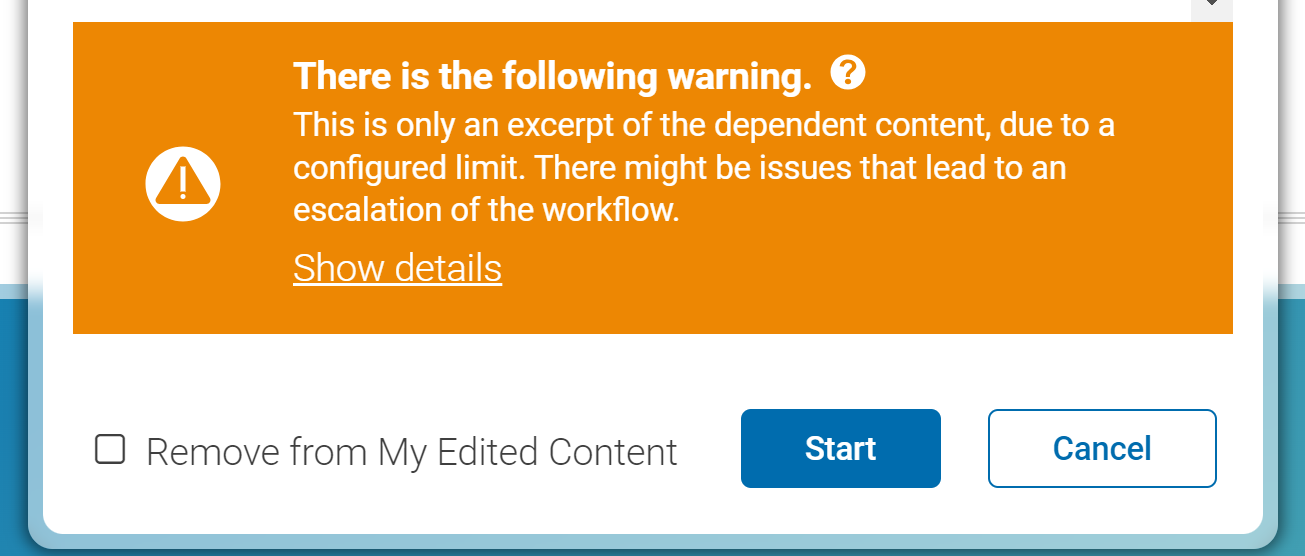Studio User Manual / Version 2406.0
Table Of Contents
Validation within localization workflows like Translation or
Synchronization may be configured within a Struct named
localization. Available configuration options are
described below.
Prior to adapting configuration options, you may want to take a look at at Section 4.7.3, “Translating Content” or Section 4.7.4, “Synchronizing Content” for details on terms and concepts of localization workflows.
Limit Dependent Content Preview: Size
For huge sets of content items, calculation of the preview of dependent content items may take a considerable amount of time. While the preview helps editors to understand possible consequences or issues when starting a localization workflow beforehand, the preview technically is not required: The localization workflows will evaluate dependent content items independent of this preview later on anyway.
To control the maximum size of evaluated dependent content items, you may
set the Integer property
localization.limitForDependentContentItems to some
suitable value. A value of 0 (zero) will suppress dependent content items
evaluation completely.
If a corresponding limit is configured (as system-configuration or within these settings) and hides dependent content items, editors will get a corresponding warning, that their preview of dependent content items may not be complete as shown in Figure 3.16, “Hint for Active Dependent Content Items Size Limit”. The warning is not shown, if no dependent content items are left out, so that a reasonable high value may serve as protection only for huge workflows to start.

May Override System Configuration
If set, this limit overrides a possibly existing system-configuration. Thus, it may conflict with limits carefully chosen beforehand. Ensure, to be aware of possible implications of such an adaptation.
Limit Dependent Content Preview: Depth
Similar to the setting
localization.limitForDependentContentItems mentioned
above
you may configure the depth of dependent content item evaluation via
Integer property
localization.maxDepthToCompleteChangeSet.
If set, it controls how many subsequently linked content items are followed to fill the list with dependent content items. A value of 0 (zero) will prevent any dependent content items to be added. A value of 1 (one) will prevent any content items to be added to the preview of dependent content items, that are not linked directly from content items added explicitly to the workflow by your editors.
Just as for
localization.limitForDependentContentItems the same
warning is displayed, if dependent content items are not available
in preview due to this limit. See Figure 3.16, “Hint for Active Dependent Content Items Size Limit”.
And just as for
localization.limitForDependentContentItems any
configured value will override configurations done on system-level.