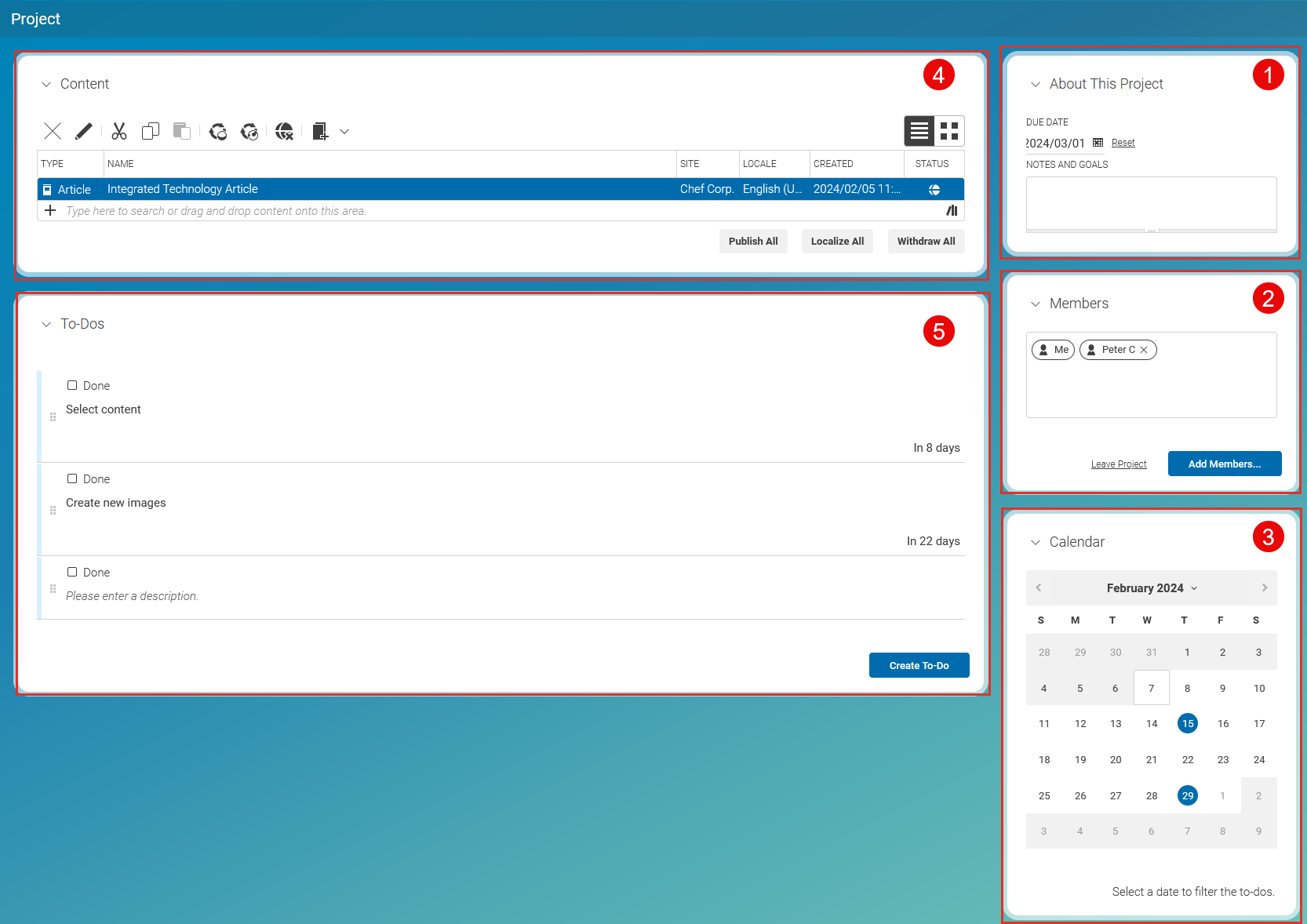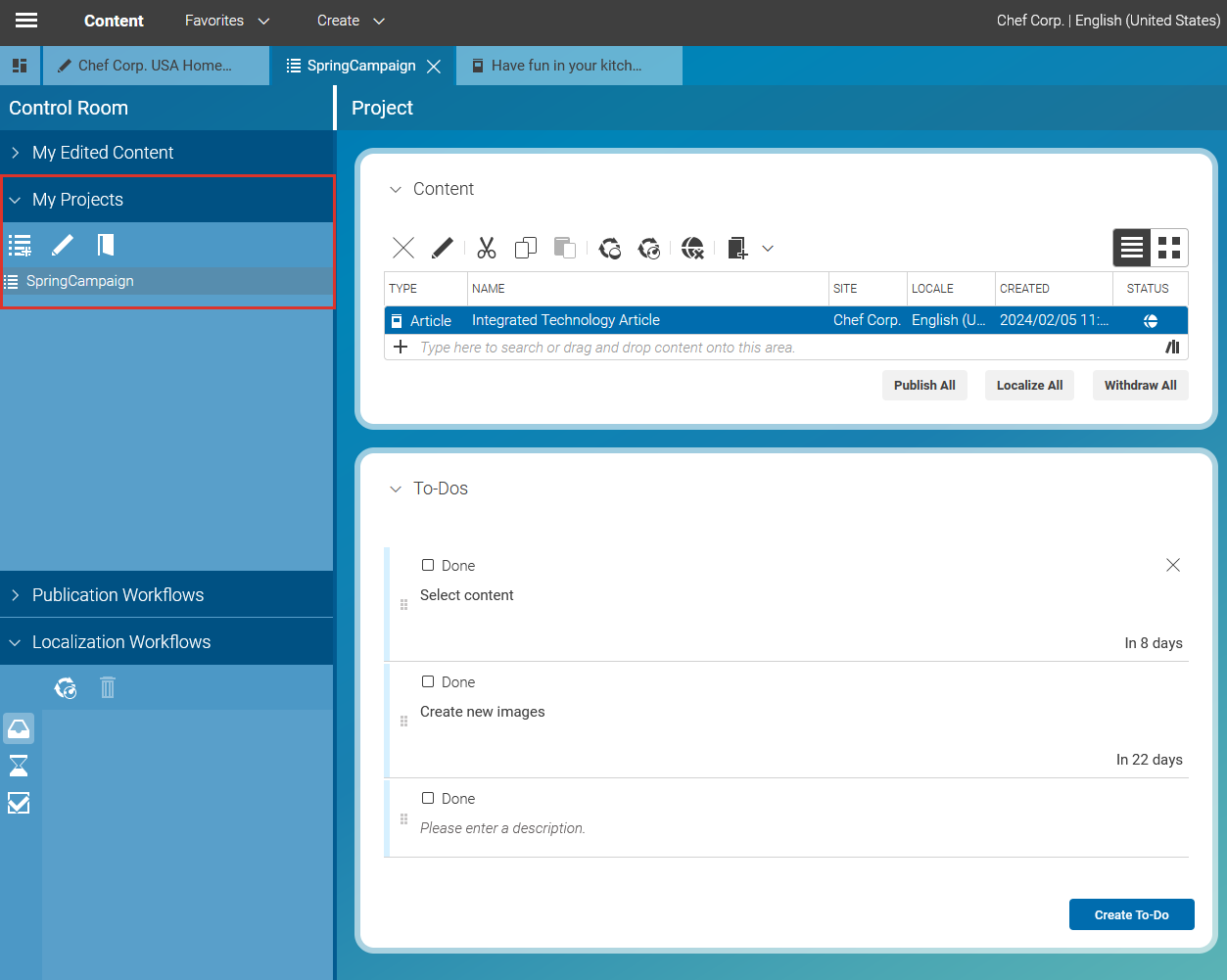Studio User Manual / Version 2406.0
Table Of ContentsProjects are a lightweight way to collaborate with your colleagues and to manage your content. With a mouse click you create a new project and add a description and due date (1), invite colleagues to the project (2), add content via drag and drop (4) and create to-dos with due dates for the project. The calendar (3) gives you an overview over the due dates of your project. All members of a project have the same rights. So everyone can, for example, add new members, remove members or create to-Dos.
In the Control Room is a tab My Projects in which you find all projects of which you are a member. From here, you can start workflows for the content of a project.