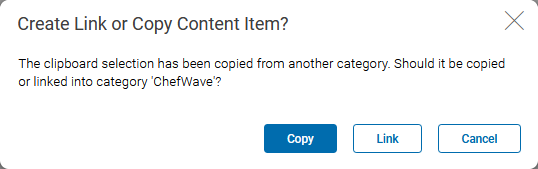Studio User Manual / Version 2406.1
Table Of Contents
You can copy products to categories. Copying has two meanings; creating an actual copy of the
product and link it to the Category or only creating a link to the
Product, so that both Categories share the same Product.
Select the
Productand select from the context menu or click.
Select the
Categoryto which you want to copy theProductand select from the context menu. A dialog opens up, where you can select if you want to make an actual copy or only a link.Select the option you want to apply.
Now, you have either created a new product item and linked it to the category or you have only created a link.