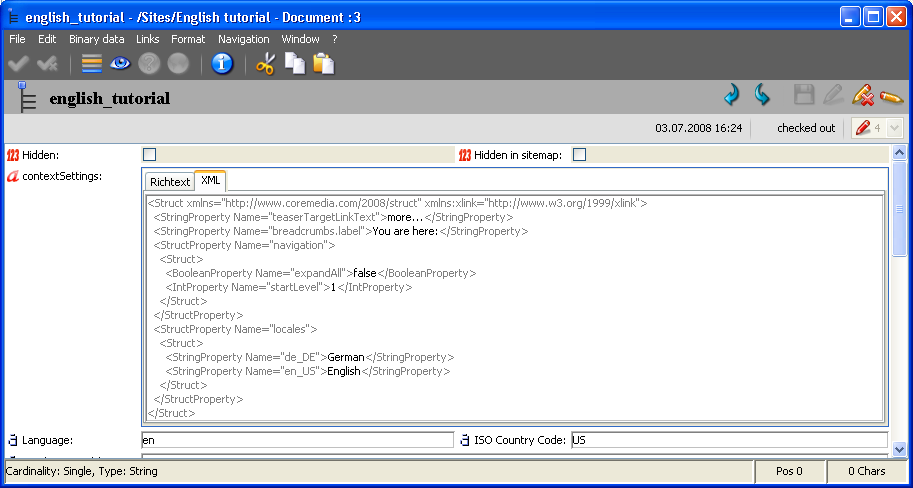Site Manager Developer Manual / Version 2210
Table Of ContentsThe Struct editor offers a convenient way to edit Struct properties. The Struct editor comes in two flavors, one with tabs to switch between an XML view and a formatted view and the default editor only offering the formatted view.
You have to configure the editors in the
editor.xml
file. In order to configure the editors, simply
add the appropriate class to the
editorClass
attribute of the
<Property>
element
| Editor | Class |
|---|---|
| Default Struct editor |
hox.corem.editor.toolkit.property.StructRichTextPane
|
| Tabbed Struct editor |
hox.corem.editor.toolkit.property.TabbedStructPropertyEditor
|
Table 3.6. Editor classes