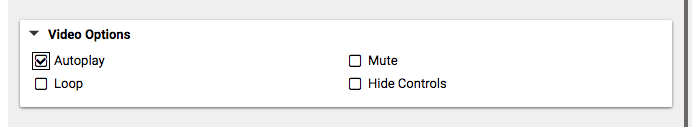Blueprint Developer Manual / Version 2301
Table Of ContentsCoreMedia CMS offers the possibility to configure player settings of certain media files in a site. Player settings for Video and Audio contents can be configured in the Video Options and Audio Options panels of Video and Audio content forms.

Note
Please note, that this configuration can be overwritten in the theme's FreeMarker templates. E.g., a setting a player's loop configuration in CoreMedia Studio will have no impact for media in a hero teaser if the template for hero teasers sets the loop option explicitly.
Configuration of media files
The following options can be enabled by checking the corresponding checkboxes in the content item form of the content item. The configuration will be saved in the content's local settings struct:
Video player settings
Autoplay
Mute
Loop
Hide Controls
Audio player settings
Autoplay
Loop