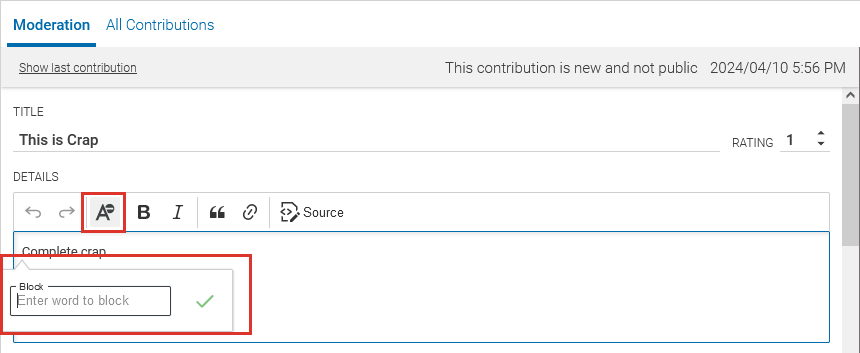Studio User Manual / Version 2404
Table Of ContentsElastic Social lets you define a blocklist of suspicious or offending words that is shared between the moderation team. If a comment contains a word from the blocklist, then the word will be highlighted and helps to determine quickly if a comment is unwanted or not.
You can add words to and remove words from the blocklist like this:
Adding words to the blocklist
Double click or select the word you want to add to the blocklist.
Click the
 icon. A small dialog opens up and contains the selected word.
icon. A small dialog opens up and contains the selected word.
Click the
 icon.
icon.
The word has been added to the list and will be highlighted in the Comment View of all moderators.
Removing words from the blocklist
Double click or select the word you want to remove from the blocklist.
Click the
 icon. A small dialog opens up and contains the selected word.
icon. A small dialog opens up and contains the selected word.
Click the
 icon.
icon.
The word has been removed from the list and will not be highlighted anymore in the Comment View of all moderators.
You can also just click the blocklist icon and directly type in words you want to add or remove.