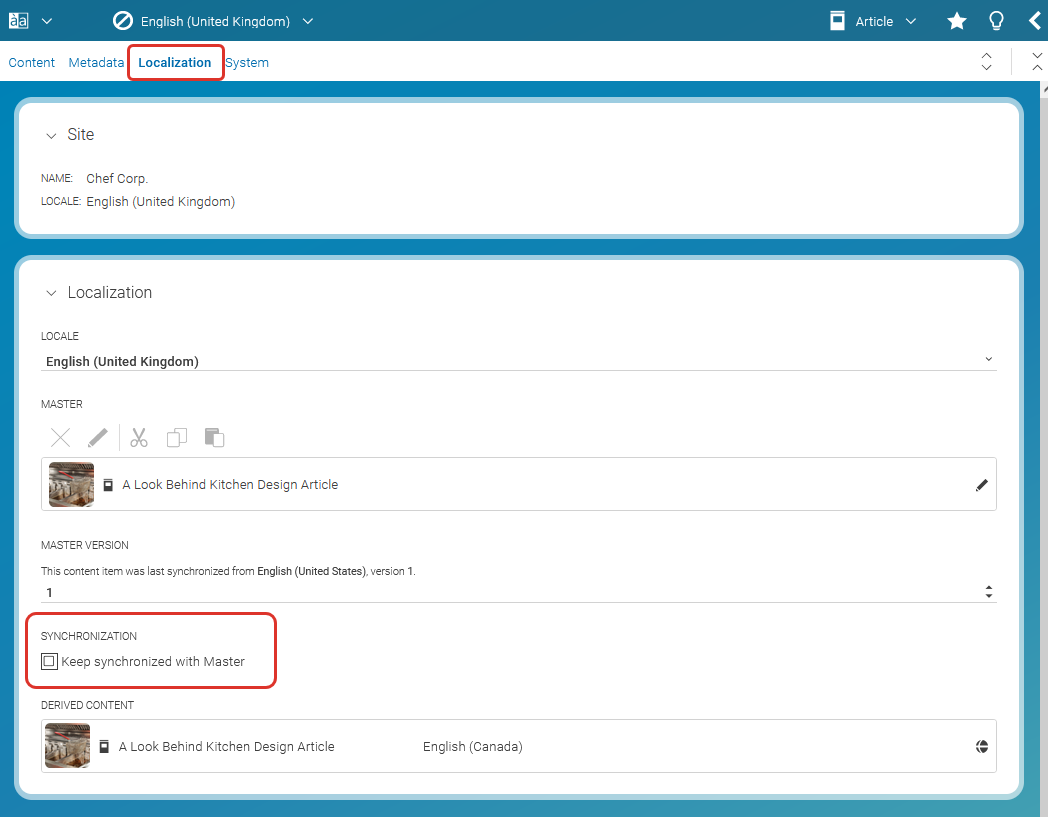Studio User Manual / Version 2404
Table Of ContentsWhen you have derived a synchronized site, all content of the site is configured to be synchronized with the master site. However, you can remove content items from the synchronization. This is useful when some content items in the synchronized site should be different from the master content.
Example:
Suppose you have a synchronization site S with master site M and some synchronized subsites.
Removing a content item of S from the synchronization cuts it off from updates from
the master site M. This means, also the subsites of S do not receive updates from
M for this content item. However, they still receive updates of S for this content
item unless the subsites themselves have removed the content item from the synchronization.
Open the content and, in the Localization tab, uncheck the Keep synchronized with Master checkbox.
From now on, changes in the master content will not be propagated to this content in the synchronized site and to content of synchronized subsites.

Note
Automatically merging can also be deactivated in the content type model by your developer using the
extensions:automerge attribute. So, there might be properties in your content which will
not be automatically merged even when Keep synchronized with Master is checked.