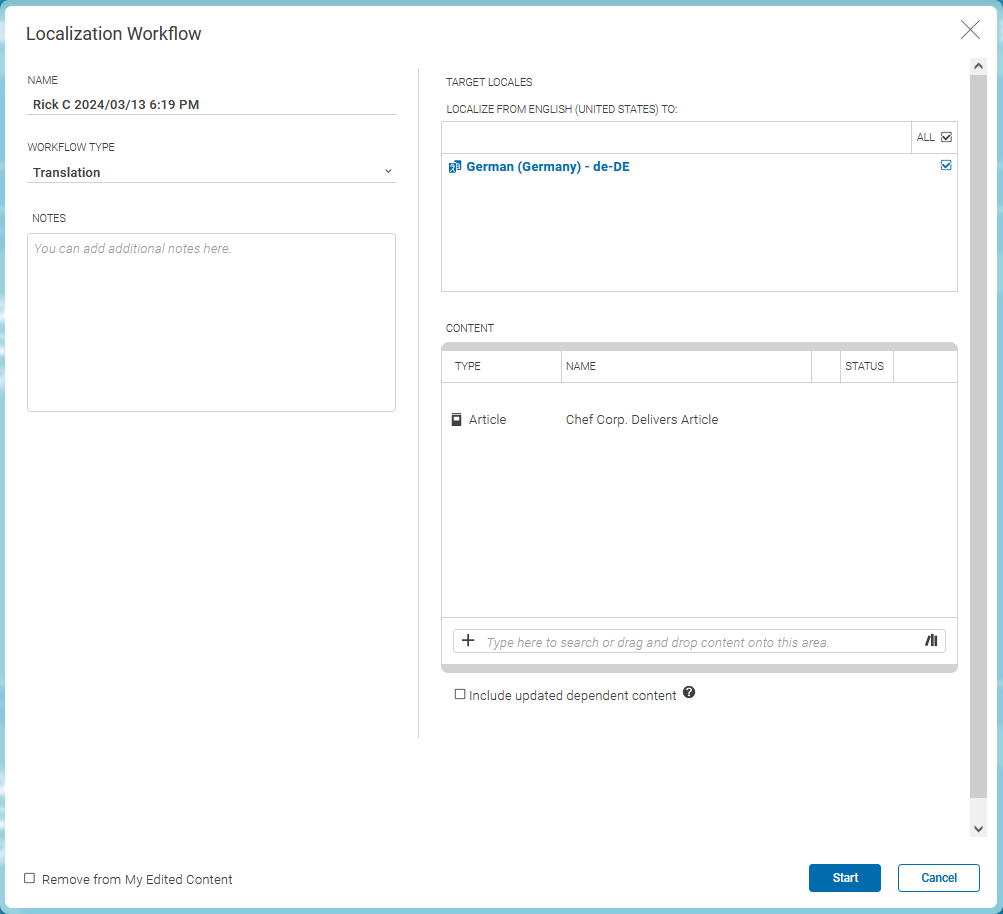Studio User Manual / Version 2404
Table Of ContentsIn order to start a workflow as a manager of the master site to delegate translation to the site managers of the derived sites proceed as follows:
Open a translation workflow window as described in Section “Starting Workflows”.
Edit the workflow. You can do the following:
Change the name in Workflow Name.
Decide in the area Dependent Content Excerpt, if besides the required content also updated dependent contents should be included.
Required dependent contents are those, which are referenced by your selected content and which are missing in at least one of the selected target sites. They are required to keep links within the same site (in-site links) consistent.
Updated dependent contents are those, which are referenced by your selected content but already exist in all selected target sites. Their translation is out of date in at least one of the selected target sites.
Special notes on dependent content:
Excerpt only
The list of dependent content can be huge. That is why only a limited set of contents (100, by default) is shown in Studio. The workflow will take care of expanding the full list of dependent content.
No automatic check-in
In contrast to your selected content, dependent content will not be checked in automatically. This may cause your translation workflow to fail later.
Make dependent content explicit
To work around the above issues, consider dragging dependent contents to your explicitly selected content set. The excerpt will be filled again, up to a given limit, and the now explicitly selected contents will not only be automatically checked-in, they will also be respected during content-state validation prior to starting the workflow.
You may subsequently add all dependent contents to the selected content, which ensures that all available pre-validation is performed which reduces the chance of the translation workflow to fail.
Select the locales to which you want to translate in Target Locales (if no locale has been selected, the validator shows an error),
Add notes in the Notes area to provide more information to your coworkers concerning the content included in your translation workflow,
Chose to remove the translated contents from My Edited Content by selecting the Remove from My Edited Content checkbox. This setting will be remembered in the user preferences.
Click [Start] to create a translation workflow for every selected locale.
The translation workflow will appear in the Translation Workflow panel in the Control Room or in the Workflow App of the users who are members of one of the site manager groups of every target site. Each member will be notified about this.