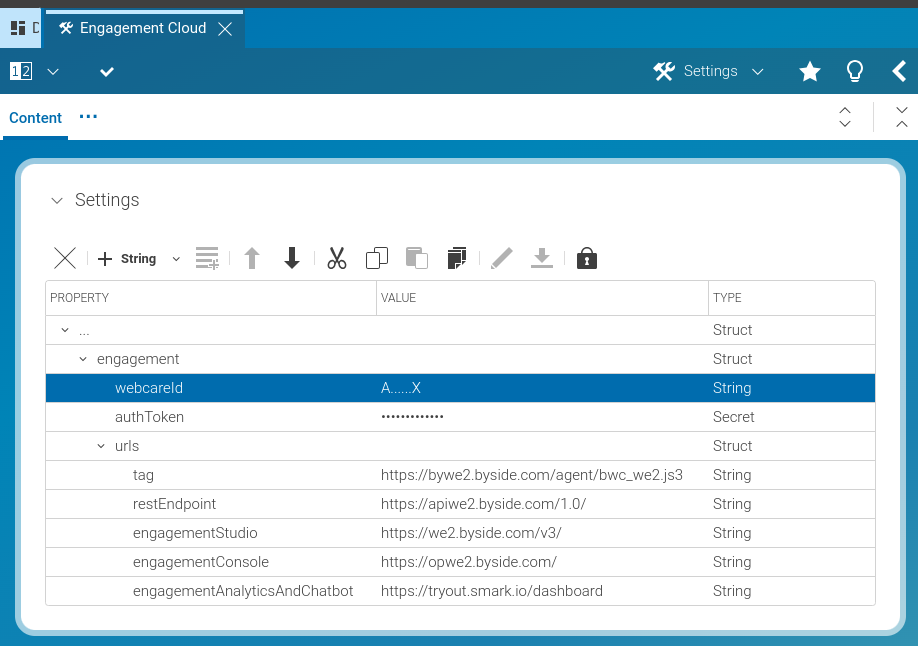Personalization Hub Manual / Version 2412.0
Table Of ContentsThe adapter provides features which need some configuration. The configuration is provided as a Studio settings document and the document has to be linked to the site. The settings are site specific because they are connected to a region in CoreMedia Engagement Cloud. Multiple sites can be connected to the same region. In those cases the settings document may be created outside of the sites and linked to multiple sites. As usual credentials are strongly recommended to be stored secured. All settings are required to be set.
| Setting | Example | Description |
|---|---|---|
| webcareId |
The webcare id of the CoreMedia Engagement Cloud account the site is connecting to. | |
| authToken |
The authorization token for the webcare id. | |
| urls.tag |
https://bywe2.engagement.coremedia.cloud/agent/bwc_we2.js |
The region specific URL of the CoreMedia Engagement Cloud tag. |
| urls.restEndpoint |
https://apiwe2.engagement.coremedia.cloud/1.0/ |
The region specific URL of the CoreMedia Engagement Cloud rest endpoint. |
| urls.engagementStudio |
https://we2.engagement.coremedia.cloud/v3/ |
The region specific URL of the CoreMedia Engagement Cloud Studio. Used to provide easy access via the application menu and links to segments as well as profiles. |
| urls.engagementConsole |
https://opwe2.engagement.coremedia.cloud/ |
The region specific URL of the CoreMedia Engagement Cloud Console. Used to provide easy access via the application menu. |
| urls.engagementAnalyticsAndChatbot |
https://tryout.smark.io/dashboard |
The region specific URL of the CoreMedia Engagement Cloud Analytics and Chatbot. Used to provide easy access via the application menu. |
Table 4.1. CoreMedia Engagement Cloud properties for site connection