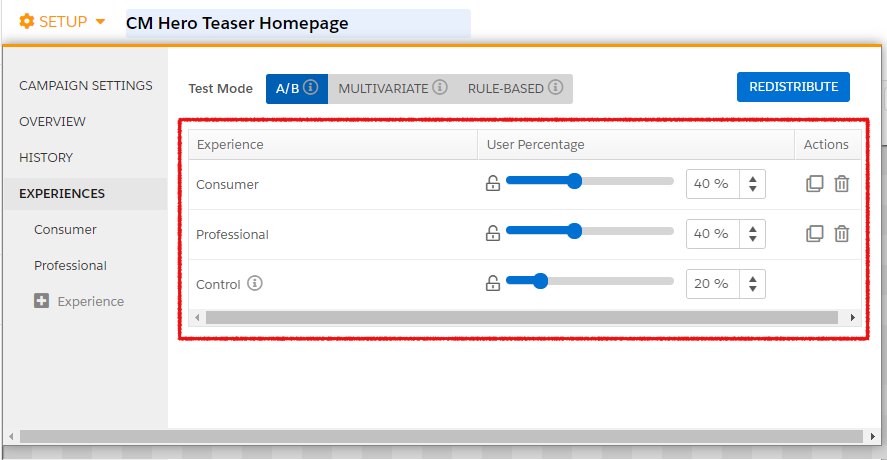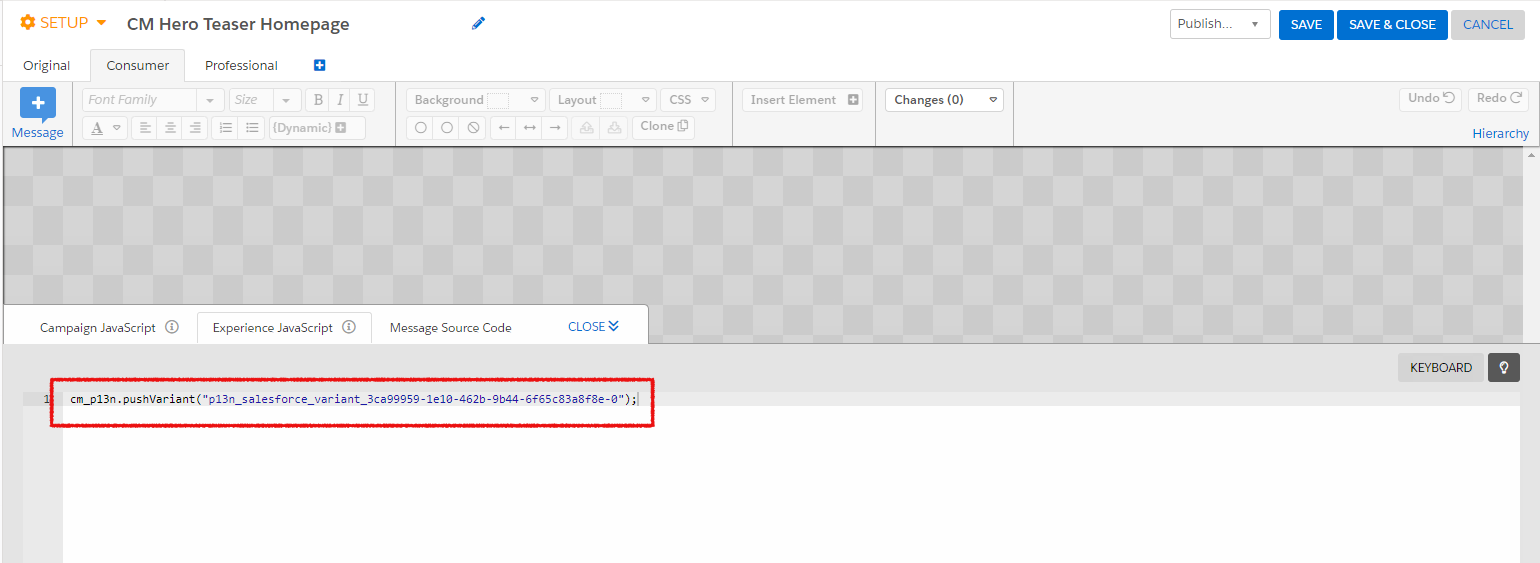Personalization Hub Manual / Version 2412.0
Table Of ContentsCreate a new web campaign in the Evergage portal. Add the required number of experiences (one for each variation) and switch to the setup menu.
Set the global campaign settings like user targeting, goal and metric.
Switch to the experiences panel. Set the test mode and traffic allocation, name the experiences, and set each experience to type Personalize.
Add the JavaScript snippets to connect the variations to CoreMedia. For this open the mirrored experience definition (see Section, “Creating Experience Definitions in Studio”) in CoreMedia Studio. For each variation copy the Javascript snippet to the clipboard, change back to the Experience JavaScript tab and paste the JavaScript.