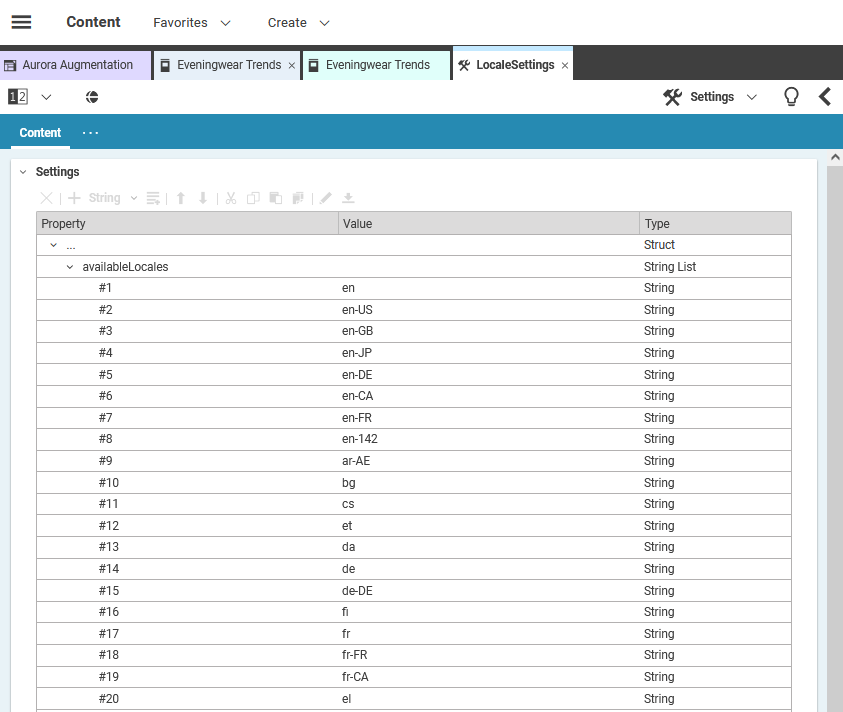Blueprint Developer Manual / Version 2207
Table Of Contents
Each site is bound to a specific locale (see Locale).
In order to ensure a consistent usage of locale strings
across multiple sites that might be managed in a single content repository, the entire list of
available locales is maintained in a central document of type CMSettings.
The document /Settings/Options/Settings/LocaleSettings contains in the property
Settings a String List property availableLocales which
contains locale strings. Example 5.9, “XML of locale Struct” shows the XML structure of the Struct:
<settings>
<Struct xmlns="http://www.coremedia.com/2008/struct"
xmlns:xlink="http://www.w3.org/1999/xlink">
<StringListProperty Name="availableLocales">
<String>de</String>
</StringListProperty>
</Struct>
</settings> Example 5.9. XML of locale Struct
Please make sure, that the path to the LocaleSettings is configured in the Studio
properties, as described in
Section 9.22, “Available Locales” in Studio Developer Manual.
For providing a new locale, you can simply open the document LocaleSettings and add
a new entry to the list of locales. See
Section 4.6.4, “Editing Struct Properties” in Studio User Manual for details on how to edit a
struct property and add items to string lists. Figure 5.27, “Locales Administration in CoreMedia Studio”
shows a Studio tab in which the LocalesSettings document is being edited.
Sometimes you might want to define locales for a supranational region such as Africa or Latin America. In this case you can add the language code followed by the UN M.49 area code as described in http://en.wikipedia.org/wiki/UN_M.49. For Spanish in Latin America and the Caribbean add, for example, "es-419".