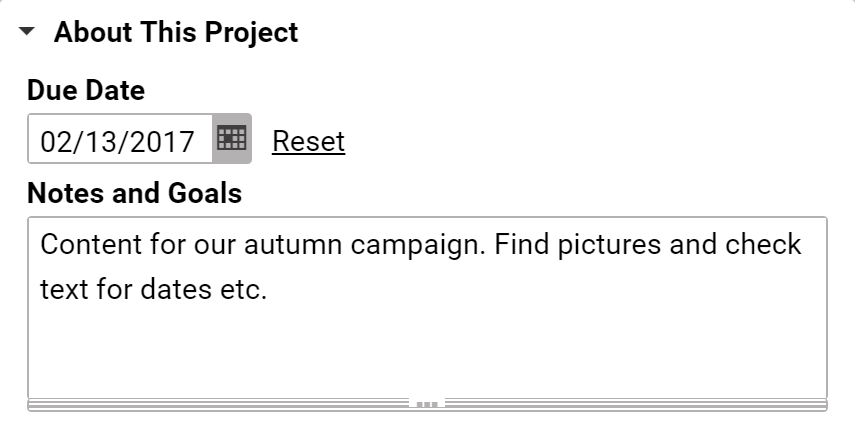close
Filter

- 1. Preface
- 2. Basic Concepts
- 2.1. Production and Live Environments
- 2.2. Content Items and Folders
- 2.3. Content and Site Model
- 2.4. CoreMedia Studio User Interface
- 2.5. Permissions and Rights
- 2.6. Versions
- 2.7. Notifications
- 2.8. Validators
- 2.9. Workflows
- 2.10. Multi-Site and Multi-Language
- 2.11. Personalization
- 2.12. Elastic Social
- 2.13. Product Catalogs
- 2.14. Asset Management
- 3. Administration
- 3.1. Studio Hardware Requirements
- 3.2. Preparing the Browser
- 3.3. Changing Settings
- 3.3.1. Changing your password
- 3.3.2. Changing the language of the GUI
- 3.3.3. Configuring the Information displayed in the Site Chooser Button
- 3.3.4. Configuring the Behavior of the Publish Button
- 3.3.5. Enabling Colorful Content Type Representation in Studio
- 3.3.6. Configure Preferred Types for New Content
- 3.3.7. Disabling the Auto-Hiding of Form Tabs
- 3.3.8. Disabling the Highlighting of Preview Content on Mouseover
- 3.3.9. Configuring Scrollbars in the Device Preview
- 3.3.10. Selecting a Preferred Site
- 3.3.11. Configuring a Warning for Large Content Operations
- 3.3.12. Configuring Available Comment Categories
- 3.3.13. Disabling the Validation for Translation Workflows
- 3.3.14. Configuring Warnings
- 3.3.15. Configuring Elastic Social
- 3.3.16. Editing Mail Templates
- 3.4. Getting Technical Information
- 3.5. Managing Users and Groups
- 3.6. Hiding Studio Form Components
- 4. Working With Content
- 4.1. CoreMedia Studio: log in and log out
- 4.2. Using the Dashboard
- 4.3. Locating Content
- 4.4. Editing the Content Structure
- 4.5. Editing the Navigation Structure
- 4.6. Editing Content
- 4.6.1. Checking out and Checking in Content Items
- 4.6.2. Comparing Versions
- 4.6.3. Editing Formatted Text
- 4.6.4. Editing Struct Properties
- 4.6.5. Editing Link Lists
- 4.6.6. Managing Files
- 4.6.7. Editing Images
- 4.6.8. Editing Image Maps
- 4.6.9. Advanced Teaser Management
- 4.6.10. Editing 360°-Views
- 4.6.11. Editing Shoppable Videos
- 4.6.12. Editing Top-N Lists
- 4.6.13. Setting a Displayed Date
- 4.6.14. Time Dependent Visibility
- 4.6.15. Working with Authors
- 4.6.16. Metadata Management
- 4.7. Managing Content
- 4.7.1. Bookmarking Content
- 4.7.2. Publishing Content
- 4.7.3. Translating Content
- 4.7.4. Synchronizing Content
- 4.7.5. Working With Projects
- 4.7.6. Getting Analytics Feedback
- 4.7.7. Getting Keyword Recommendations
- 4.7.8. Checking Content in External Preview
- 4.7.9. Uploading Content to Salesforce Marketing Cloud
- 4.7.10. Adding Comments on Content Properties
- 5. Working with Assets
- 6. Working with Product Catalogs
- 6.1. Using the CoreMedia Product Catalog
- 6.2. Working with Commerce Content
- 6.2.1. Accessing Commerce Content in Studio
- 6.2.2. Adding Commerce Content to CMS Pages
- 6.2.3. Adding CMS Content to Your Shop
- 6.2.3.1. Search Path for CMS Content for the Content Widget
- 6.2.3.2. Adding CoreMedia Content Widget to Commerce System
- 6.2.3.3. Adding Default Content for Categories and Product Detail Pages
- 6.2.3.4. Adding Category Specific Content
- 6.2.3.5. Adding Specific Content for Product Detail Pages (PDP)
- 6.2.3.6. Adding Content to Other Pages
- 6.2.3.7. Adding CMS Pages or Articles to the Commerce System
- 6.2.3.8. Adding Content with the Asset Widget
- 6.2.3.9. Replacing Commerce Images in Products and SKUs with CMS Images
- 6.2.3.10. Replacing Commerce Images in Categories with CMS Images
- 6.2.3.11. Activating the Replacement of Parts of HCL Commerce Pages with CoreMedia Content
- 6.2.3.12. Changing the Navigation
- 6.2.4. Highlight CoreMedia Content Cloud Content on Shop Pages
- 7. Working with Personalized Content
- 8. Working with User Generated Content
- 8.1. Working with Comments and Reviews
- 8.1.1. Opening the Moderation View
- 8.1.2. Filtering the List of Moderated Items
- 8.1.3. Approving or Rejecting a Comment
- 8.1.4. Prioritize a Content
- 8.1.5. Editing a Comment
- 8.1.6. Working with the Blacklist
- 8.1.7. Opening Corresponding Contents
- 8.1.8. Writing Comments
- 8.1.9. Annotating Users
- 8.1.10. Browse and Search all Comments
- 8.1.11. Transfer Comments in the Repository
- 8.1.12. Preview Integration
- 8.2. Working with Users
- 8.1. Working with Comments and Reviews
- 9. Reference
- 10. Support
- Glossary
- Index

Your Internet Explorer is no longer supported.
Please use Mozilla Firefox, Google Chrome, or Microsoft Edge.