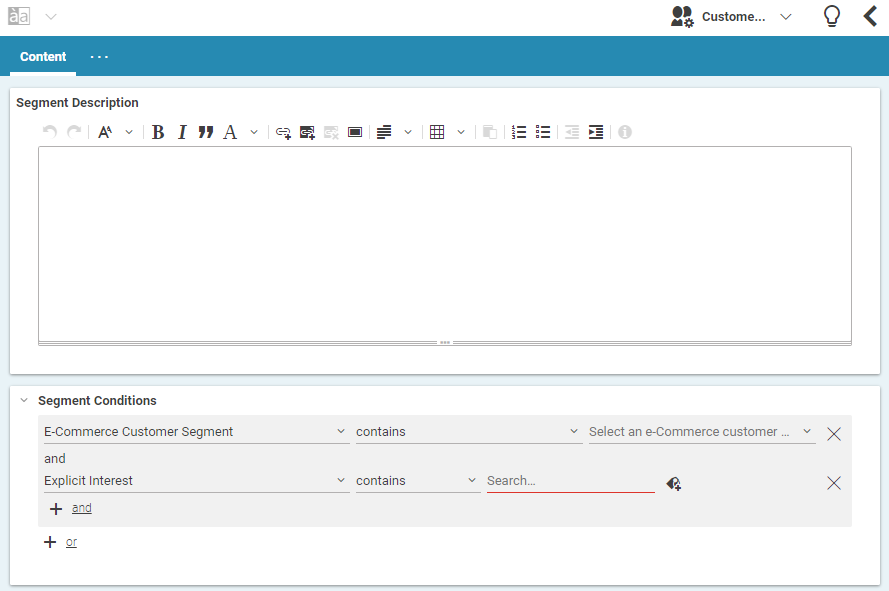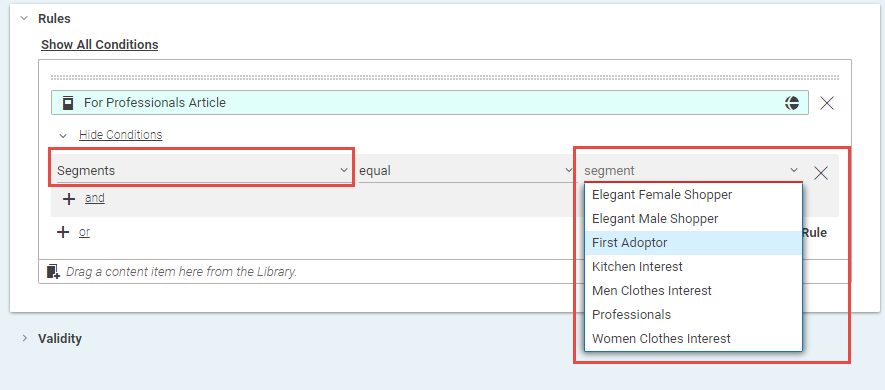Studio User Manual / Version 2307
Table Of ContentsIn segment based personalization, users are mapped to segments, which are mapped to content. Users are shown the content matching their segments.
The following example uses the Customer Segment and Personalized Content
content items from Blueprint. It shows how you create a segment for specific customers and show them the selected
content for this target audience.
Create a new Customer Segment content item with CoreMedia Studio below
/System/personalization/segments.Enter the description and add a Date of Birth condition.
You can use this new Customer Segment in a Segment condition in a Personalized Content
content item.