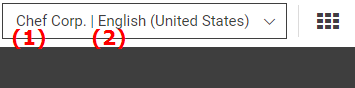Studio User Manual / Version 2307
Table Of ContentsBy default, the site chooser button in the top right corner displays information about the preferred site (1) and the locale of the preferred site (2).
In order to configure this information, proceed as follows:
Open the User Menu and select .
The Preferences window opens up. Disable or enable the following checkboxes to get the desired results:
Show Site Name Show Site Locale Site refers to your preferred site. The settings on site information is ignored unless you have a preferred site selected.
The site chooser button now displays the information that has been selected in the Preferences window.