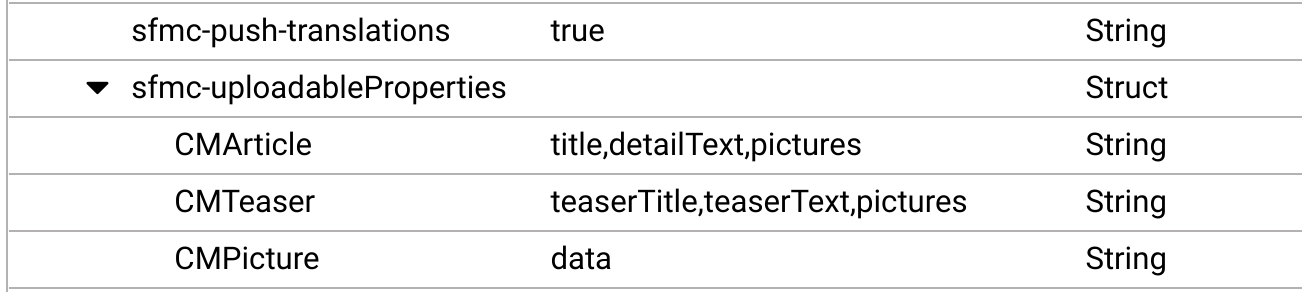Blueprint Developer Manual / Version 2104
Table Of ContentsSalesforce Marketing Cloud (SFMC) is a customer relationship management (CRM) tool by Salesforce. CoreMedia Blueprint supports pushing CoreMedia content to the SFMC. To enable this feature you have to configure the following settings for SFMC.
sfmc-credentials-clientId: The client ID of the client credentialsfmc-credentials-customerId: The subdomain of the clientsfmc-credentials-clientSecret: The second part of the client credential. The passwords can be encrypted by using the toolcm encryptpasswordsas described in Section 3.13.2.7, “Encryptpasswords” in Content Server Manual.sfmc-push-translations: Whether to push into SFMC the master language and all translations of the configured text properties, or only the master language. This property can betrueorfalse
The settings can be configured globally in the application context of the Studio application
or in the settings document under the path
/Settings/Options/Settings/Marketing/Salesforce Marketing Cloud. The SFMC settings
can be also configured site-specific in the site settings.
In addition, the uploadable content properties for a given content type have to be configured.
This can be done globally in the same settings document as above. To that end add a struct
sfmc-uploadableProperties to the settings property of the document.
The credentials can be also configured site-specific in the site settings.
Currently, CoreMedia supports the string, richtext and blob image property. In the configuration
example above the string property title and the richtext property
detailText of the document type CMArticle and the image blob property
data of the document type CMPicture are configured as uploadable
content properties.