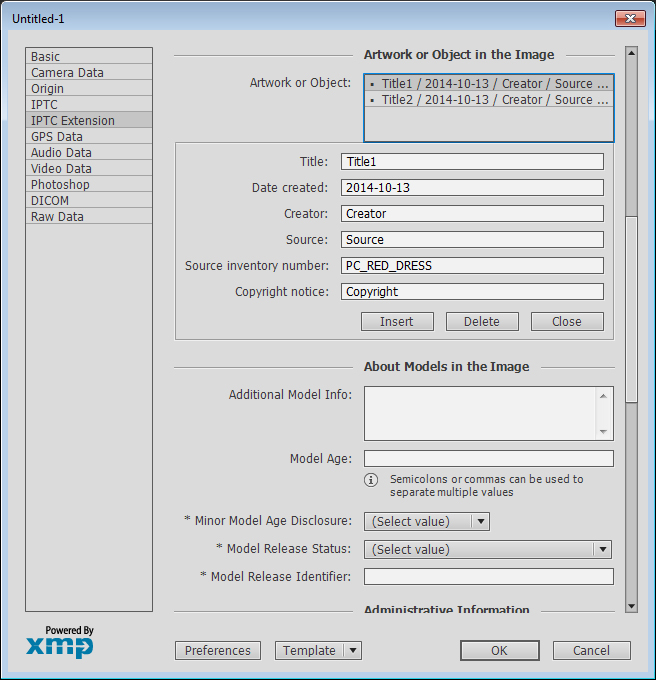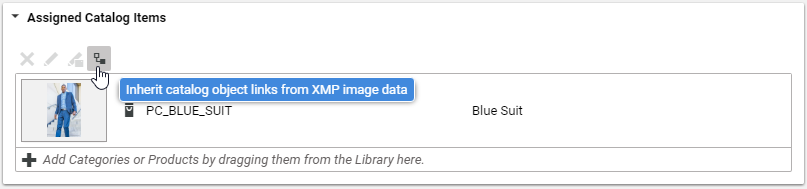Blueprint Developer Manual / Version 2304
Table Of ContentsIf your pictures files are enriched with the product codes as XMP/IPTC "artwork or object in the picture", the system automatically tries to extract data during the upload. How the data is used depends on the content item to which you upload the image.
Upload to a
Picture: The product codes are extracted and the system tries to add a reference to the product in the eCommerce repository with this product code.Upload to a
Picture Asset: The product codes are extracted and are added to thePicture Asset.
While uploading the pictures via CoreMedia Studio into a Picture item, the system
automatically extracts the product codes and adds references to the assigned products. At this
process the product references contained in the original image data will be remembered. You have
the option to reset to the original imported data after you have changed the assignments
manually.
After an initial import, the status of the Assigned Products section is set to "inherited". All associated product references are shown as "read only" and can only be edited if the Switch off inheritance button is pressed.
Each reimport of the same image data (with an update of the blob) leads to an update of the associated product references unless the references have been changed manually. In general, the rule applies, that no data will be overwritten that have been changed manually.