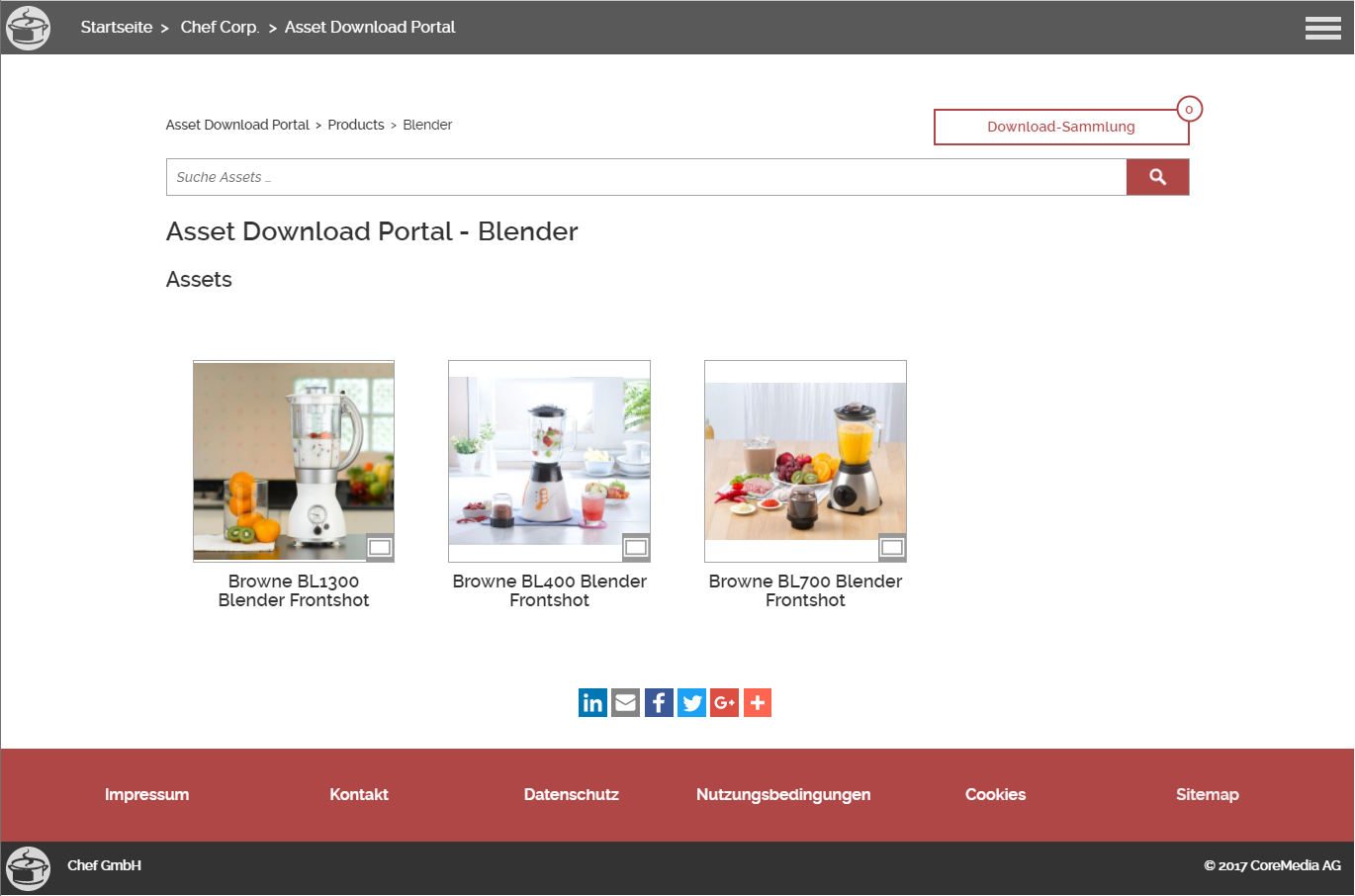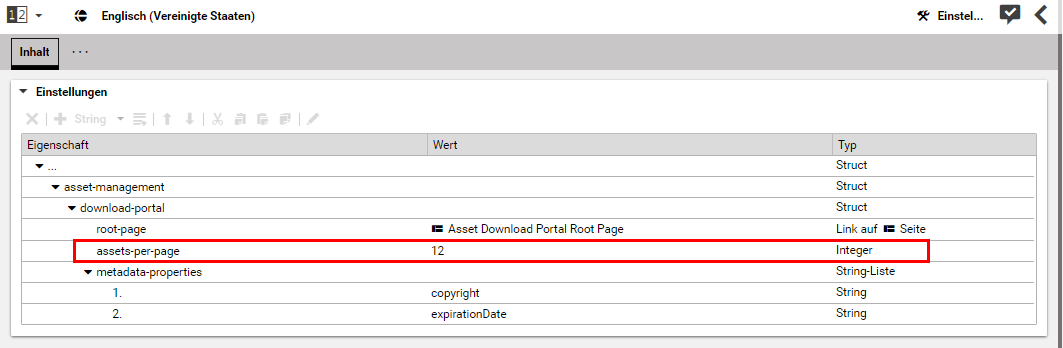Studio Benutzerhandbuch / Version 2010
Table Of ContentsCoreMedia Advanced Asset Management enthält ein Download Portal auf der Website.
Sie können die Anzaghl der auf einer Seite angezeigten Assets konfigurieren. Gehen Sie wie folgt vor:
Öffnen Sie den Öffnen Sie den
Einstellungen-InhaltAsset Management Configurationin Studio.In der Inhalt-Registerkarte öffnen Sie das Einstellungen-Feld und passen den assets-per-page-Eintrag an.
Speichern und publizieren Sie den
Asset Management ConfigurationInhalt.
Wenn Sie die Vorschau des Download Portals neu laden, sehen Sie die Wirkung der neuen Einstellung.