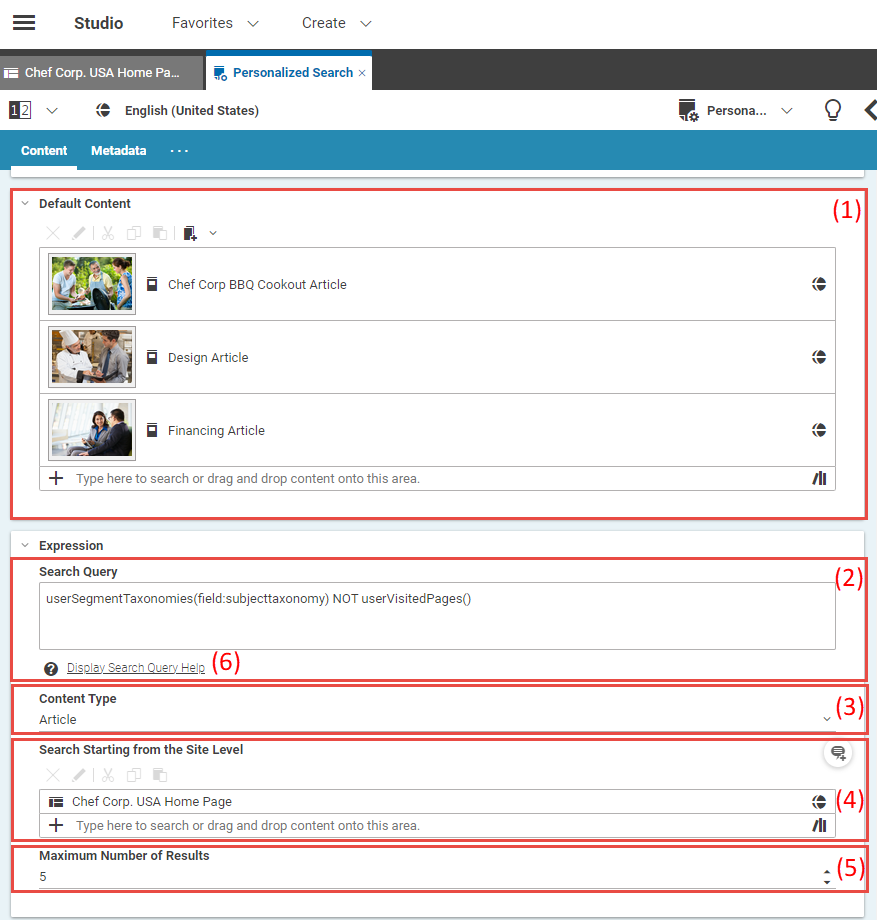Studio User Manual / Version 2301
Table Of ContentsCoreMedia Adaptive Personalization enables the usage of queries that are dynamically enhanced by the context. Queries and query settings are stored in specific content items in the CMS and executed at time of access in the CAE.
Queries can be defined using the Solr search language. You can extend queries with so called search functions, which are evaluated at execution time and can thus access the active user's context properties.
You could have, for example, a
property "device" in the user's context that you access with the containsProperty
function. Then you can use the value of this property in your search. The search functions
predefined in CoreMedia Website Blueprint are described in
the Personalization Hub Manual.
A search content item contains the following properties:
The Default content Linklist: Here you define content that should be shown if no search results could be found.
The Search Query text field: Here you define your search query with the search functions.
The Content Type field: Here you can restrict the type of content items that should be returned.
The Search Starting from the site level linklist: Here you select in which channels/sites should be searched.
The Max Number of Results: Here you define the maximum number of returned results.
Display Search Query Help displays a help text which describes the syntax of a search query.