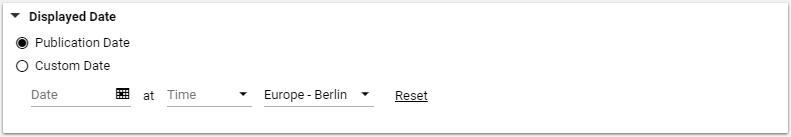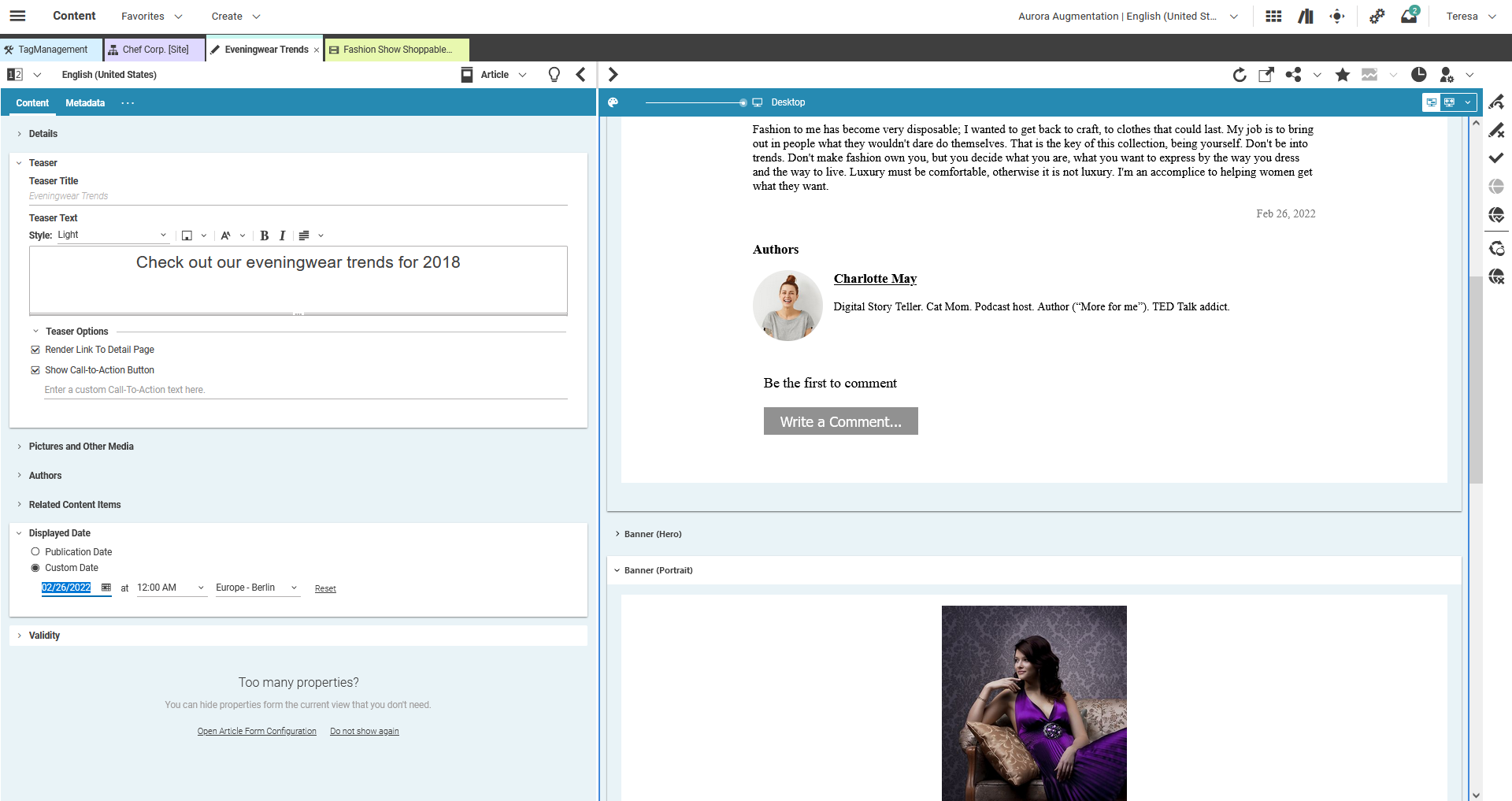Blueprint Developer Manual / Version 2412.0
Table Of Contents
When you change already published content, you have to publish this change. Of course, the
publication changes the publication date of the content. However, you may want that this content
always shows the date of the initial publication (or any other fixed date). To do so, you can set a custom displayed
date. Studio contains an editor for a displayed date for all CMLinkable types.
This data can also be used, to sort results of a Query List (see Section 6.1.1, “Content Query Form”).
You can either choose that the date of the last publication is used or that a fixed date is shown.