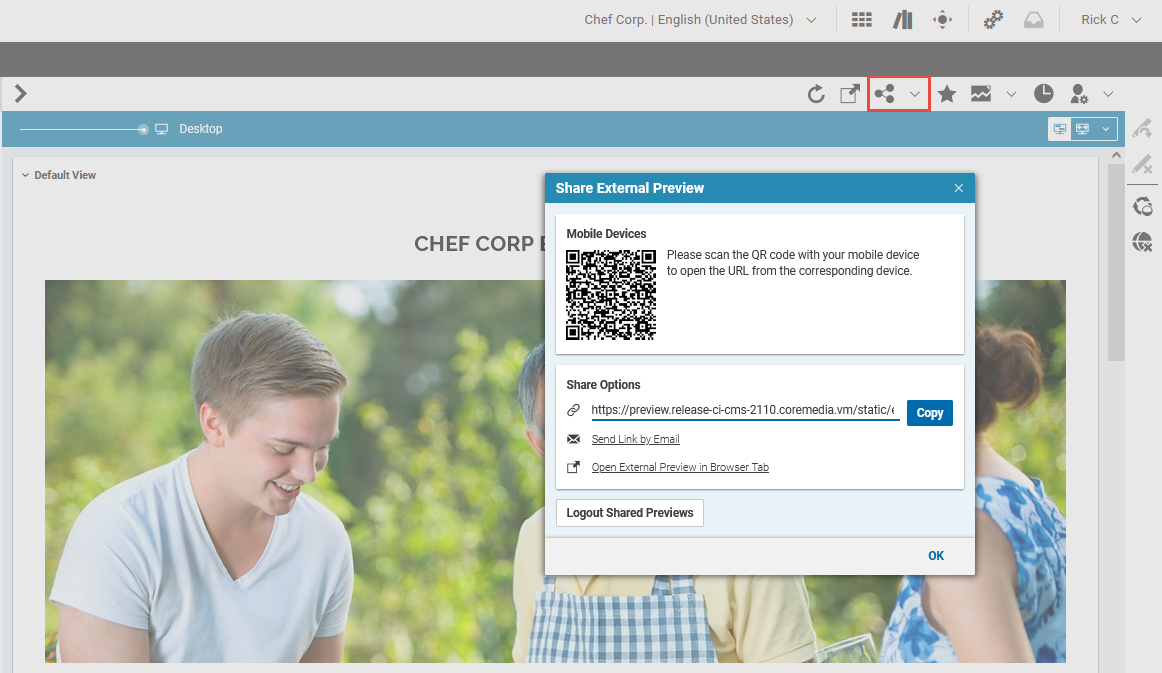Blueprint Developer Manual / Version 2412.0
Table Of ContentsThe external preview is a Studio utility that allows you to use one or more additional displays for Studio's preview based editing. When working with CoreMedia Studio, the external preview can be started by clicking on the 'open external preview' button that is located on the toolbar of the preview.
The dialog shows the options of the external preview. It can be invoked on any browser and device, including tablets to see how the content item would look like on this device.